Your favorite site is currently not supported ? If you are not afraid by html, xml, xpath or regular expressions, you can now try to support your favorite website by yourself !
My CookBook uses different algorithms to import a recipe. One of them is to use a site definition that describes a recipe page.
MyCookBook is now open to get user generated site definitions.
The site definition is a json file that contains xpath and regular expressions that are used by My Cookbook to extract the different information of a recipe in the HTML code.
We will present here some tutorial and link to get started.
- Get Firefox
- Get Java JRE
- Get the RecipeFox add on, and install it in firefox. You can download it here : download page
- Check if RecipeFox already supports your site.
Click on the “Show the Sites” button. Look in the sites list if you can find the website you would like to add. If yes, select it and export it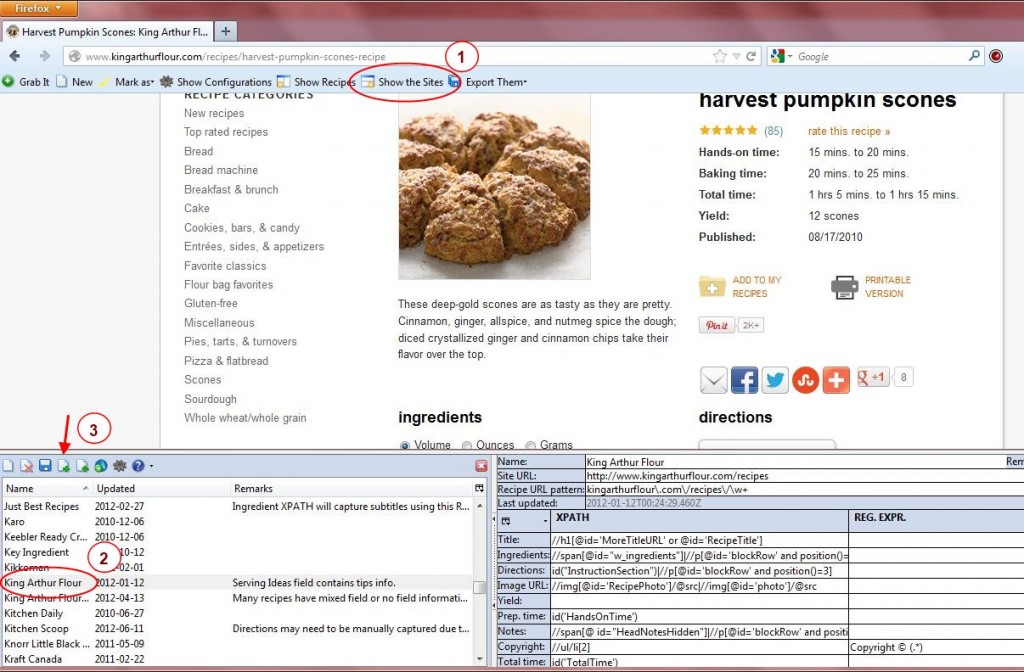
- If you can’t find it in the list, you can write a new RecipeFox site def
On the recipe fox Website you can read a nice tutorial.
Here are the recipefox fields that are used in My Cookbook:- Recipe URL pattern (mandatory)
- Title (mandatory)
- Ingredients
- Directions
- Image URL
- Yield
- Prep. time
- Cook time
- Categories
Then export your RecipeFox site def
- Convert it to My CookBook site def :
Open the .json file you have generated with RecipeFox. You will have something like that :
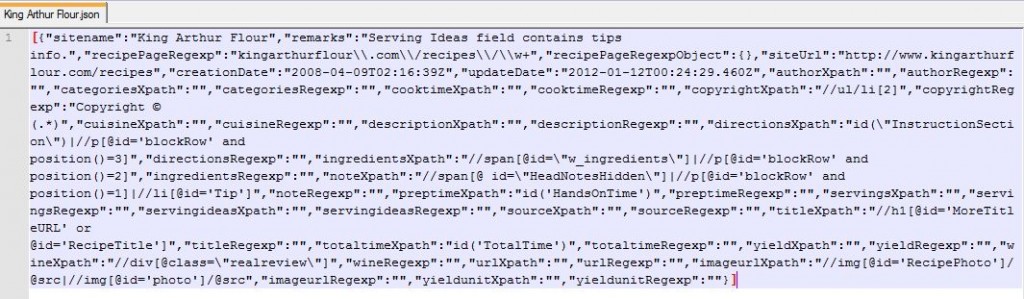
At the end of the file, just before the characters ‘}]’, add the language of the website:
,"siteLang":"xxx". Replace xxx by adapted values.
siteLang is the iso code of the language of the website
For our example, you will have :
[...]
,"yieldunitRegexp":"","siteLang":"en"}] - Copy your .json file on your device in the directory Android/data/fr.cookbook/files/sitesdef/ or Android/data/fr.cookbookpro/files/sitesdef/
- Delete the file Android/data/fr.cookbook/files/sitesdef/siteDef.list
- Try to import a recipe into MyCookBook
- Optional : You can send us your file to publish it to all My CookBook users

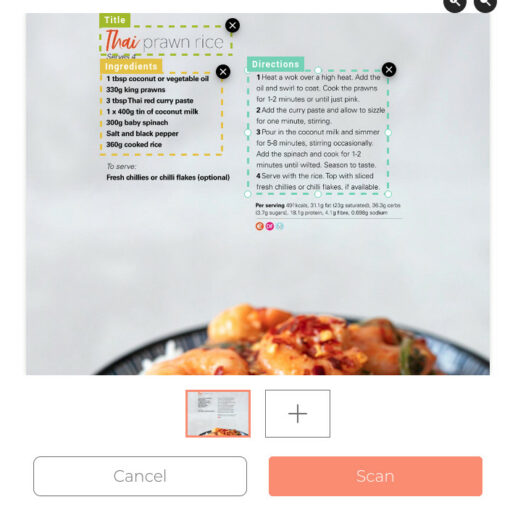

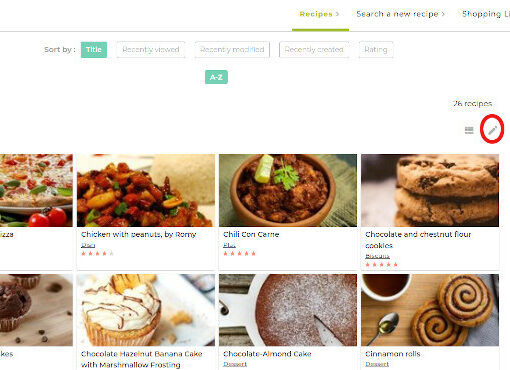

74 thoughts on “Add your own websites”
Hi,can you add this site http://www.kwestiasmaku.com ?
seriouseats.com and myresipi.com were added to our wish list
Hi , can you please add seriouseats.com
Thanks
Could you please add this site.www.myresipi.com. It is in malay. Thanks
Could you pls add below sites into approved site list?
http://www.inspiredtaste.net
http://seriouseats.com/recipes/
http://www.americastestkitchen.com/recipes/index.php
http://www.bbcgoodfood.com/content/recipes/
We have added these sites to our list. They should appear in a future release
Can you add fitness magazine.com, please:-)
We have added this site to our list. It should appear in a future release
I have my recipes in word files and on a local drive setup as a intranet cloud’ how do I map to that drive? I do not have an sd card on my tablet.
Also can you please send me the file link to tell me what codes should be added in the recipes to make each part parse in properly on import. I assume if I edit my word files and save them as plain text files that as long as the proper syntax proceeds each section it should import properly, correct?
Thanks a TON!
Hi, Sorry we don’t support imports from word files currently… You can find here the supported formats : File import/export
You can put your file on a sdcard directory even if you don’t have a physical sd card. Android create a directory any way
I need http : / / http://www.masala.tv/ added to the list of approved sites. Being a lay person, I have absolutely no clue how to go about it. Could you please help?
We have added this site to our list. It should appear in a future release
I have created definitions for some Danish sites, following the description above, but I cannot search from the app nor do the sites show up in the site list in the app.
Sharing from a browser works fine.
I would like to have the recipefox field ‘Notes’ import to ‘My comments’ and e.g. ‘Description’ import to ‘Nutrition’.
Yes currently it is not possible to add your own sites in the search list. You can send us your definitions and we will add them in our supported sites
We will update our imports for the comments and nutrition in the next release
I need http://www.myrecipes.com added to approved sites. I have no clue how to do this.
Hi
It seems there are some issues when importing recipes from the mobile site of myrecipes.com
We will fix it
But imports from the full site are working
Best Regards