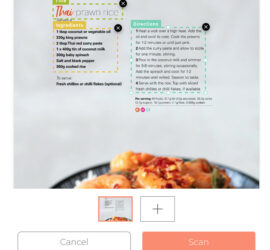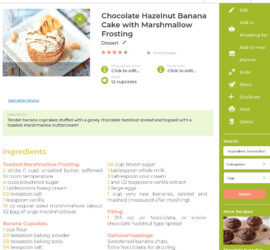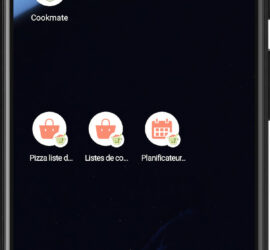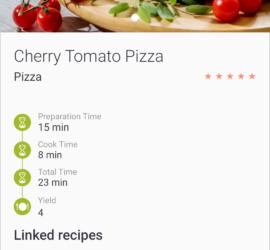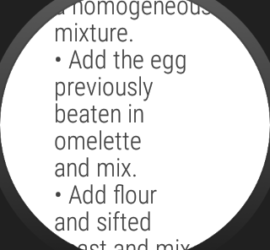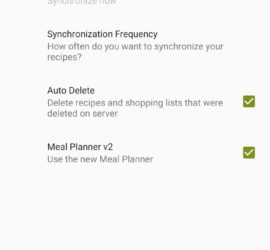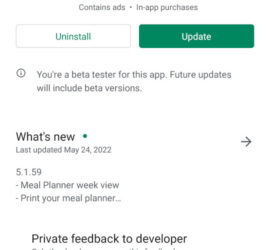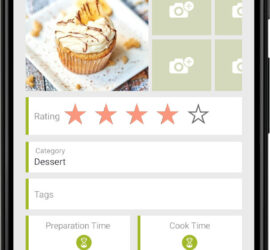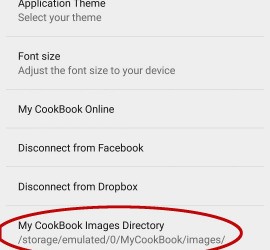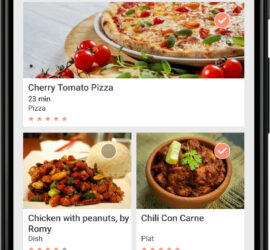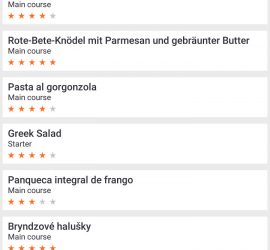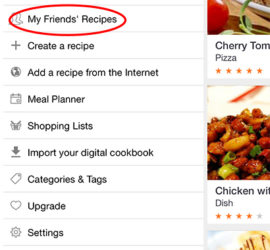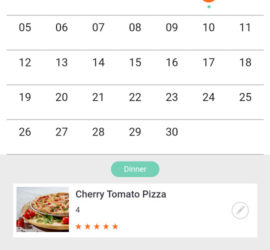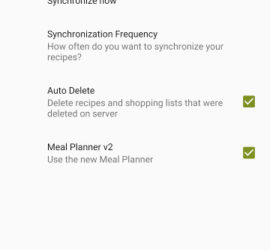Import recipes from your favorite books, magazines, or non supported websites. Scan your paper or take a photo and use our recipe scanner to import your recipe into your digital cookbook. This feature requires a COOK mate online account and is available on the website : https://www.cookmate.online/recipes/scan/, the Android app […]
Android
This new feature is avalaible in the Android app release 5.1.62 and in the website Android users can format ingredients and steps in the app. This feature is not yet available in the iOS app. But iOS users can use the website. To format ingredients and steps using the website, […]
This feature is available in the Android app release 5.1.63 Touch and hold the Cookmate app, then lift your finger. You’ll get a list of the available shortcuts. Touch and hold the shortcut. Slide the shortcut to where you want it. Lift your finger. Tip: To use a shortcut without adding it […]
A new feature is available : group your recipes for fast navigation Open a recipe. Tap on the button “Add to a group” Add to a group Select a group in the existing groups. Or tap the “+” button at the bottom to create a new group. Open a linked […]
Open a recipe on your Android phone or tablet. A notification will appear on your watch: Tap on the notification: Swipe up to scroll. You will see a cook button Tap on the Cook button. It will open the ingredients of the recipe: Swipe right-to-left to see directions Swipe up […]
You are using the Android or iOS app and you don’t remember the username of your Cookmate Online account ? Open the main menu of the app. If you are logged in, your username appears in the image You can also find your username in the settings of the app […]
Android users can subscribe directly to join the beta program by using this link : https://play.google.com/apps/testing/fr.cookbook. Open the link ank click on the button “Become a tester” It will confirm you have joined the beta program in a new page. You can leave the beta program as any time by clicking […]
This feature is available for users with an online account on www.mycookbook-online.net For Android users : If your android application is linked to your online account, you will be able edit your image. Open the menu and click on the pen : It will open the following link https://www.mycookbook-online.net/usersettings/. For iOS users […]
Ingredients and steps Using the + button to add new ingredients or steps is optional. You can paste or write several lines into one ingredient or step field. The app will split the lines when the recipe is saved. OR Organize your ingredients and step lines […]
Images of your recipes are stored by default on your emulated SD card, in the directory /sdcard/MyCookBook/images/ If your internal memory is full, you will need to change this path, and move your photos to your external SD card if you have one. Starting Android 4.4, applications are not allowed […]
To modify the category of a recipe, open “COOK mate”. In the “Recipe List”, tap and hold the recipe that you wish to change. You can select the “Add category” option. Then just choose the category, the recipe will be added to that category. A second option is to […]
To change a setting in the app, open the main menu on top left corner, and select “Settings” General Application Language : Cookmate is translated in more than 20 languages. Change the app language with this option. You have to restart the app to apply new settings. If […]
An account on Cookmate Online is required to use that feature. Invite your friends to join Cookmate Online using this page : https://www.cookmate.online/friends/ Then you will be able to view their recipes : in the website : https://www.cookmate.online/friends/recipes/ in the Android and iOS app :
Create your weekly or monthly meal plans. Drag your recipes in your calendar, change servings and create your shopping lists. An account on My CookBook Online is required to use that feature and synchronization must be enabled. Plan a meal : Open the meal planner and create your shopping […]
You can synchronize your devices with Cookmate Online. First you have to register on the Cookmate website : https://www.cookmate.online. Once your account is activated, you can link your app with your online account. The basic free account of Cookmate Online has some limitations: https://www.cookmate.online/pro/. If your number of recipes exceeds […]