My CookBook application allows to import your recipes from xml files.
Here is a sample of xml recipes :
<?xml version="1.0" encoding="utf-8"?> <cookbook version="46"> <recipe> <title>My recipe</title> <preptime>15 min</preptime> <cooktime>20 min</cooktime> <totaltime>35 min</totaltime> <description> <li>Desc 1</li> <li>Desc 2</li> </description> <ingredient> <li>Ingredient 1</li> <li>Ingredient 2</li> </ingredient> <recipetext> <li>Step 1</li> <li>Step 2</li> </recipetext> <url>http://www.recipeurl</url> <video>http://www.videourl</video> <quantity>4</quantity> <imagepath>/mnt/sdcard/MyCookBook/images/recipe_img.png</imagepath> <imageurl>http://www.recipeurl/original_image</imageurl> <comments>Your comments</comments> <source>Source</source> <video>Video URL</video> <nutrition> <li>Nutritional information</li> <li></li> </nutrition> <rating>5</rating> <category>category 1</category> <category>category 2</category> </recipe> <recipe> <title>Crepes</title> <preptime>10 min</preptime> <cooktime>20 min</cooktime> <totaltime>30 min</totaltime> <ingredient> <li>1 1/2 c. flour</li> <li>2 c. milk</li> <li>2 eggs</li> <li>1 1/2 tbsp. oil</li> <li>1 tbsp. sugar</li> <li>Little salt melted</li> </ingredient> <recipetext> <li>Pour the milk into the flour. Stir.</li> <li>Add the oil, the beaten eggs and the sugar. Stir again.</li> <li>Let the batter rest for 2 hours. The batter must be fluid. If not, add a little more milk. </li> <li></li> <li>Take a frying pan, oil it and pour a small amount of batter and spread it on the bottom. Cook it on one side, then the other.</li> <li>The "French Crepes" must be very thin. </li> <li>You can put butter or sugar or jelly or melted chocolate on them.</li> </recipetext> <url></url> <quantity></quantity> <imagepath>/mnt/sdcard/MyCookBook/images/crepes.png</imagepath> <imageurl></imageurl> <comments></comments> <source>Grandma</source> <video>http://www.youtube.com/embed/FGME3FVga-g?feature=oembed</video> <nutrition></nutrition> <rating>4</rating> <category>Dessert</category> </recipe> </cookbook>
Description of our XML schema
Our XSD file is available here : mycookbook.xsd
- cookbook: Root of all recipes
- recipe : Defines your recipe. You can have one or more recipes in your XML file
- title : Title of your recipe
- preptime : Preparation time
- cooktime : Cook Time
- totaltime : Total Time
- description : Description of the recipe. If you want to have line breaks, use the <li> … </li> tags
- ingredient : Ingredients of the recipe. If you have several ingredients and you want to have line breaks, use the <li> … </li> tags
- recipetext : Directions. If you want to have line breaks, use the <li> … </li> tags
- url : Source URL of the recipe
- video : Video URL of the recipe
- quantity : Yield
- imagepath : Path on your phone of the picture of the recipe
- imageurl : Url of the original picture of the recipe
- comments : Any comments you want to add
- nutrition : Nutritional information
- rating : Rating (Integer 1-5)
- source : Source or Author
- video : URL of a video
- category : Recipe category. There may be several categories

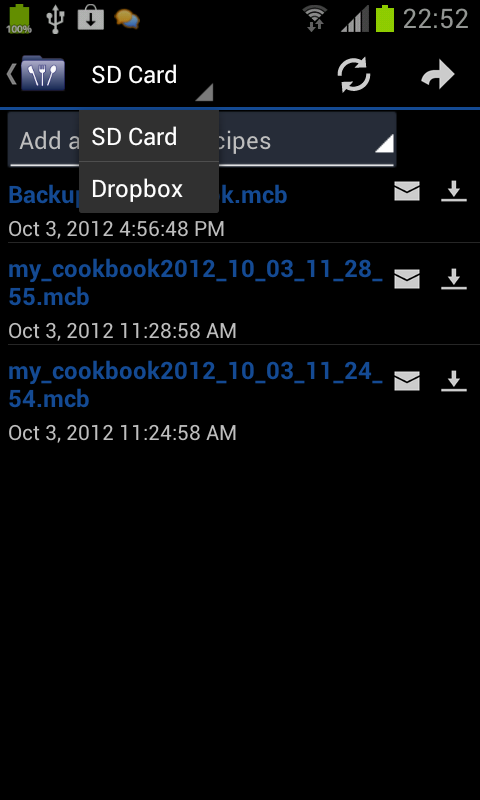
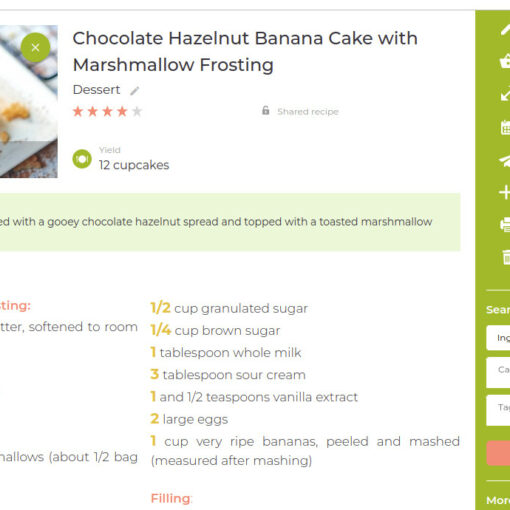
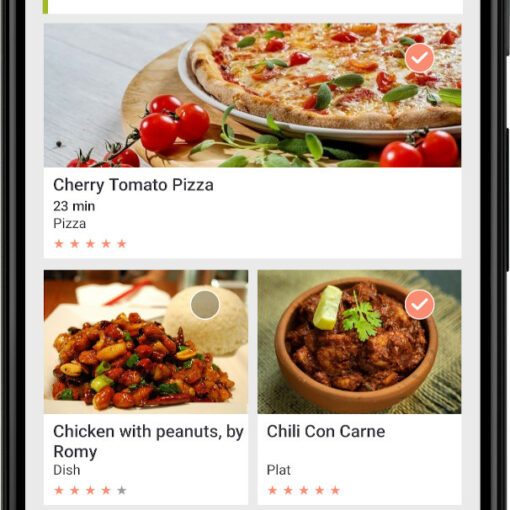

40 thoughts on “My CookBook XML Schema”
Is there any news on when a meal planner will be added? It’s the only thing missing from an otherwise excellent app.
Thanks
Not planned yet… Don’t have time for that currently… We are first working on an online version of My CookBook. Maybe after
Ccould you support the recipes from skinnytaste.com and emilybites.com?
Hi,
We have added those sites in our wish list. They should appear in a future release
I use Master Cook on my PC it would be nice if I could import into multiple books as I have a lot of themed books.
Hi, Thanks for your suggestion. It may appear one day
I have RA and it would nice to be able to take a pic
Of a recipe card to add it to my recipes. So i didnt have
To type them out.
Thanks
Thanks for your suggestion. Good idea ! It may appear one day
Hi,
I used the free version a long time and i think it’s the best app for cooking. So I wanted to spend money for it to help. But now, the paid app won’t start because “google didn’t validate my license”. I have internet switched on, but every time it’s the same. No matter if I start it out of app drawer or play store. I’m a bit frustrated now, because the free version worked very well.
Hi, Thanks for having purchased My CookBook !
Sorry for that problem… Maybe you just have to wait a little ? Or you have to ask Google. We don’t have any information….
It would be great if the My Cookbook App allowed you to email pre-formatted recipes to an email address that would automatically parse them and add them to my cookbook. This is how Tripit works for travel reservations and it makes the whole process of adding your own content REALLY easy.
We have to look at that ! Thanks for your suggestion
Is there anyway to import a file from a different location? The Galaxy Nexus does not have an SD slot and I’m not about to manually type in all my recipes.
Hi,
In the latest versions of android you should have a sdcard directory even if you don’t have a physical sdcard
Would be very nice if I could transfer my recipes from my hard cover paper paper book into the program, I would definitely buy the full version.
Sorry….it is not planned for the moment….
Is there a PC version of your app? Would be nice for data entry.
We don’t have a PC version, but most of the recipe manager softwares are compatible with .mmf file format.
You get some links here : http://mycookbook-android.com/site/file-importexport/
Please please please …I LOST ALL MY RECIPES …WHEN MY PHONE GOT MESSED UP ..I COULD ONLY RECOVER ONE..CAN SOMEONE HELP ME 🙁 THIS IS MY FAVORITE APP.
Hi, you can recover them only if you have done a backup on your SD card or with dropbox. We haven’t done any automatic backup…. perhaps we should