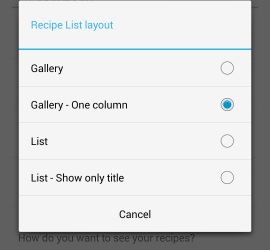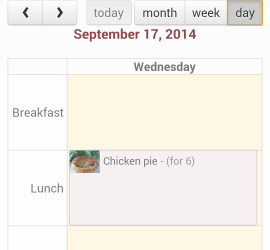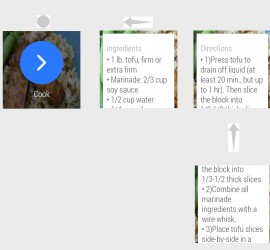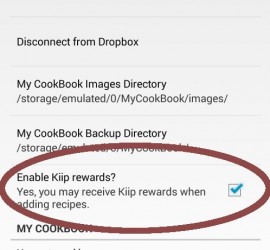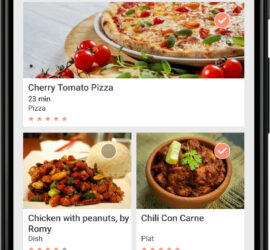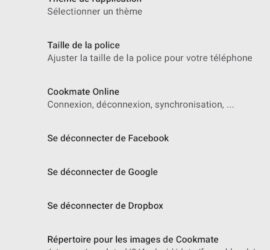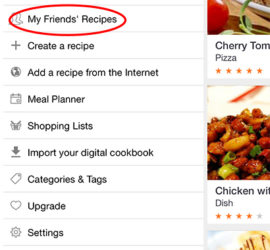We are happy to introduce our new logo! We hope you will like it !
Yearly Archives: 2014
My CookBook v4.14 has been redesigned! Recipe list You can change the look of your list of recipes in the settings of the app. Here are the different views : To change the view, go to the settings of My CookBook and open the “Recipe List layout” section : Material […]
Since release 4.13.2 of My CookBook, you can plan your meals into Breakfast / Lunch / Snacks / Dinner sections : Here is what is look like on the website :
Track your recipes on your Android Wear watch with My CookBook 4.13 You just have to open a recipe on your phone or your tablet. It will open your recipe on your connected watch Swipe horizontally and tap the Cook button, you will show ingredients. Swipe again to get […]
EDIT : Kiip Rewards were removed in release 5.0.10 … My CookBook has teamed up with Kiip to offer you rewards ! By adding a new recipe, you will have a chance to earn rewards : You just have to enter your email and the reward will be emailed to […]
To modify the category of a recipe, open “COOK mate”. In the “Recipe List”, tap and hold the recipe that you wish to change. You can select the “Add category” option. Then just choose the category, the recipe will be added to that category. A second option is to […]
To change a setting in the app, open the main menu on top left corner, and select “Settings” General My Recipes Privacy Advanced Settings
An account on Cookmate Online is required to use that feature. Invite your friends to join Cookmate Online using this page : https://www.cookmate.online/friends/ Then you will be able to view their recipes : in the website : https://www.cookmate.online/friends/recipes/ in the Android and iOS app :