To modify the category of a recipe, open “COOK mate”. In the “Recipe List”, tap and hold the recipe that you wish to change.
You can select the “Add category” option. Then just choose the category, the recipe will be added to that category.
A second option is to select the “Modify” (pen icon) option.
The “modify” button will allow you to edit the recipe including changing the category.
Click the category.
Select your categories for the recipe and then click OK.
Save the change with the save button at the bottom of the page or in the menu of the page.

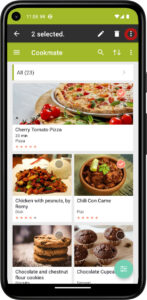
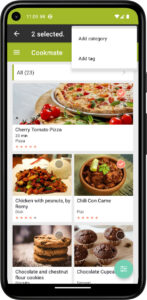
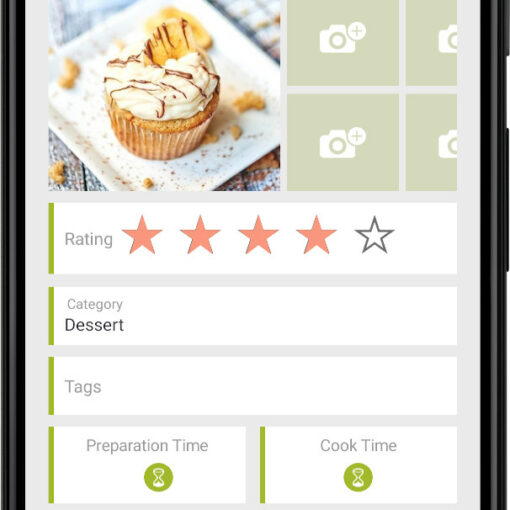
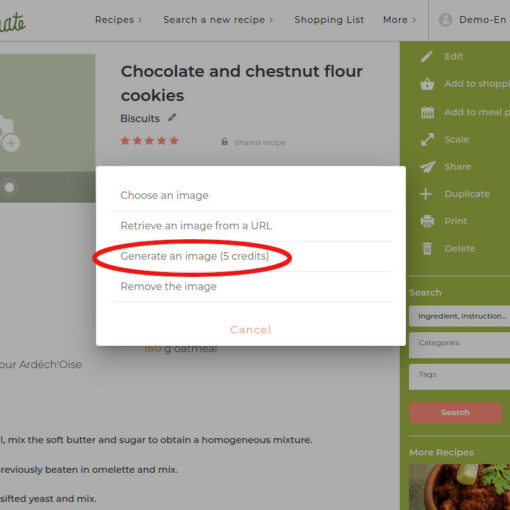

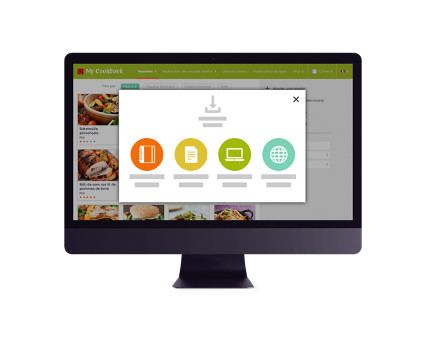
7 thoughts on “Android : How do I move a recipe to a different category?”
I wish to sort the category list.
I also would like to modify the name of the category ie. “Red Meat” after adding “Lamb”, “Venison”. to the category list, making the necessary recipe changes rename “red meat” to “Beef”.
Alternately I would like to delete a category, after being shown a display of those recipes still containing the category. (Empty list)
I cannot get this to work at all. I hold the recipe and the “Add Category” bar appears, but when I select one there is no “save” or “OK”
ANy ideas anyone??
Peter
Hi Peter, you shouldn’t need a save button. If you select a category, it should close the dialog and add the category to the recipes. Could you send us some screenshots of your issue at https://mycookbook.zendesk.com/ or support@mycookbook-online.net ? Thanks
I want to add new categories to my cookbook pro android app, but the Manage Categories link does not work.
Hi Terry, could you contact us on https://mycookbook.zendesk.com if you have some issue ? Thanks
I would like to add more categories to the program. How?
Hi,
Just open the menu and go to “Categories & Sites”