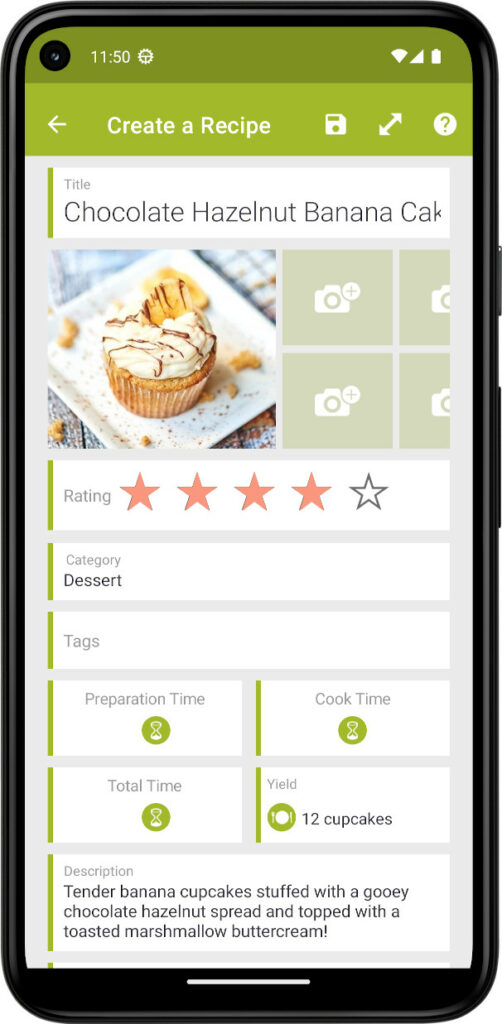
Ingredients and steps
Using the + button to add new ingredients or steps is optional.
You can paste or write several lines into one ingredient or step field. The app will split the lines when the recipe is saved.
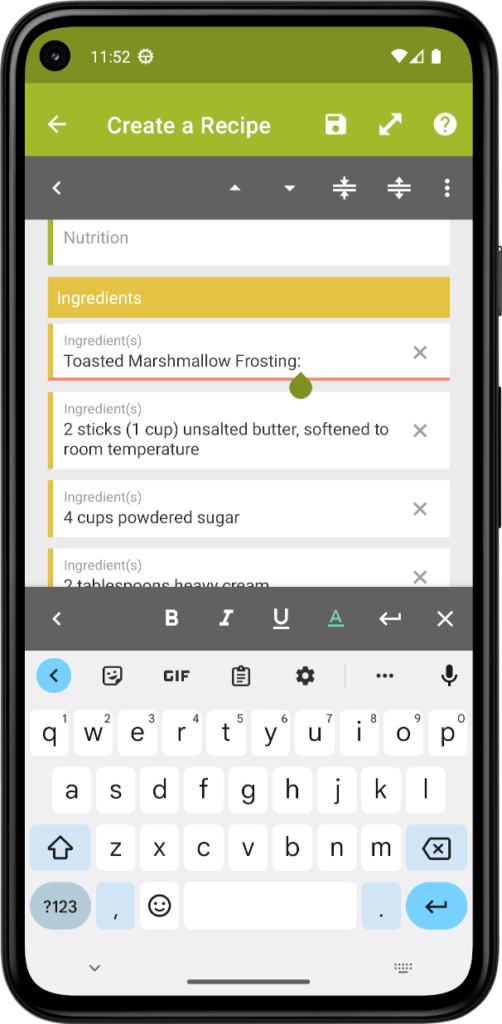
OR
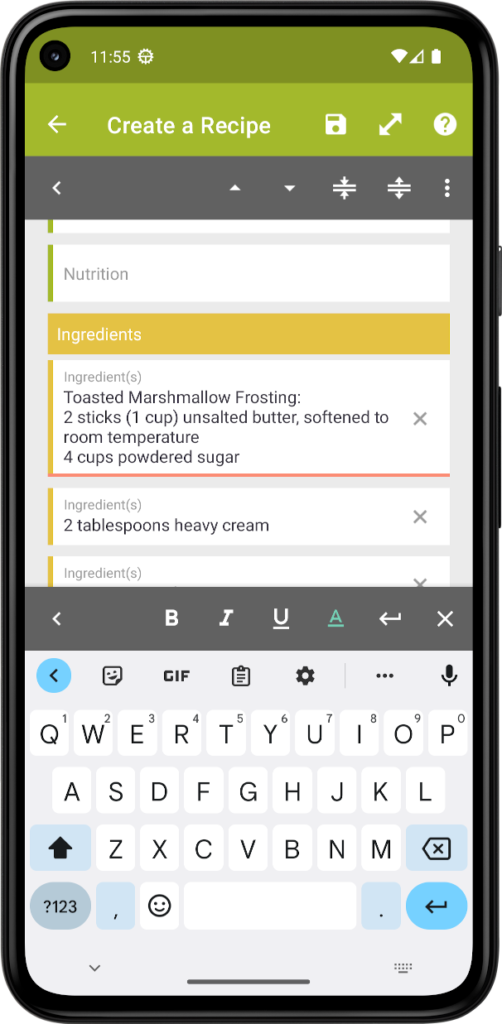
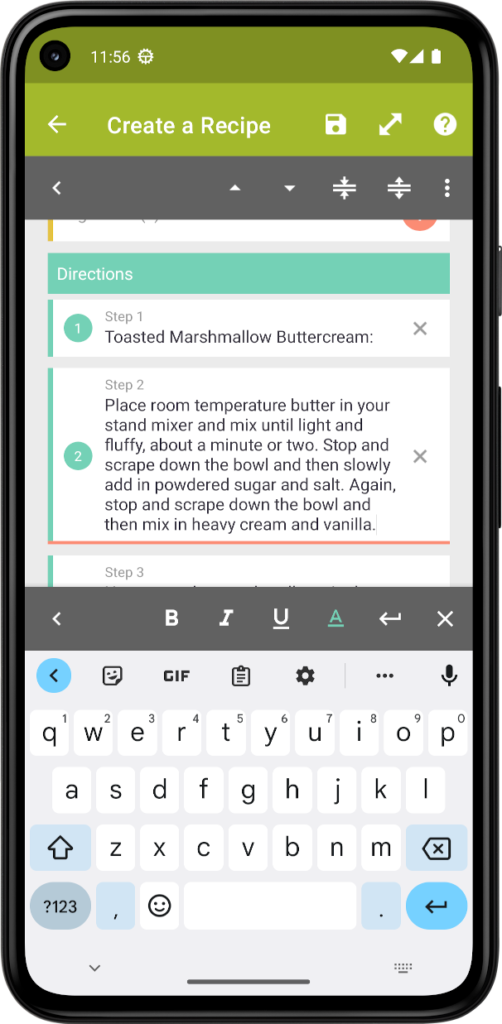
Organize your ingredients and step lines :
When you select an ingredient or a step, a new action bar will appear with the following buttons :
- Buttons 1 & 2 : Reorder ingredients or steps.
- Button 3 : Merge the focused lines with the previous one.
- Button 4 : Split the current line. Text after the focus is cut and pasted into a new field
For Android users : Format your ingredients and steps
Android users can format ingredients and steps in the app. This feature is not yet available in the iOS app. But iOS users can use the website.
When you select an ingredient or a step, a new action bar will appear with the following buttons :
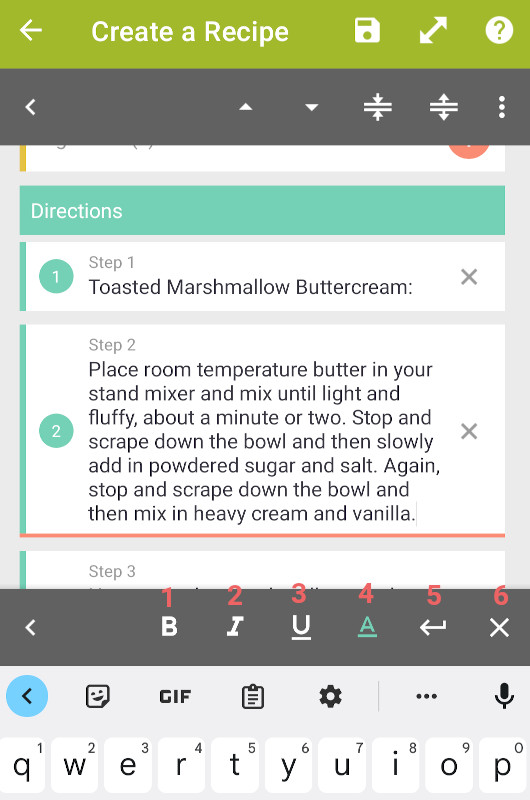
- Button 1: bolds the selected text
- Button 2: italicizes the selected text
- Button 3: underlines the selected text
- Button 4: colors the selected text
- Button 5: adds a line break into the paragraph
- Button 6: clears the formatting in the line
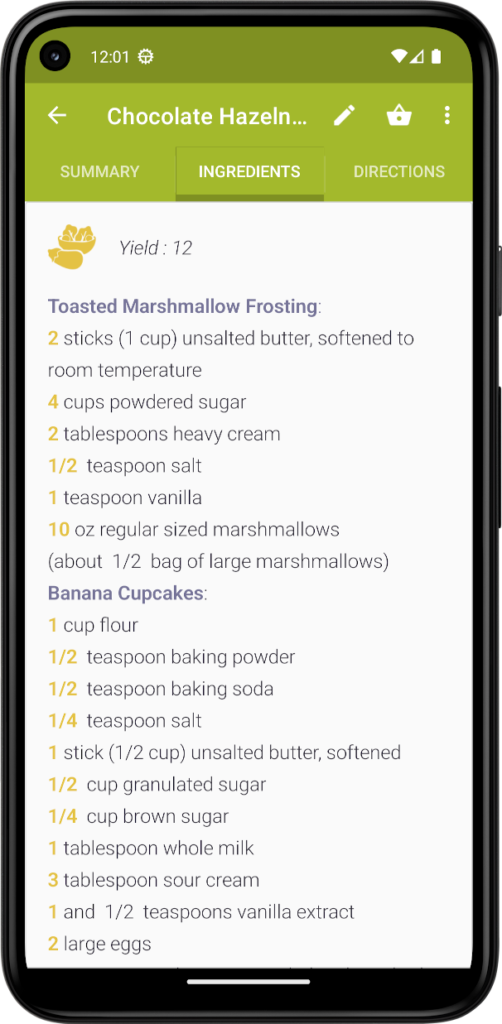

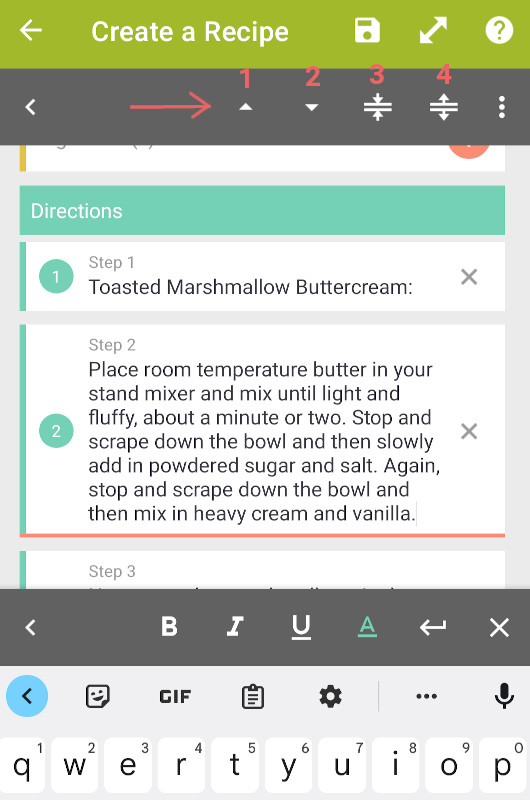
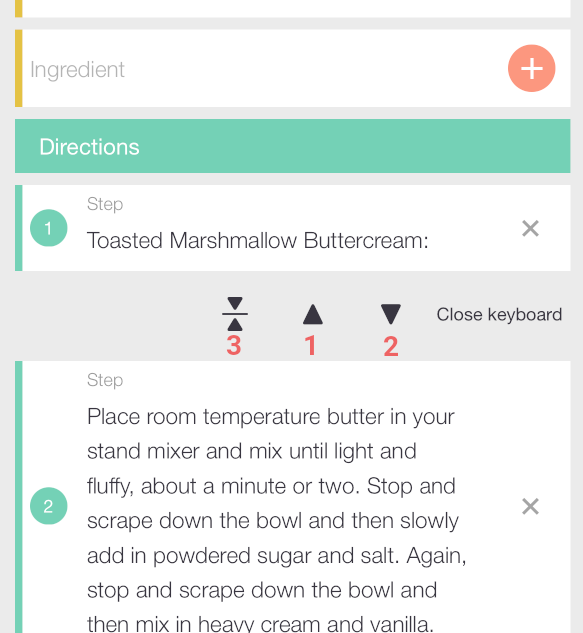

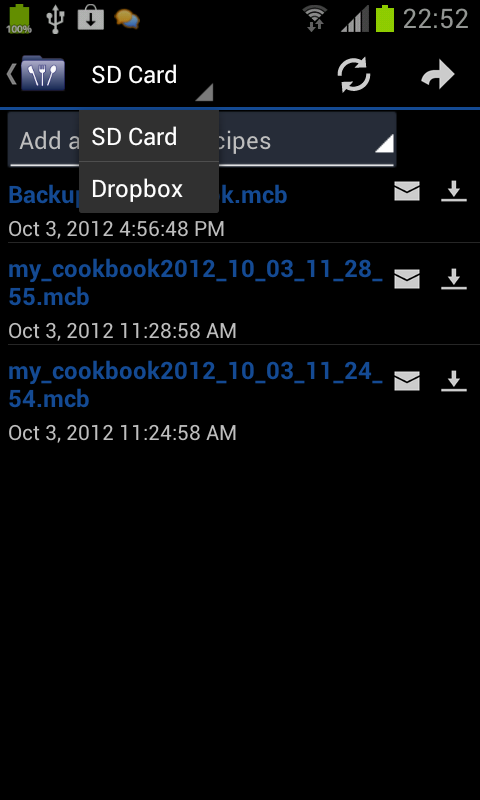
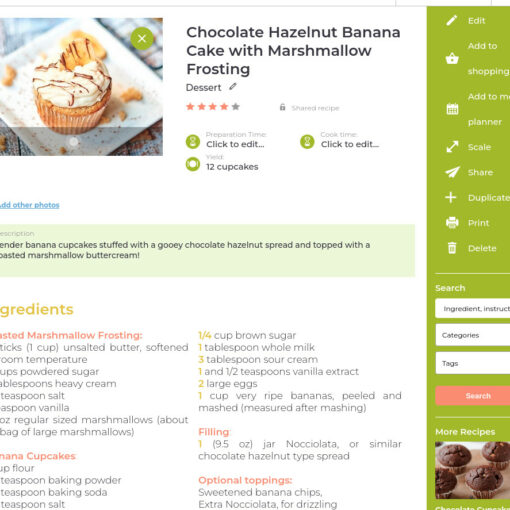

42 thoughts on “Create or edit a recipe”
When you change the yield or servings can the ingredients change automatically? This would help tremdously in feeding a large cloud and by the way I thunk your app is awesome.
Michael
How do I add categories? I just upgraded to premium and I thought it would. E something simple. Please help.
Is it possible to change the gallery picture? I have multiple pictures of one receipt, and at the moment I have to delete the front picture and the other one. Then I have to add them again.
Thank you
Having a difficult time getting pictures into the recipe.
Is there any way to have the cooking time always displayed on each recipe on the gallery screen? I only have a few showing… And an option to sort by cook time would be awesome! Most of my dinner meal plans during the week hinge on how much time I have after work, which varies week to week.
I love this app, but why am I unable to print my recipes using my HP all in one printer? It won’t let me.
Why am I unable to print my recipes using my HP all in one printer? It won’t let me.
I imported a recipe from a website/food blog, it downloaded the description and instructions, but not the ingredients. Any idea as to why it didn’t transfer completely, and how can I add the ingredients? Thanks.
Could you send us the URL of the recipe you have imported ?
This app is the worst app ever. It won’t get pics from pics on your phone, it’s input areas are backwoods, aka ancient technology, and it is the most non user friendly app I have ever downloaded. These apps are the kinds of things that bog down you device no matter how fast your service is and they take up way too much room in the memory of your device. This app should be pulled from any download capable application on all devices and it’s creators should be made to pay restitution for wasting people’s time! It has been deleted from all of my devices and I will never download another app from these creators.
Wow, please don’t be so angry! If you have an issue, you can just contact me and I can help you… The link of support is here : https://mycookbook.zendesk.com. Of course you can delete the app if you don’t like it. The app takes pics from your phone if you have granted the storage permission.
Is it possible to make the description area larger? Many of my recipes have extended history and or tips that I would like to include.
Hi, I have added your suggestion in our wish list. It may appear in a future release but our todo list is huge…. It may take some time