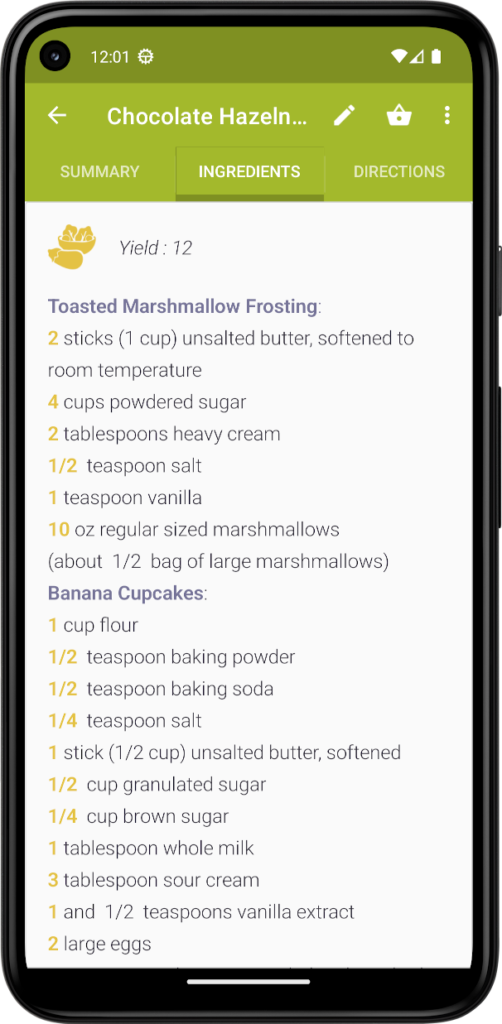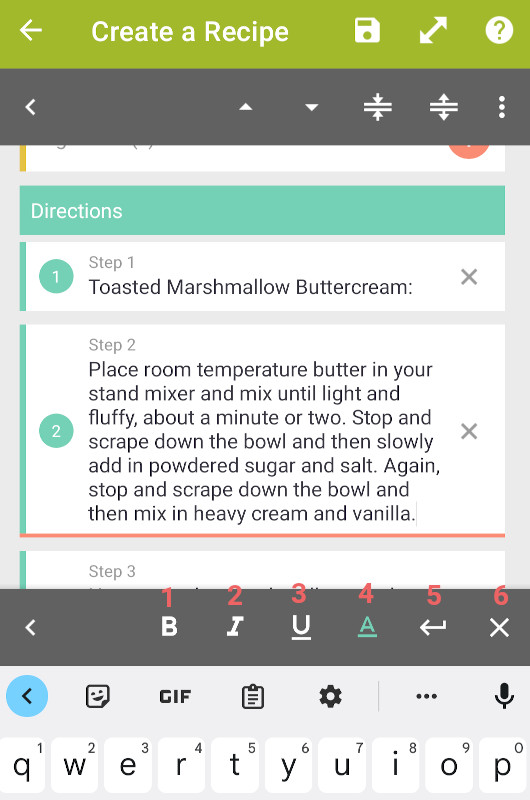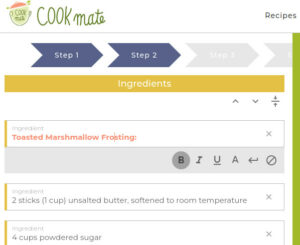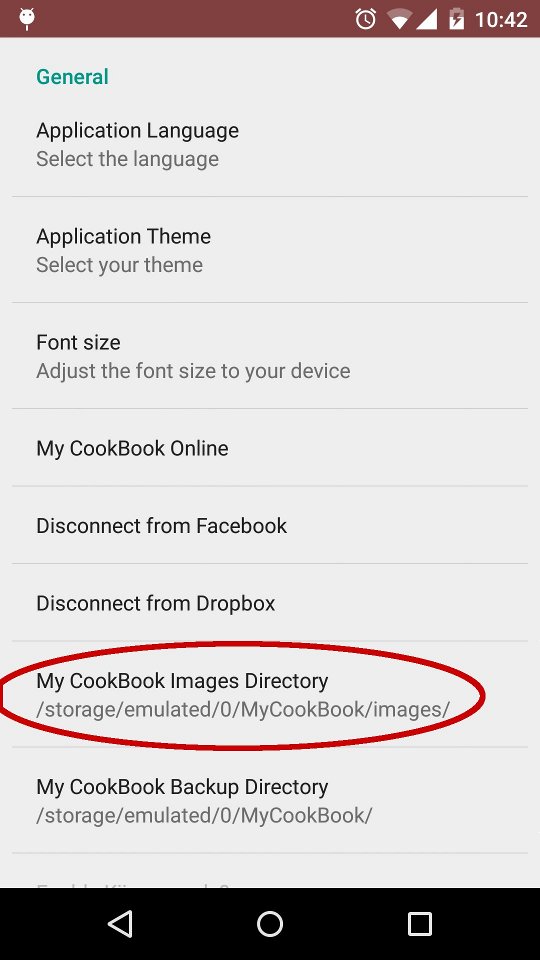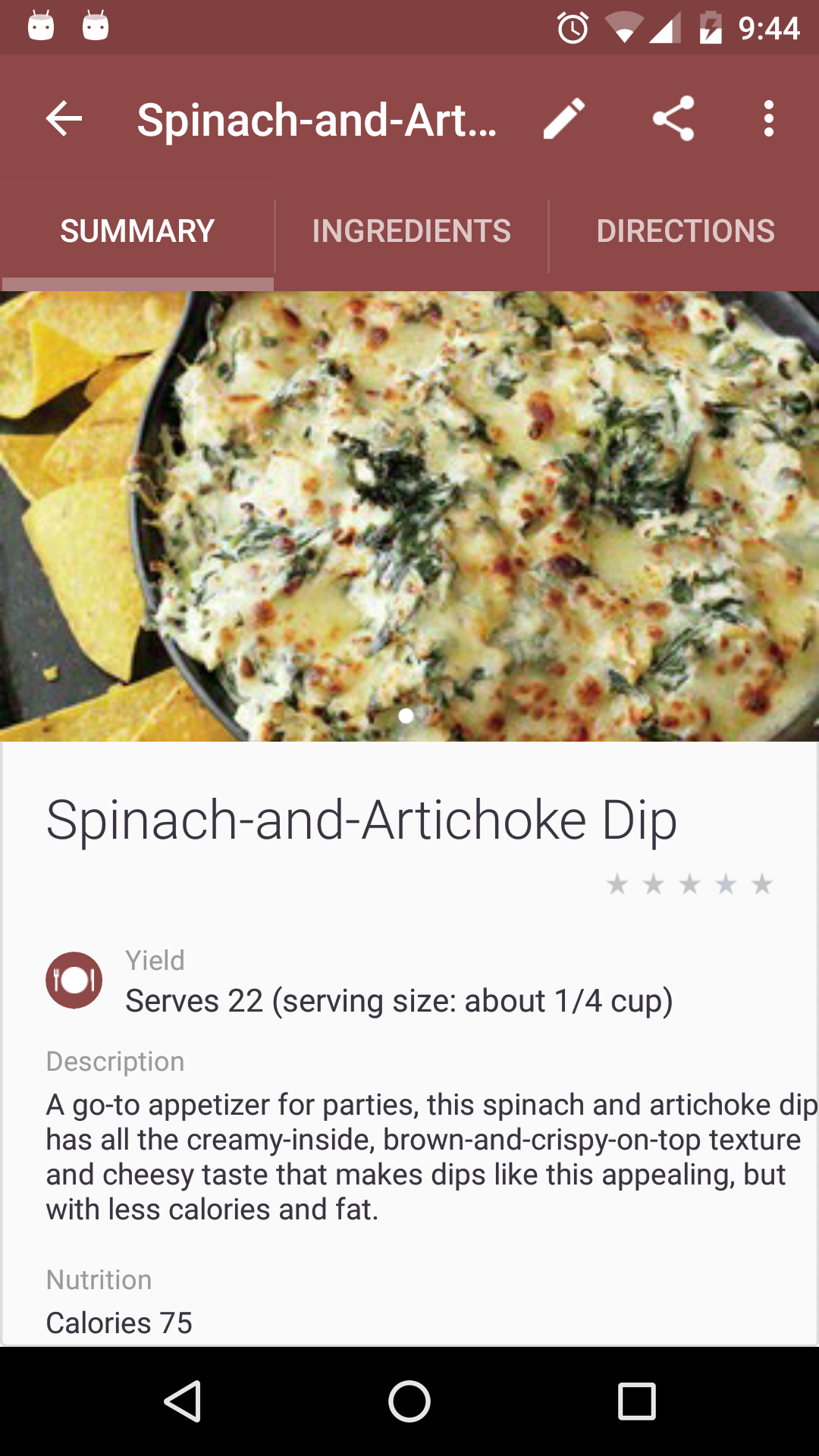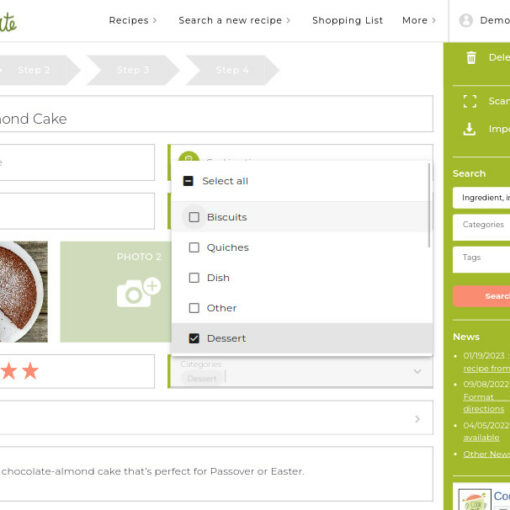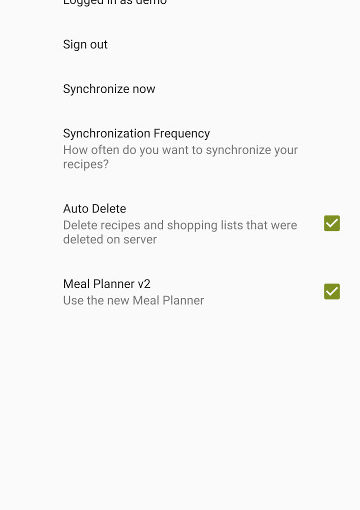This new feature is avalaible in the Android app release 5.1.62 and in the website
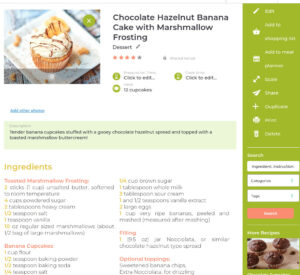
Android users can format ingredients and steps in the app. This feature is not yet available in the iOS app. But iOS users can use the website.
To format ingredients and steps using the website, edit your recipe using the “Edit” button in the right sidebar.
When you select an ingredient or a step, a new action bar will appear with the following buttons :
- Button 1: bolds the selected text
- Button 2: italicizes the selected text
- Button 3: underlines the selected text
- Button 4: colors the selected text
- Button 5: adds a line break into the paragraph
- Button 6: clears the formatting in the line