How to import from a file ?
There are two ways :
- Using any file browser, click the compatible file to launch it with COOKmate
- Copy your file on your device in the backup directory of COOKmate and use the import menu (File Import/Export). You can find or modify the backup directory in the settings of the app
Compatible formats
COOKmate mcb format, xml format, Master Meal (.mmf, .mm, .txt), MasterCook (.mz2, .mx2, .mxp, .txt), LivingCookBook (.fdx), RezKonv (.rk, .txt), CookML(.cml), CookBook Wizard Recipe Software (.txt), Springpad (.json), Handy CookBook iOS app (.hcb) and Digital Recipe Sidekick android app (.xml)
Meal Master recipe format is one of the most common recipe format, you should find many compatible software on your PC :
Windows : NYC, RezKonv, LivingCookBook, …
Linux : Krecipe
What are mcb and xml format ?
.mcb files are complete backup of one or more recipes with pictures, perfect for sharing or transfering recipes. .mcb files are ZIP archives.
.xml files are for a local backup of one or more recipes, it doesn’t not include pictures. You can find a description of our xml schema here : COOKmate XML Schema
How to import recipes from a file ?
You should save your compatible recipe file (.xml, .mmf, .mm, .txt, .rk) on your phone SD card in the COOKmate backup directory.
Then choose the import mode and use import button on the line of your file.
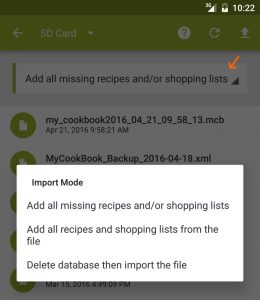
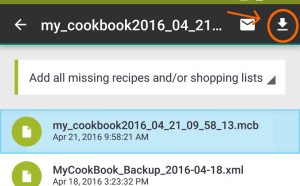
How to export recipes to a file ?
In the action bar, select the destination where you want to send your file (SD Card or DropBox), and use the export button.
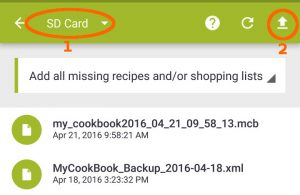
Select recipes that you want to export and click export button.
Choose the file format and the file name.
Your file will be saved on your phone SD card in the COOKmate backup directory, or on your dropbox account.
Where is the COOKmate backup directory
You can find or modify the backup directory in the settings of the app.
The default backup directory is located on your emulated sdcard. Depending on the device it may be /sdcard/MyCookBook/ or /mnt/sdcard/MyCookBook or /storage/sdcard0/MyCookBook or…
Known issues
- Krecipe only support UTF8 encoding, mmf and rv files are exported in iso-8859-1. To avoid trouble with special characters switch to UTF-8 mode in the preferences.
- Others file format than COOKmate are not well fitted to COOKmate, you will loose some informations like your comments, recipe URL or cooking time.

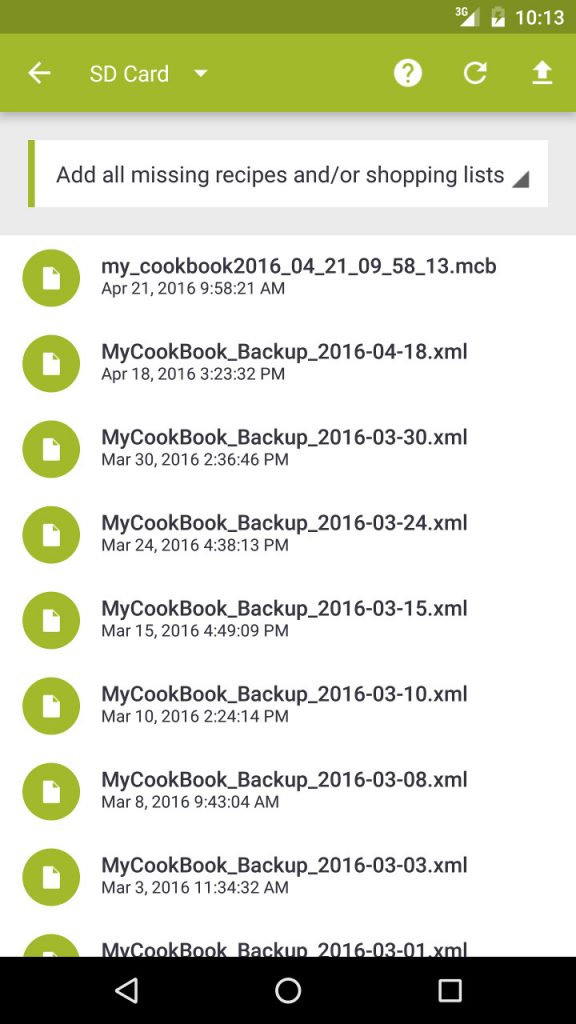
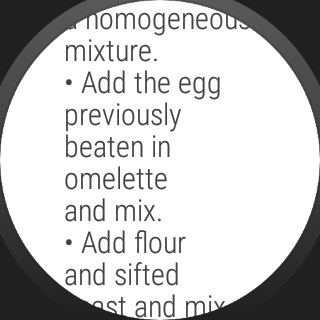
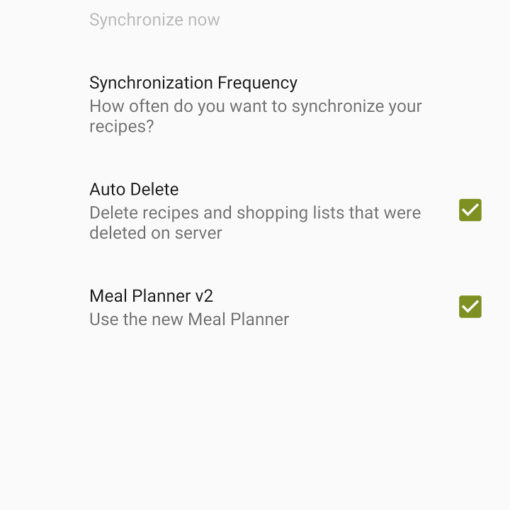
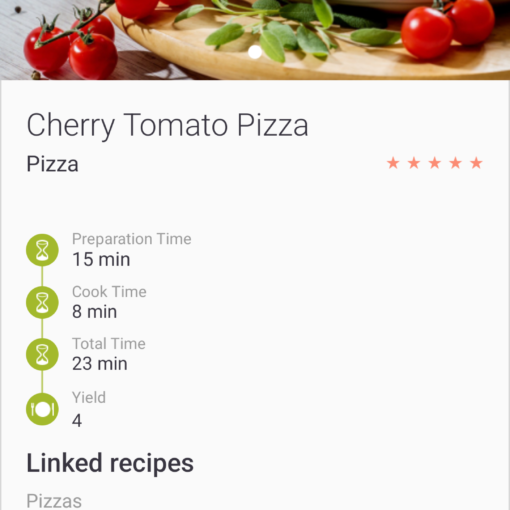
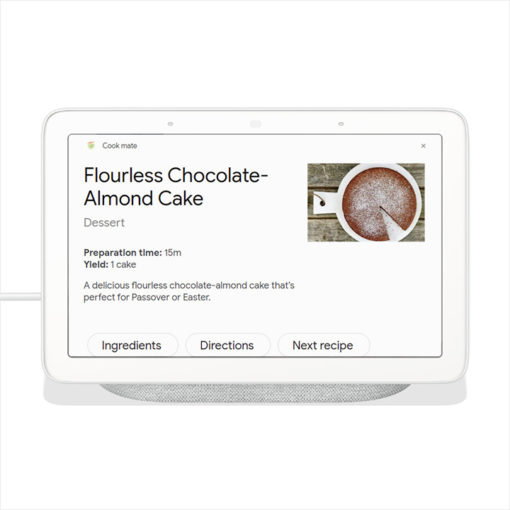
208 thoughts on “File import/export (documentation for Android)”
Switched from Android to new Android phone. *.Mcb file is visible and looks like it will import. However, software will not load file and continues with “importing…” message and spinning symbol. Help. Thanks.
Still hoping for some help please. All recipes are lost at this point. Thank you.. Bradley
Hi,
Maybe your file is corrupted ? Try to copy and rename it into a .zip file and check if you can open it
I am trying to import my recipes from ChefTap. They are in individual txt files and i have copied them to the MyCookbook directory. I see them there when i go to import, but neither the group impot or the individual import by the file seems to be working. I am using a Kindle Fire.
Thanks
Ellen
Hi,
Sorry currently we don’t support imports from ChefTap …
Why won’t this application synchronize my recipes to my new tablet? This hasn’t happened before. Help?
Hi Karen, it seems you have reached the maximum number of recipes you can save for free in the cloud. You can increase this number here : http://localhost:8000/accountbonus/
My android phone isn’t syncing recipes with my tablet. I have done synchronize now and it still isn’t working. How do i remedy that? My tablet has 527 recipes and my phone only shows 514
Hi, Please contact us on https://mycookbook.zendesk.com if you have any issue
I removed my SD card from my prior phone and then serve it to the new phone. When is the new phone I pull up the app and it doesn’t show any files on the SD card yet when SD card is in prior phone it will show all the files I’m wanting to import all files into the new phone for your app can you help me. I’m really impressed with your ass and I really enjoy using it and I truly wish to use it on my new phone also.
Maybe you can try to change the directory “My CookBook Backup Directory” in the settings of the app : http://mycookbook-android.com/site/my-cookbook-settings/
Hello,
Is it possible to import recipes from ChefTap?
Thank yoi
No not yet unfortunately…
I would really like to see this functionality added as well. Are there plans to add this ability?
Thanks.
Unfortunately, the Cheftap app doesn’t export the recipes into a file I am able to import ….
Also get an error when syncing
I would buy the pro version if the free one would work. I have converted a couple of thousand recipes from mastercook to .mx2 and it will not recognize any of them. Have even put individual files in dropbox, thinking that I maybe wasn’t using the right directory. There needs to be more options for directories. My tablet does not have an SD card. There needs to be an option of importing an entire folder. However, at this point it won’t even recognize one file. There is a problem with file type compatibility.
Please fix.
Have you put your file in the right directory on your dropbox account ? It should something like Apps/MyCookBook.
You should have a sdcard/MyCookBook directory on your tablet, even if you don’t have a physical SD card
I just downloaded your free version to try out. I usually find the recpe I want by category and see only about 4 catogories which aren’t enough. I use quite a few, and need to make my own catogories. How do I do that?
You can create your own categories :
Open the main menu, select “Categories & Sites” and click on the “Manage” button