How to import from a file ?
There are two ways :
- Using any file browser, click the compatible file to launch it with COOKmate
- Copy your file on your device in the backup directory of COOKmate and use the import menu (File Import/Export). You can find or modify the backup directory in the settings of the app
Compatible formats
COOKmate mcb format, xml format, Master Meal (.mmf, .mm, .txt), MasterCook (.mz2, .mx2, .mxp, .txt), LivingCookBook (.fdx), RezKonv (.rk, .txt), CookML(.cml), CookBook Wizard Recipe Software (.txt), Springpad (.json), Handy CookBook iOS app (.hcb) and Digital Recipe Sidekick android app (.xml)
Meal Master recipe format is one of the most common recipe format, you should find many compatible software on your PC :
Windows : NYC, RezKonv, LivingCookBook, …
Linux : Krecipe
What are mcb and xml format ?
.mcb files are complete backup of one or more recipes with pictures, perfect for sharing or transfering recipes. .mcb files are ZIP archives.
.xml files are for a local backup of one or more recipes, it doesn’t not include pictures. You can find a description of our xml schema here : COOKmate XML Schema
How to import recipes from a file ?
You should save your compatible recipe file (.xml, .mmf, .mm, .txt, .rk) on your phone SD card in the COOKmate backup directory.
Then choose the import mode and use import button on the line of your file.
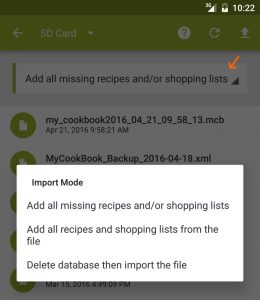
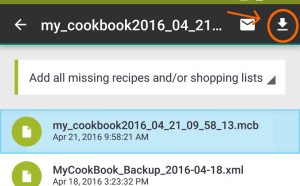
How to export recipes to a file ?
In the action bar, select the destination where you want to send your file (SD Card or DropBox), and use the export button.
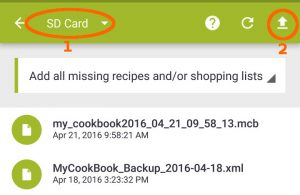
Select recipes that you want to export and click export button.
Choose the file format and the file name.
Your file will be saved on your phone SD card in the COOKmate backup directory, or on your dropbox account.
Where is the COOKmate backup directory
You can find or modify the backup directory in the settings of the app.
The default backup directory is located on your emulated sdcard. Depending on the device it may be /sdcard/MyCookBook/ or /mnt/sdcard/MyCookBook or /storage/sdcard0/MyCookBook or…
Known issues
- Krecipe only support UTF8 encoding, mmf and rv files are exported in iso-8859-1. To avoid trouble with special characters switch to UTF-8 mode in the preferences.
- Others file format than COOKmate are not well fitted to COOKmate, you will loose some informations like your comments, recipe URL or cooking time.

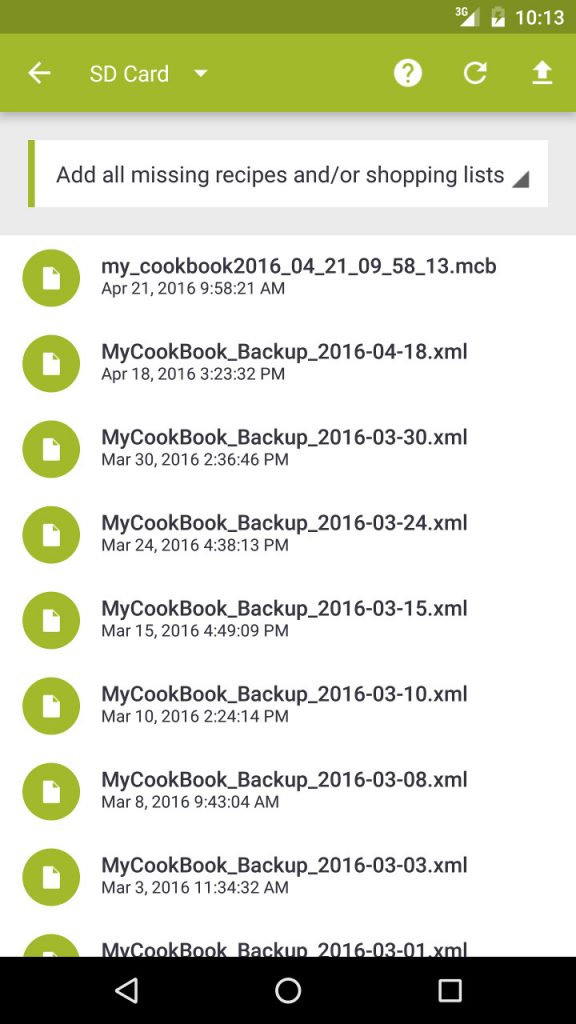
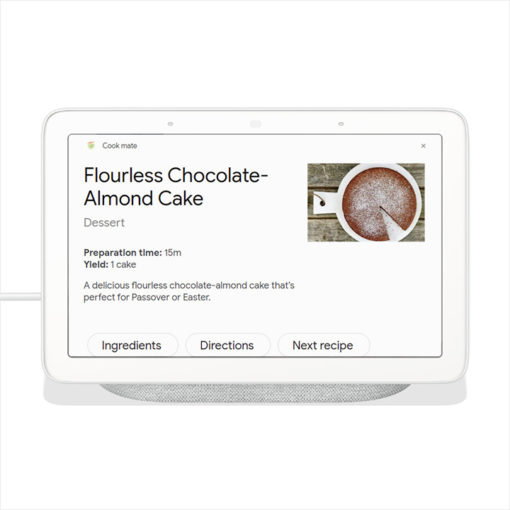
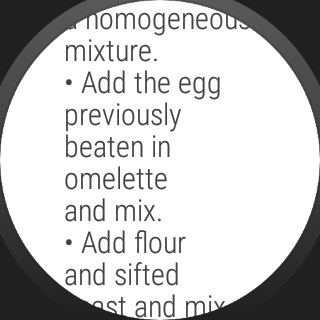
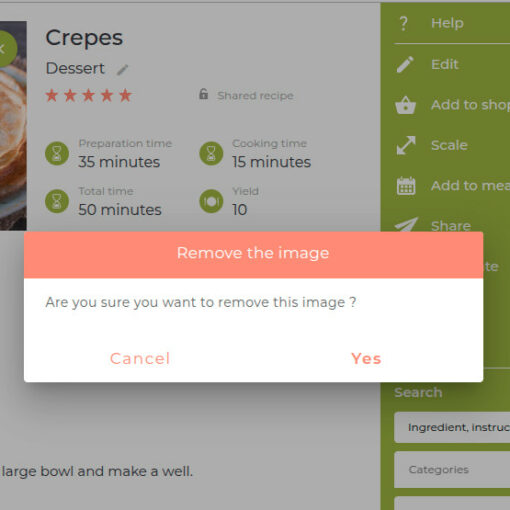
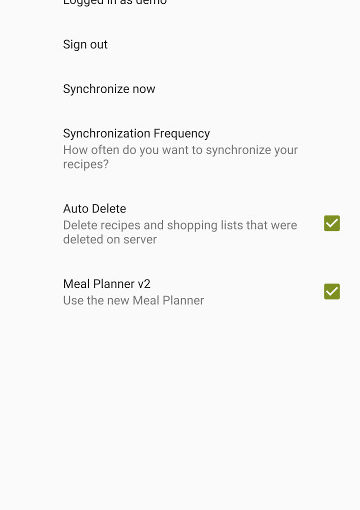
208 thoughts on “File import/export (documentation for Android)”
I’m very pleased managing my recipes in Mastercook but exporting to MyCookbook for Android. I’m wondering if any consideration has been given to supporting the import of ratings from MC?
Hi Alan, could you contact us on https://mycookbook.zendesk.com and send us one of your mastercook file ? Thanks
Hola instale la aplicación en dropbox para guardar mis recetas,pero cada vez que entro en ella se me duplican las recetas,cada vez que salia y entraba otra vez tenia el doble.como lo puedo parar?
I accidentally disconnected from dropbox. How can I reconnect to dropbox?
I had this app on my tablet and used it often. Absolutely love this app. However, my tablet stopped working unexpectedly and now would like to use my phone for the app. Is it possible to somehow sync the two devices so I do not lose those recipes in my tablet?
Thank you
If you can still use your tablet, you can use an mycookbook online account to synchronize your devices. If not, but if you can access the emulated sdcard of your tablet, you can try to find a backup of your recipes into the directory sdcard/MyCookBook
Non riesci a recuperare le ricette.ne ho bisogno perché ho sostituito la memoria del tablet.
Grazie
Francesca
Hi, you can backup your recipes using an online account.
I had to replace my phone. (Note5)
I’m not able to upload any of my recipes.
Thank you
Don
Hi, did you export your recipes into a .mcb file ? You can also sync your recipes using an online account
Can I print out pages including pictures?
I think, there is a bug in the import/export feature in reference to the file extension of the recipe image.
Example:
1. I imported a recipe from http://mobile.chefkoch.de/rezepte/m1055391210689737/Maissalat-pur.html
2. The image url is http://static.chefkoch-cdn.de/ck.de/rezepte/105/105539/328794-big-maissalat-pur.jpg
3. After the import the picture was saved as …/images/maissalat_pur.png
Due to some export problems with this recipe and other recipes I checked the file header of the saved picture maissalat_pur.png. The extension is definitly wrong because it is a jpg-file!
When I export this recipe as a mcb-file the reference to this picture says: ….MyCookBook/images/Maissalat_pur_1.png
This reference is also wrong because it must be …..MyCookBook/images/Maissalat_pur_1.jpg
Please check the import routine and make sure, that the image file has the correct extension. I think, when this correction is done the exported xml-file in a mcb-file will also carry the image-file with the correct extension.
Regards
Wolfgang
Hi, Thanks for reporting us that issue, I will have a look
Today I downloaded the newest update for My CookBook. Unfortunately, the file extension for the saved and exported file as mentioned above is still incorrect. Didn’t you look at It?
Regards, Wolfgang
Hi Wolfgang,
Sorry I didn’t have the time… It should be fixed in the next release
Thanks for fixing this bug with the new update!
Regards, Wolfgang
Thanks for your feedback !
I recently purchased a new Kindle Fire HDX…My Cookbook Pro recipes did not transfer from my first Kindle Fire to my new device.
You can synchronize your devices automatically if you create an online account on http://www.mycookbook-online.net
I am trying to export from My Cookbook all recipes in .mmf format to import into my desktop program PDA cookbook
http://www.wakefieldsoft.com/pdacookbook/
recipes are scrambled like (1/2 comes out 1 /2 with the /2 in the ingredient column.)
Any suggestions or alternatively do you have/sell a Desktop program.
I am also contacting PDA Cookbook.
Hi, Could you send us one of your mmf recipe at support@mycookbook-online.net ?