How to import from a file ?
There are two ways :
- Using any file browser, click the compatible file to launch it with COOKmate
- Copy your file on your device in the backup directory of COOKmate and use the import menu (File Import/Export). You can find or modify the backup directory in the settings of the app
Compatible formats
COOKmate mcb format, xml format, Master Meal (.mmf, .mm, .txt), MasterCook (.mz2, .mx2, .mxp, .txt), LivingCookBook (.fdx), RezKonv (.rk, .txt), CookML(.cml), CookBook Wizard Recipe Software (.txt), Springpad (.json), Handy CookBook iOS app (.hcb) and Digital Recipe Sidekick android app (.xml)
Meal Master recipe format is one of the most common recipe format, you should find many compatible software on your PC :
Windows : NYC, RezKonv, LivingCookBook, …
Linux : Krecipe
What are mcb and xml format ?
.mcb files are complete backup of one or more recipes with pictures, perfect for sharing or transfering recipes. .mcb files are ZIP archives.
.xml files are for a local backup of one or more recipes, it doesn’t not include pictures. You can find a description of our xml schema here : COOKmate XML Schema
How to import recipes from a file ?
You should save your compatible recipe file (.xml, .mmf, .mm, .txt, .rk) on your phone SD card in the COOKmate backup directory.
Then choose the import mode and use import button on the line of your file.
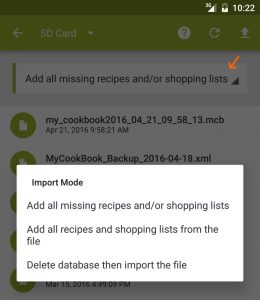
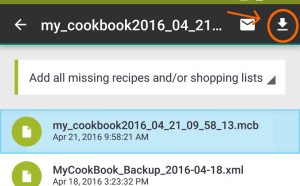
How to export recipes to a file ?
In the action bar, select the destination where you want to send your file (SD Card or DropBox), and use the export button.
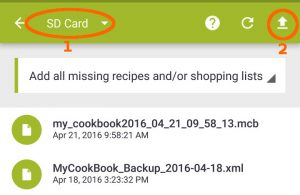
Select recipes that you want to export and click export button.
Choose the file format and the file name.
Your file will be saved on your phone SD card in the COOKmate backup directory, or on your dropbox account.
Where is the COOKmate backup directory
You can find or modify the backup directory in the settings of the app.
The default backup directory is located on your emulated sdcard. Depending on the device it may be /sdcard/MyCookBook/ or /mnt/sdcard/MyCookBook or /storage/sdcard0/MyCookBook or…
Known issues
- Krecipe only support UTF8 encoding, mmf and rv files are exported in iso-8859-1. To avoid trouble with special characters switch to UTF-8 mode in the preferences.
- Others file format than COOKmate are not well fitted to COOKmate, you will loose some informations like your comments, recipe URL or cooking time.

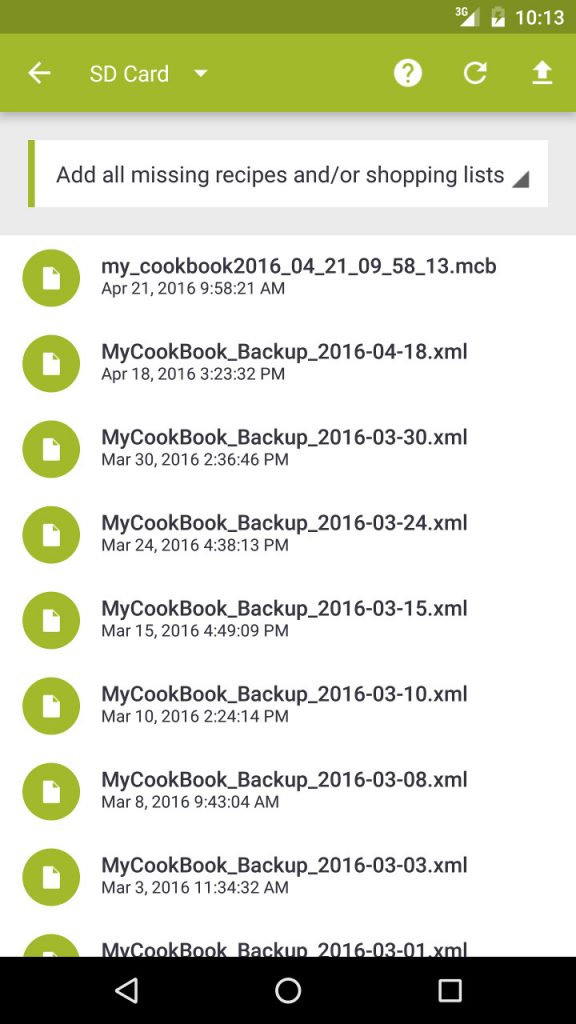
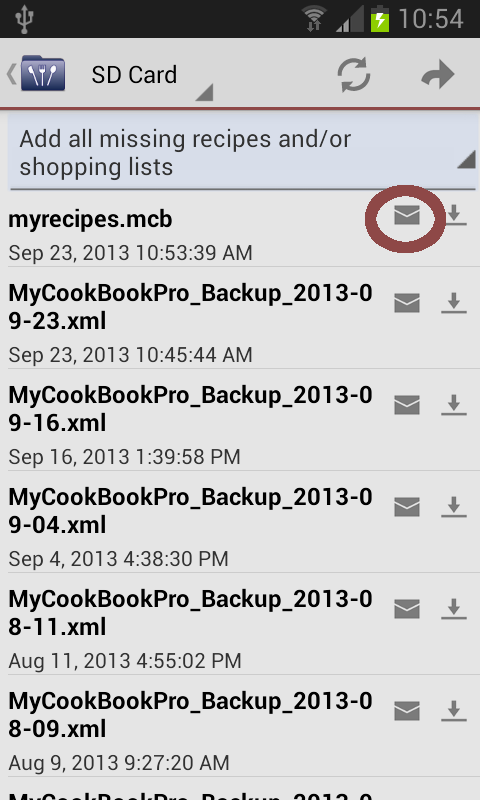
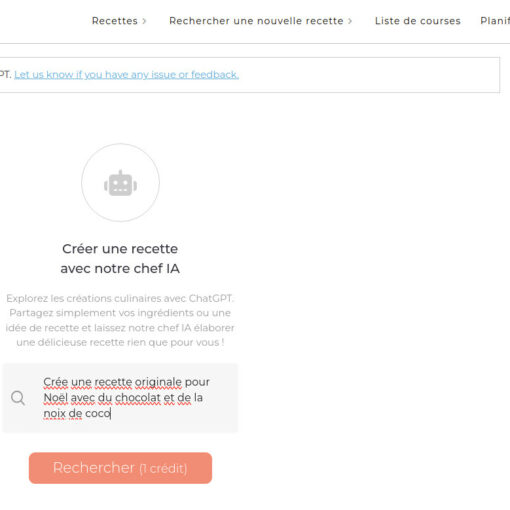
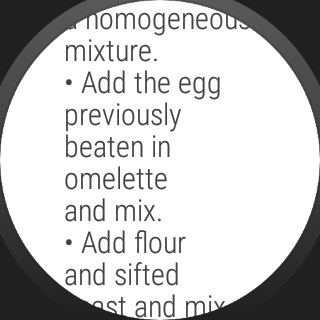

208 thoughts on “File import/export (documentation for Android)”
Hi,
Love love love My Cookbook!
But … first had it on my tablet and saved/created lots of recipes.
Now i have a great phone with the App but although it “recognises” me (you know, says Hi Danie) it won’t show any of my recipes.
Have tried so many times including importing from my Dropbox but nothing seems to work!!
Would happily upgrade (no ads) but not until i know i can safely get all my recipes w/o having to find/re-type them all.
Please, please help.
Hi Danie, maybe you have reached the limits of the free online account, and the app can’t synchronize ? You can contact the support to get more help : https://mycookbook.zendesk.com/
I have a cookbook saved in a dvo format. How do I import this cookbook?
Hi currently we don’t import dvo files.. You can send your file to support@mycookbook-online.net. We’ll see if it is possible to do something with it…
How do I get my recipes in my categories when I import them? I am having trouble putting them in.
Thank You,
Micki
Hi , you can edit your recipes and change the category. You can also have a look on this tutorial : http://mycookbook-android.com/site/how-do-i-move-a-recipe-to-a-different-category/
This was my favourite app…but recently when I did factory settings of my mobile and then all my cookbook data was lost which i collected with lot of efforts…: ( It was synced with Dropbox…. But then why why why their is no back up…!!! Feeling disappointed
Hi. If you have saved your recipes on dropbox, you can import them using our File Import/Export page. If you have any issue, you can contact the support (https://mycookbook.zendesk.com/)
I purchased a new phone and new number.
I downloaded the mycookbook app to new phone and placed my old phone sd card in new phone. The new app is not getting my recipes.
I tried importing using your import directions.
Help! Please!
Since Android 4.4, android app are allowed to read or write only in some specific directories on external SDCards.
You have to copy your backup files on your internal memory in the My CookBook directory (http://mycookbook-android.com/site/file-importexport/)
I switched from Apple to Android. I was using a different recipe app on my iPad. Is there a way to import the recipes from my iPad into your app?
Which app were you using on your iPad ?
How do I import recipes from Pinterest ( recipes to make ) ?
Hi, currently we don’t import recipes from pinterest…
I upgraded to pro but cannot get my recipes to sync.
Do you have any error ?
Hi, I am shifting to Apple. Installed the App on my iPad and exported a complete mcb file to my Dropbox. However I do not see any import function in the iOS version of the app. Is that correct? Do I only have the option to import from an online account?
Thanks.
Hi, Yes you have to use your online account . You can import your .mcb file here : http://www.mycookbook-online.net/recipes/import/
I have a new tablet, but all my recipes are on my old tablet. I have an online account. I don’t know how to synchronize one with the other and I don’t have an SD card on my new one as it has quite a lot of memory. I have already installed the app on my new one. Where do I go from here.
Hi, you can use your online account to synchronize your devices : http://mycookbook-android.com/site/synchronize-my-cookbook-application-and-my-cookbook-online/