My CookBook v4.14 has been redesigned!
Recipe list
You can change the look of your list of recipes in the settings of the app. Here are the different views :



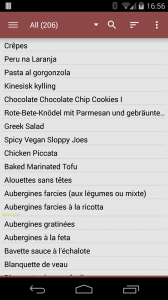
To change the view, go to the settings of My CookBook and open the “Recipe List layout” section :
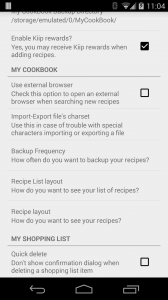
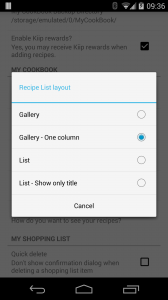
Material design
All themes have been updated for Android 5.0 lollipop:







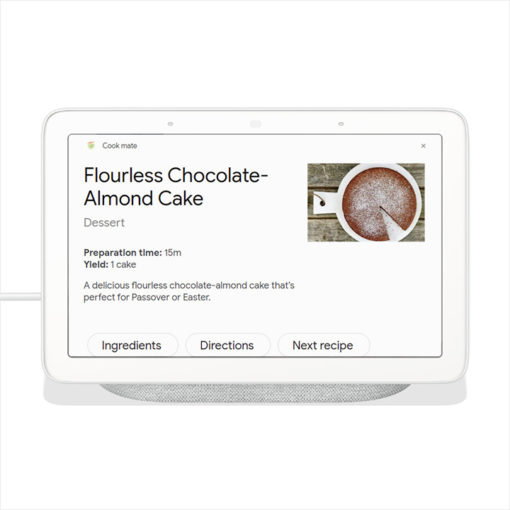
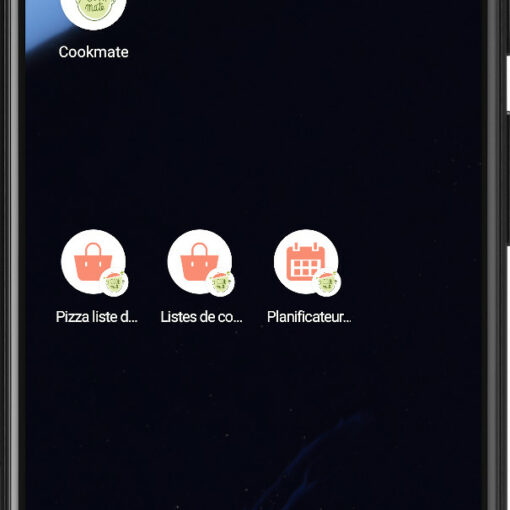

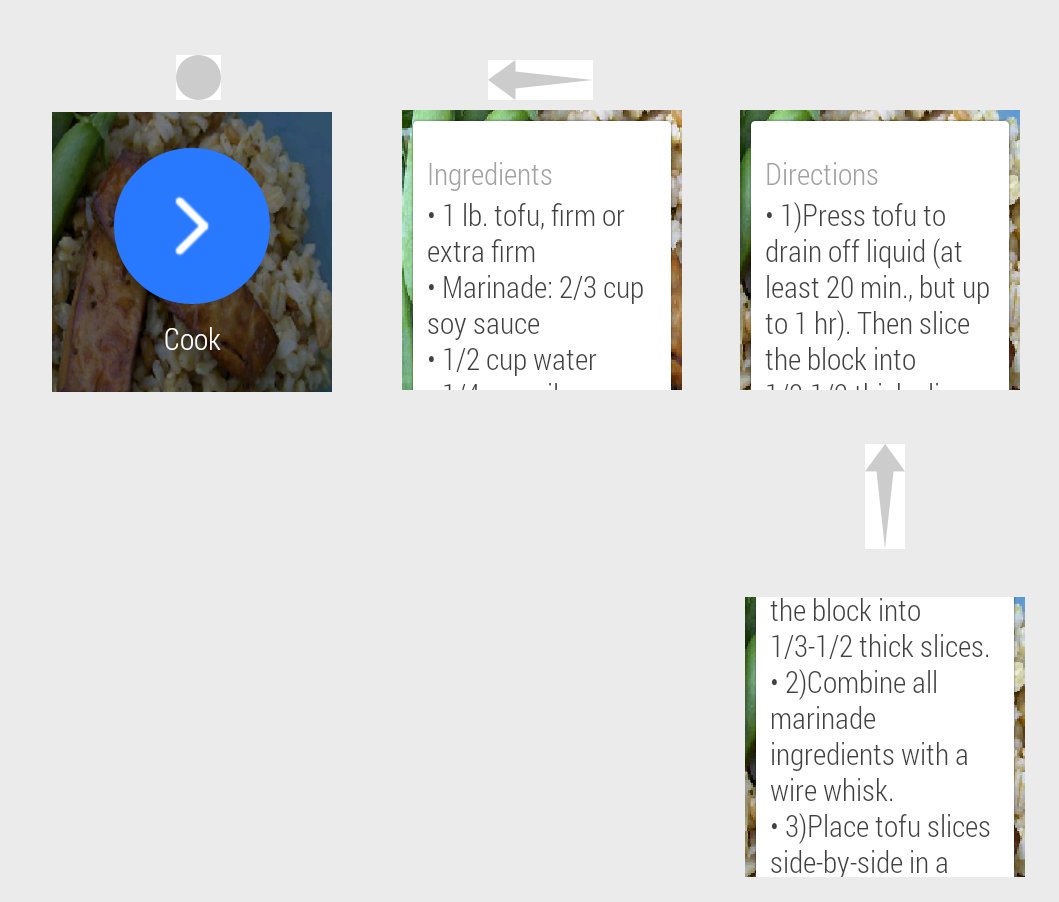
One thought on “Material design for My CookBook”
Can you add tabs to separate the different categories of the meals?