You can synchronize your devices with Cookmate Online. First you have to register on the Cookmate website : https://www.cookmate.online. Once your account is activated, you can link your app with your online account.
The basic free account of Cookmate Online has some limitations: https://www.cookmate.online/pro/. If your number of recipes exceeds the limits, synchronization won’t work any more. You will have to upgrade to a Premium account.
Open the menu of the Android application and click on “Settings”
Click on “Cookmate Online”
Sign in to Cookmate Online
Put your username and your password. End click on “Log in”
Then you should be redirected to the app (in the synchronization section) and the first line should be replaced with “Logged in as yourusername”
If your app if properly linked to your online account, the synchronization should start
You will see the synchronization status of your recipes in the list, on the left of your pictures.
Synchronized

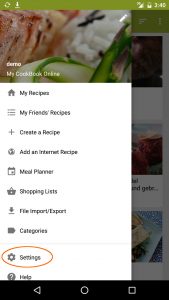
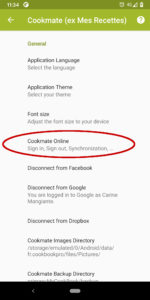

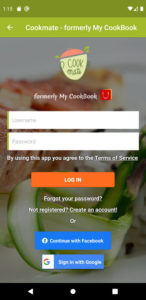

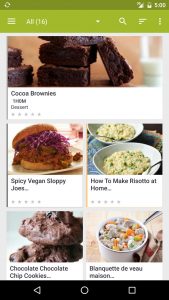
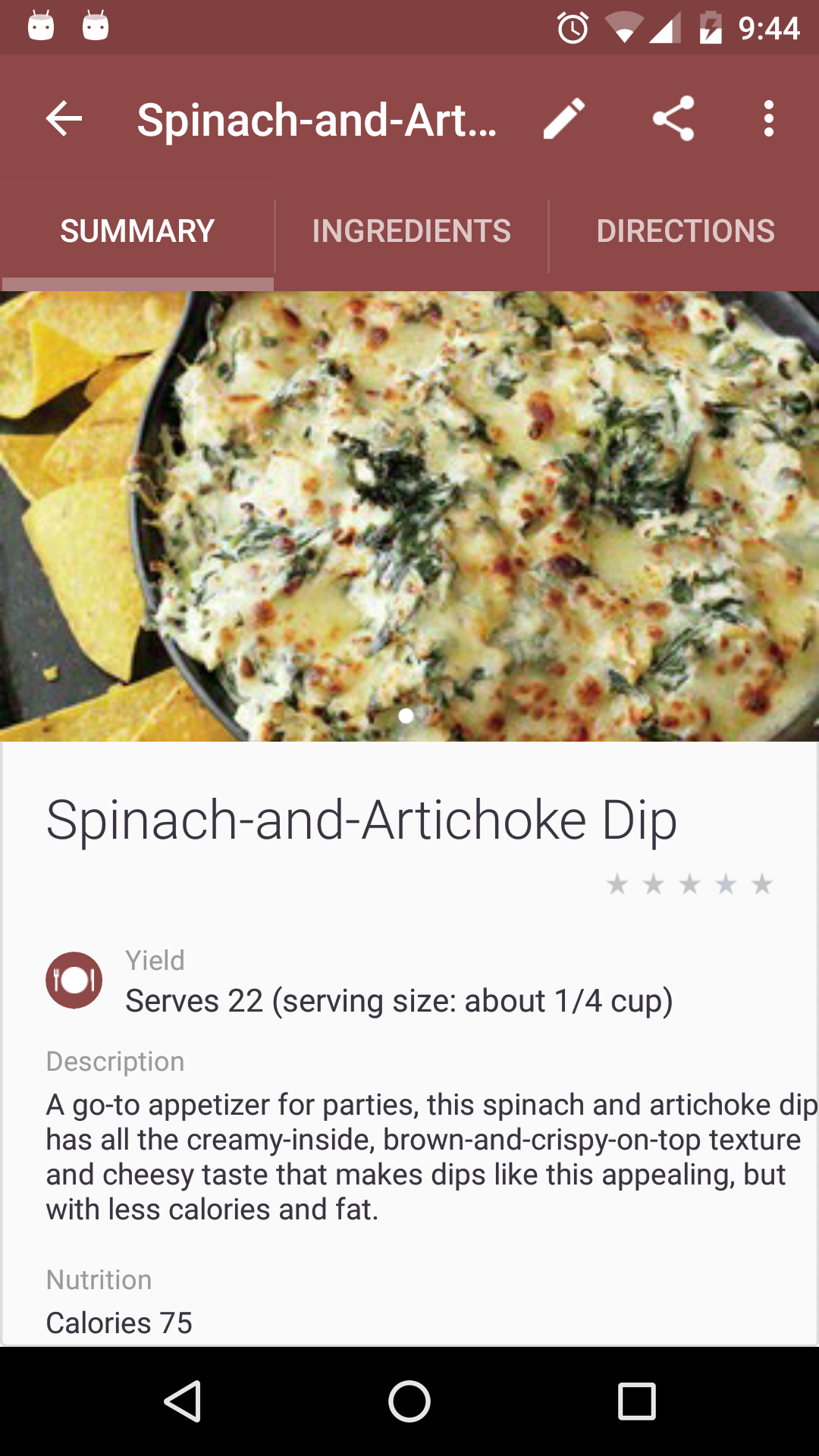

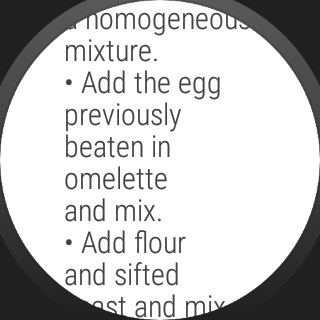
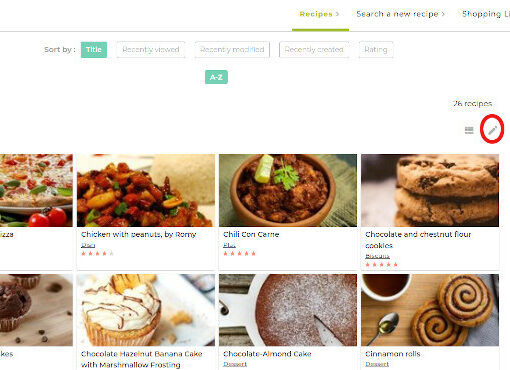
96 thoughts on “Synchronize Cookmate Android application and Cookmate Online”
I am unable to log on on my tablet’s app, although I have been able to use Cookmate on my desktop computer. Just upgraded to a premium account, so should be able to do this.
Hi, could you contact us here https://www.cookmate.support/hc/en-us/requests/new ? Thanks
My synchronization keeps failing and I have been paying for the premium account for years.
Bonjour, j avais un compte pro sur votre ancienne version, et j’en retrouve plus aucune recette ! Pouvez vous m aidez svp
Bonjour, Vous avez 148 recettes sur votre compte en ligne. Mais votre compte étant gratuit, la synchronisation automatique ne fonctionne pas car le nombre de recettes est supérieur aux limites. Vous pouvez mettre à jour votre compte en ligne, ou importer manuellement vos recettes sur votre appareil Android.
Hola que tal:
Quería saber si cambias de terminal, cómo conservas las recetas? No quisiera perderlas . Gracias
Un saludo
Creo que esta pregunta no está en el sitio correcto pero no puedo eliminarla, lo siento
If you use an online account your recipes will be saved on our server
Got it!
Thank you!
I just got a new fire tablet and I can’t seam to find the recipes I had in my cook book that was on my old fire tablet that is no more, how do I get them back?
Hi, I just purchased pro today. My sync keeps failing part way through. Some of my recipes have sync, and others haven’t
My sync works fine now. I re-installed the app on my phone. Whether it’s coincidence or not, it’s working now.
I have upgraded mycookbook to the pro account online. However, when i try to download the pro account on google play it is asking me to pay again. I have synced the standard app with my online account, but the images are still not showing. How do I resolve this?
I tried to sign up for the online service, but refused me saying already have my email address. I have never signed up for the pay service and would like to.
Please direct me as to how I can purchase the pay service or eliminate my email address so I can start over.
Thank you
Hi, you can contact support here if you have any issue: https://mycookbook.zendesk.com
I got a new phone and can’t find any of my recipes
Where are they? I signed in and they’re gone.
The number of recipes is limited on the free account of the online version (http://www.mycookbook-online.net/en/pro/).
When the limits are reached, synchronization between the app and the online account doesn’t work any more.