How to import from a file ?
There are two ways :
- Using any file browser, click the compatible file to launch it with COOKmate
- Copy your file on your device in the backup directory of COOKmate and use the import menu (File Import/Export). You can find or modify the backup directory in the settings of the app
Compatible formats
COOKmate mcb format, xml format, Master Meal (.mmf, .mm, .txt), MasterCook (.mz2, .mx2, .mxp, .txt), LivingCookBook (.fdx), RezKonv (.rk, .txt), CookML(.cml), CookBook Wizard Recipe Software (.txt), Springpad (.json), Handy CookBook iOS app (.hcb) and Digital Recipe Sidekick android app (.xml)
Meal Master recipe format is one of the most common recipe format, you should find many compatible software on your PC :
Windows : NYC, RezKonv, LivingCookBook, …
Linux : Krecipe
What are mcb and xml format ?
.mcb files are complete backup of one or more recipes with pictures, perfect for sharing or transfering recipes. .mcb files are ZIP archives.
.xml files are for a local backup of one or more recipes, it doesn’t not include pictures. You can find a description of our xml schema here : COOKmate XML Schema
How to import recipes from a file ?
You should save your compatible recipe file (.xml, .mmf, .mm, .txt, .rk) on your phone SD card in the COOKmate backup directory.
Then choose the import mode and use import button on the line of your file.
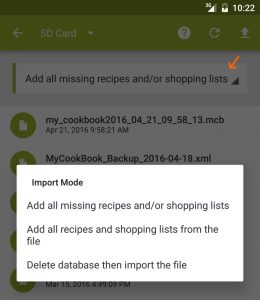
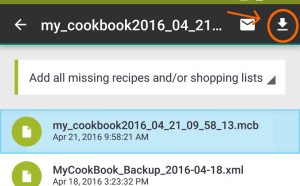
How to export recipes to a file ?
In the action bar, select the destination where you want to send your file (SD Card or DropBox), and use the export button.
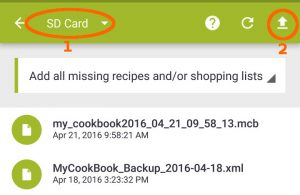
Select recipes that you want to export and click export button.
Choose the file format and the file name.
Your file will be saved on your phone SD card in the COOKmate backup directory, or on your dropbox account.
Where is the COOKmate backup directory
You can find or modify the backup directory in the settings of the app.
The default backup directory is located on your emulated sdcard. Depending on the device it may be /sdcard/MyCookBook/ or /mnt/sdcard/MyCookBook or /storage/sdcard0/MyCookBook or…
Known issues
- Krecipe only support UTF8 encoding, mmf and rv files are exported in iso-8859-1. To avoid trouble with special characters switch to UTF-8 mode in the preferences.
- Others file format than COOKmate are not well fitted to COOKmate, you will loose some informations like your comments, recipe URL or cooking time.

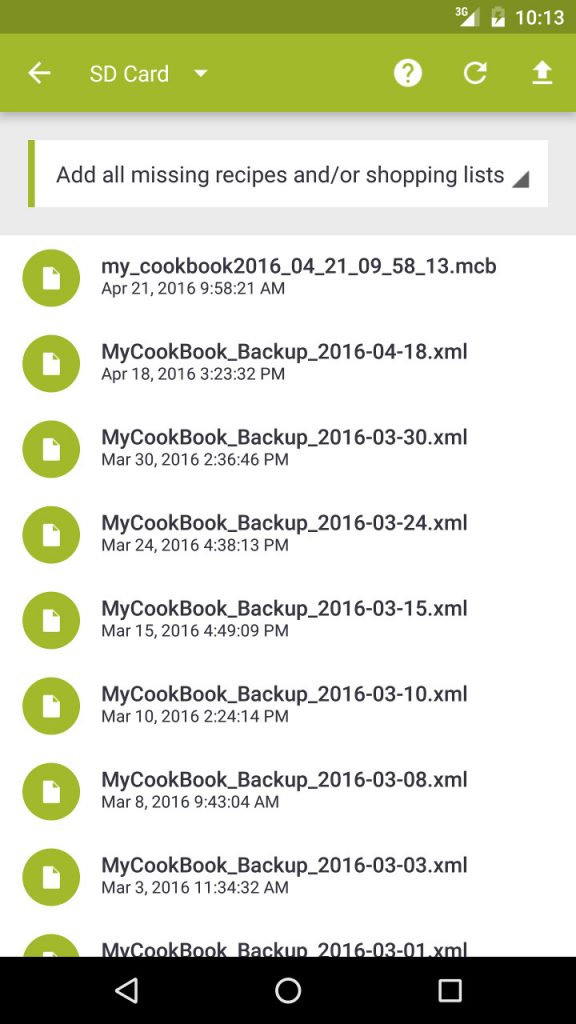
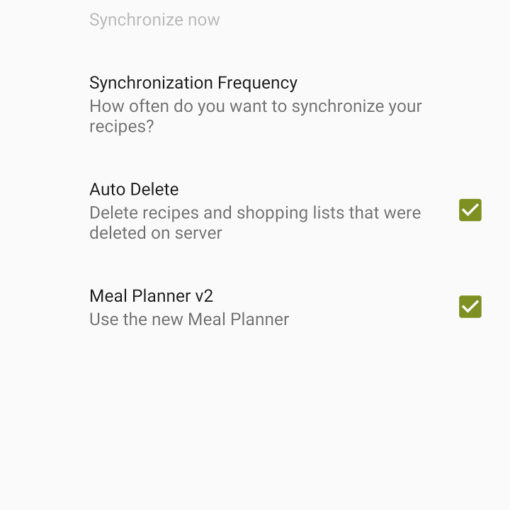
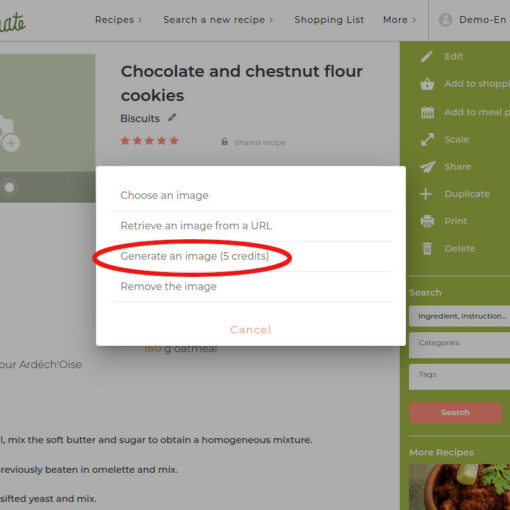
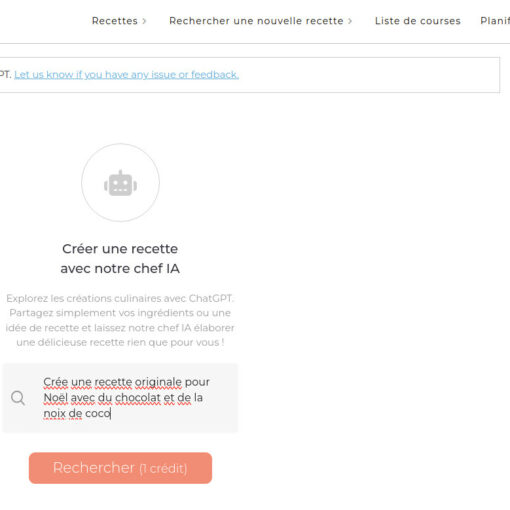
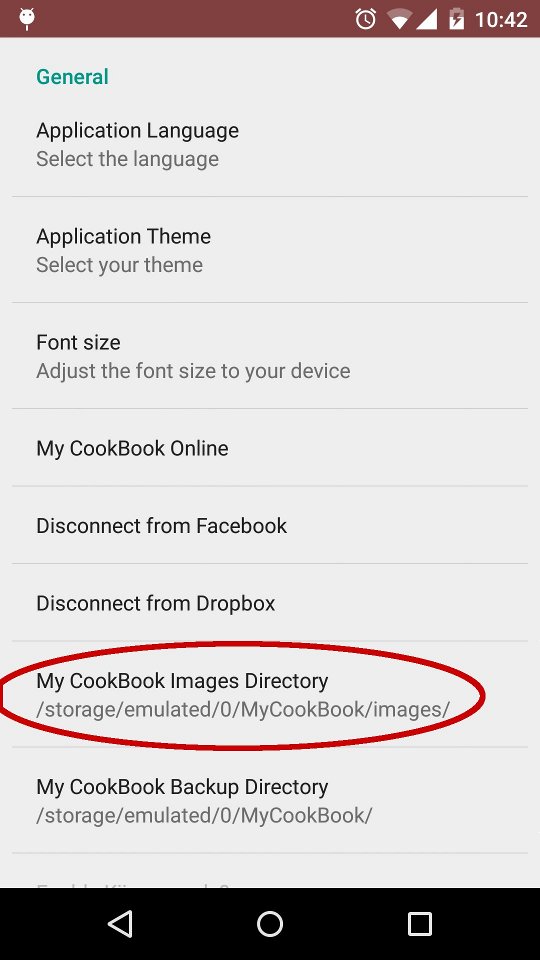
208 thoughts on “File import/export (documentation for Android)”
If you have any issue please contact support here : https://mycookbook.zendesk.com. Thanks!
How can I sync my Cookbook on my Kindle fire with my Cookbook on my phone?