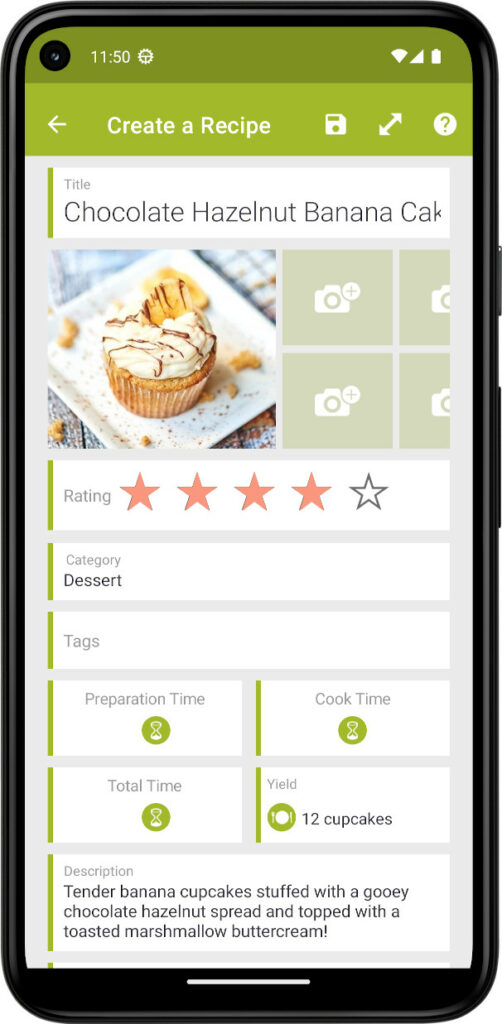
Ingredients and steps
Using the + button to add new ingredients or steps is optional.
You can paste or write several lines into one ingredient or step field. The app will split the lines when the recipe is saved.
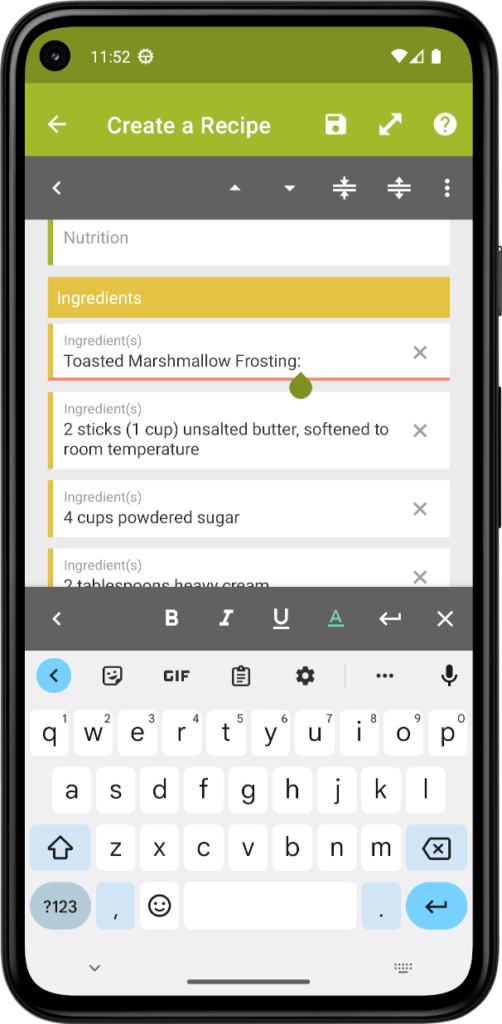
OR
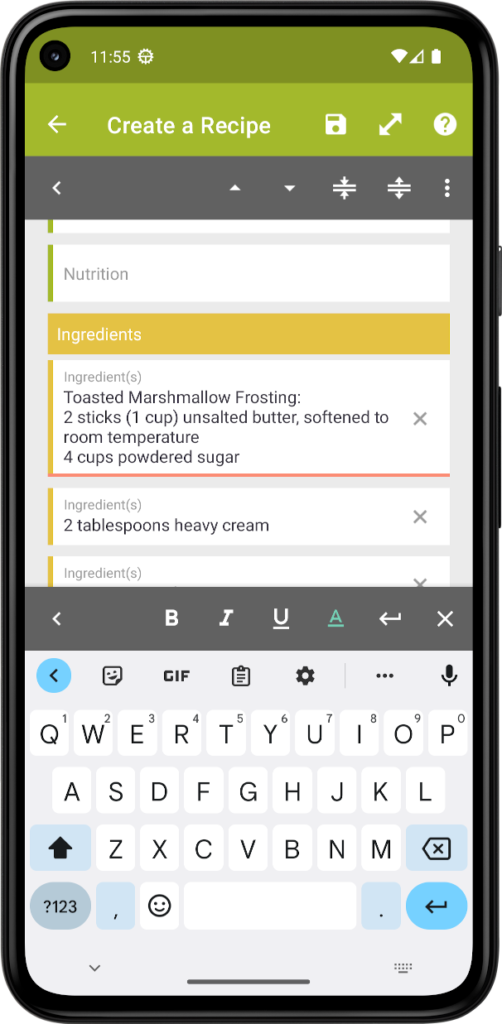
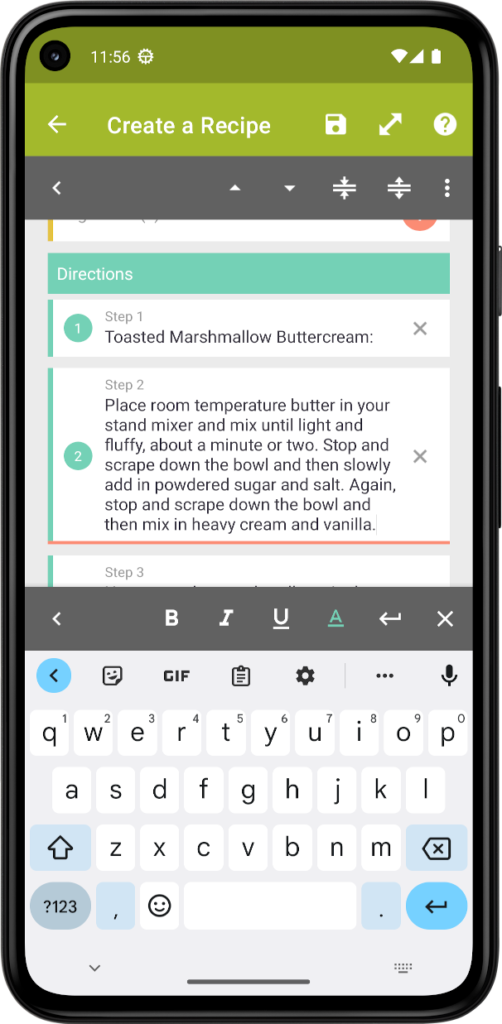
Organize your ingredients and step lines :
When you select an ingredient or a step, a new action bar will appear with the following buttons :
- Buttons 1 & 2 : Reorder ingredients or steps.
- Button 3 : Merge the focused lines with the previous one.
- Button 4 : Split the current line. Text after the focus is cut and pasted into a new field
For Android users : Format your ingredients and steps
Android users can format ingredients and steps in the app. This feature is not yet available in the iOS app. But iOS users can use the website.
When you select an ingredient or a step, a new action bar will appear with the following buttons :
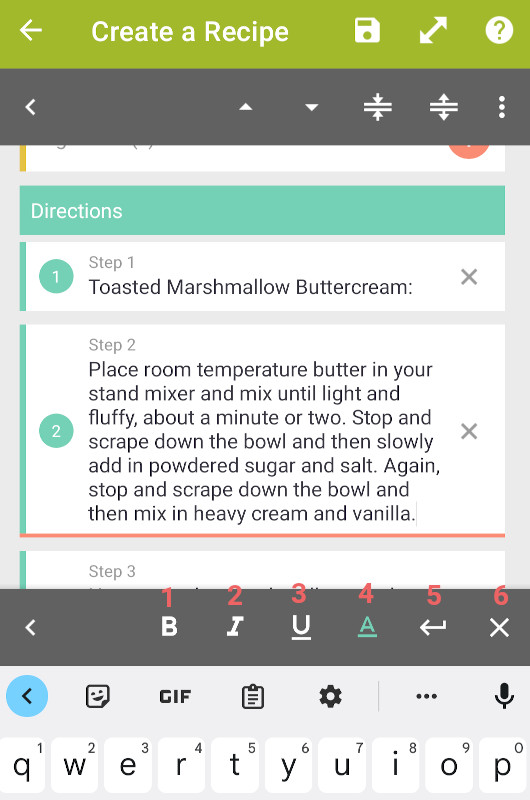
- Button 1: bolds the selected text
- Button 2: italicizes the selected text
- Button 3: underlines the selected text
- Button 4: colors the selected text
- Button 5: adds a line break into the paragraph
- Button 6: clears the formatting in the line
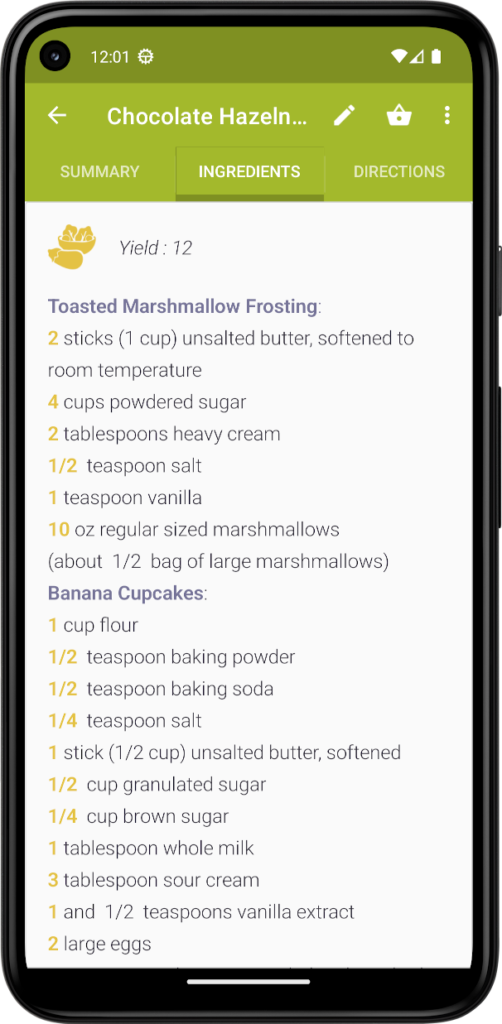

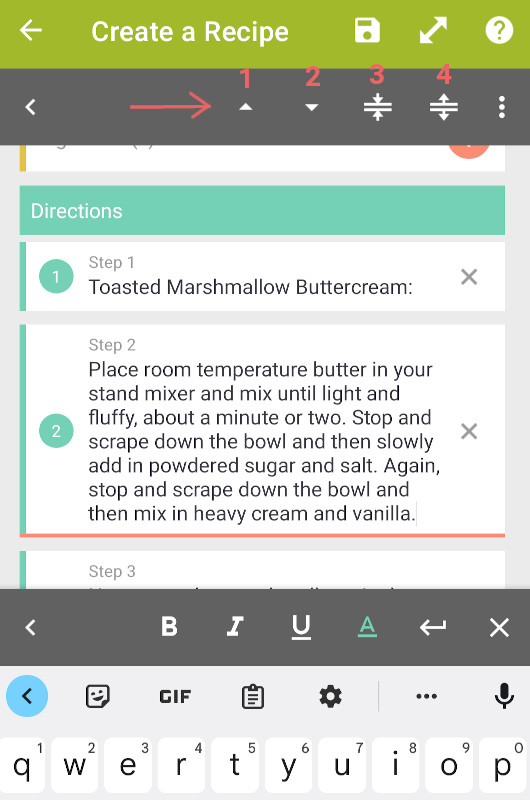
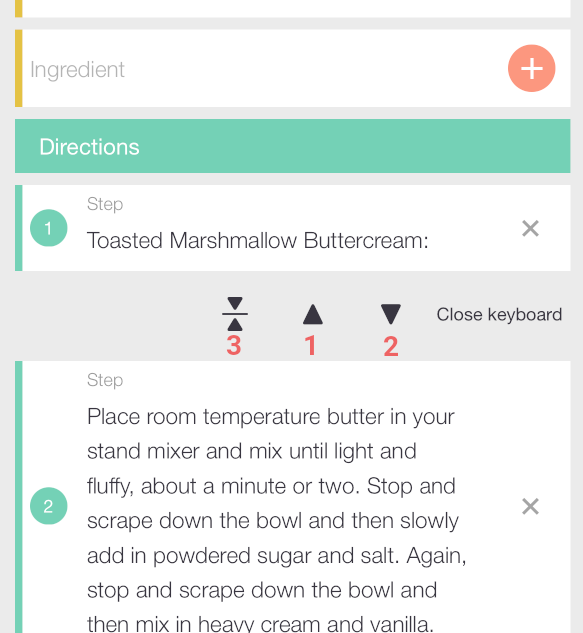

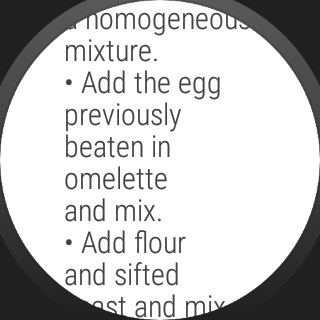
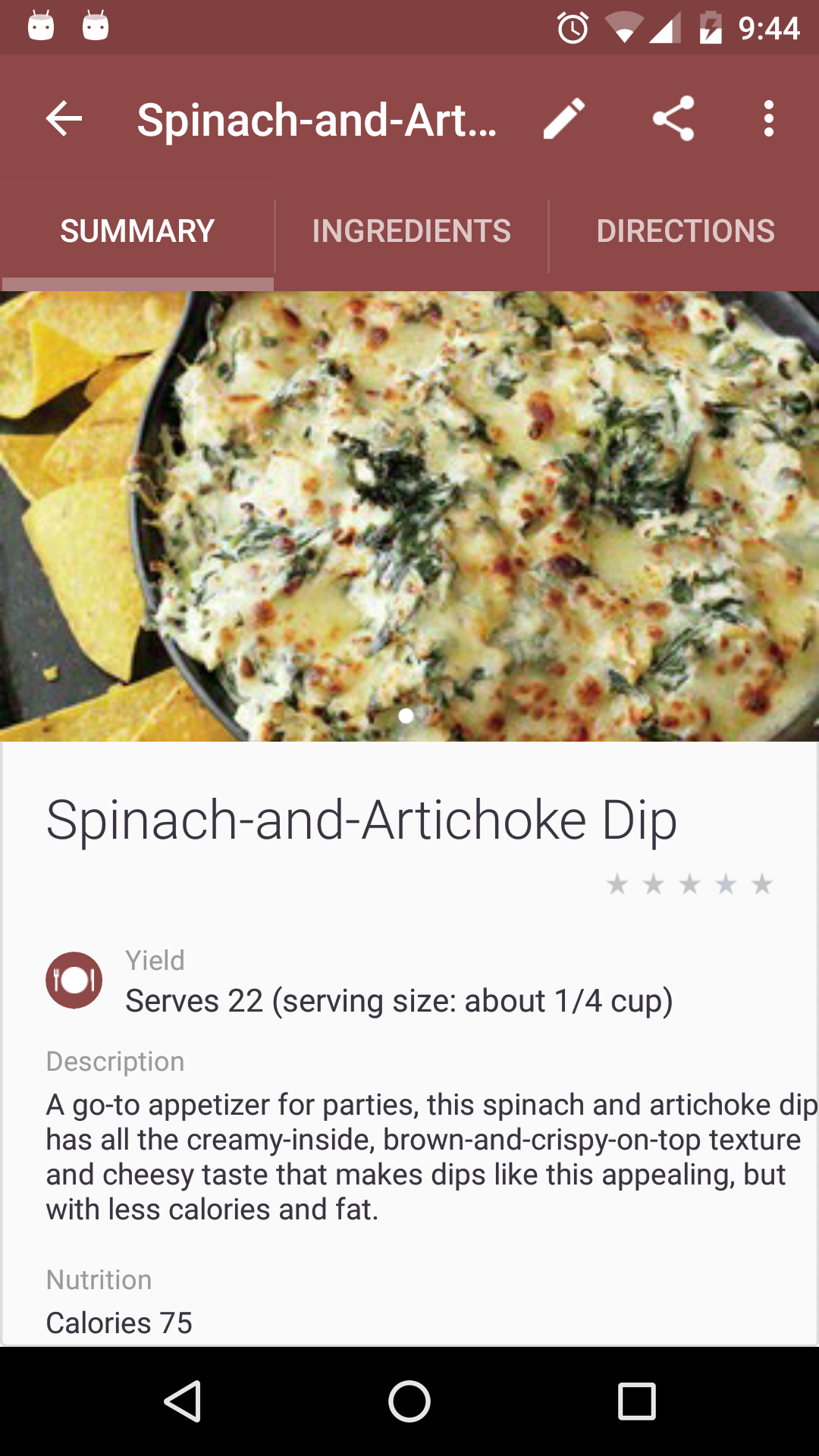
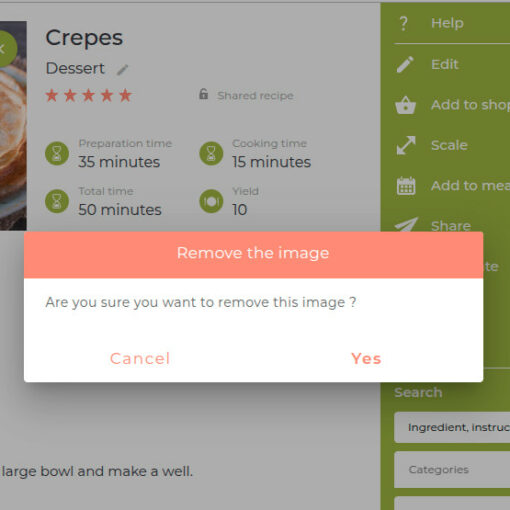
42 thoughts on “Create or edit a recipe”
How to scale up the ingredients for different quantity
Just use the scale button in the action bar
Please add sub-categories. Love the app, is perfect!
Thanks ! Maybe one day when I will find some time…
I would like to see an option to add categories like snacks, breakfast, vegetables, salad…. etc.
Hi, you can add your own categories in the Manage Categories page
Love this app!!
Is there a way to add multiple links for variations on the recipe?
We don’t have such feature currently ..
I am having a hard time being able to share my recipes on facebook. I keep getting an error message. Is there a fix for this.
Hi,
Could you contact the support (https://mycookbook.zendesk.com) and send the error message ? Thanks
Is it possible to import or some how include a .pdf file
No, we don’t have such feature currently …
I wish you kept the option to have free text entry of recipes. For importing from a site that’s not supported, the easiest way is to copy the text and paste in the app. Now I need to either copy one line at a time or paste it into a file and import the filter, which isn’t easy on mobile
Hi,
You can still paste several lines into the ingredients or steps fields. The app will split the lines when you will save the recipe.
All empty lines I originally inserted (for a better readability) are deleted once I re-edit and save a recipe. 🙁
Yes… Now we split the lines into steps …
Sorry, forgot to mention: these empty lines are even deleted when I’ve deactivated the “step-view” in the settings.
Can the receioes be printed individually or as group like a.book?
You can share your recipe with the app and use another printing app
I am unable to attach a photo from the photo gallery on my Samsung Galaxy Note 5.
I have the same problem with my Huawei P9 lite
Hi, thanks for your feedback. You can report bugs here https://mycookbook.zendesk.com. Thanks
I am unable to access “Ceate” or the “Edit” functions. The program stops working.
Hi Pamela, this issue should be fixed in the latest release