How to import from a file ?
There are two ways :
- Using any file browser, click the compatible file to launch it with COOKmate
- Copy your file on your device in the backup directory of COOKmate and use the import menu (File Import/Export). You can find or modify the backup directory in the settings of the app
Compatible formats
COOKmate mcb format, xml format, Master Meal (.mmf, .mm, .txt), MasterCook (.mz2, .mx2, .mxp, .txt), LivingCookBook (.fdx), RezKonv (.rk, .txt), CookML(.cml), CookBook Wizard Recipe Software (.txt), Springpad (.json), Handy CookBook iOS app (.hcb) and Digital Recipe Sidekick android app (.xml)
Meal Master recipe format is one of the most common recipe format, you should find many compatible software on your PC :
Windows : NYC, RezKonv, LivingCookBook, …
Linux : Krecipe
What are mcb and xml format ?
.mcb files are complete backup of one or more recipes with pictures, perfect for sharing or transfering recipes. .mcb files are ZIP archives.
.xml files are for a local backup of one or more recipes, it doesn’t not include pictures. You can find a description of our xml schema here : COOKmate XML Schema
How to import recipes from a file ?
You should save your compatible recipe file (.xml, .mmf, .mm, .txt, .rk) on your phone SD card in the COOKmate backup directory.
Then choose the import mode and use import button on the line of your file.
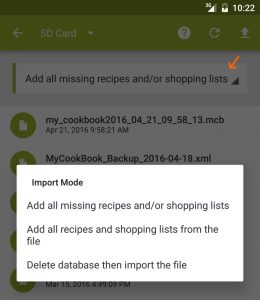
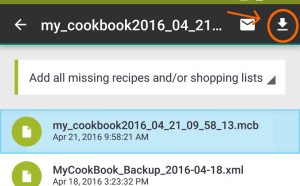
How to export recipes to a file ?
In the action bar, select the destination where you want to send your file (SD Card or DropBox), and use the export button.
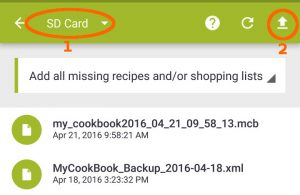
Select recipes that you want to export and click export button.
Choose the file format and the file name.
Your file will be saved on your phone SD card in the COOKmate backup directory, or on your dropbox account.
Where is the COOKmate backup directory
You can find or modify the backup directory in the settings of the app.
The default backup directory is located on your emulated sdcard. Depending on the device it may be /sdcard/MyCookBook/ or /mnt/sdcard/MyCookBook or /storage/sdcard0/MyCookBook or…
Known issues
- Krecipe only support UTF8 encoding, mmf and rv files are exported in iso-8859-1. To avoid trouble with special characters switch to UTF-8 mode in the preferences.
- Others file format than COOKmate are not well fitted to COOKmate, you will loose some informations like your comments, recipe URL or cooking time.

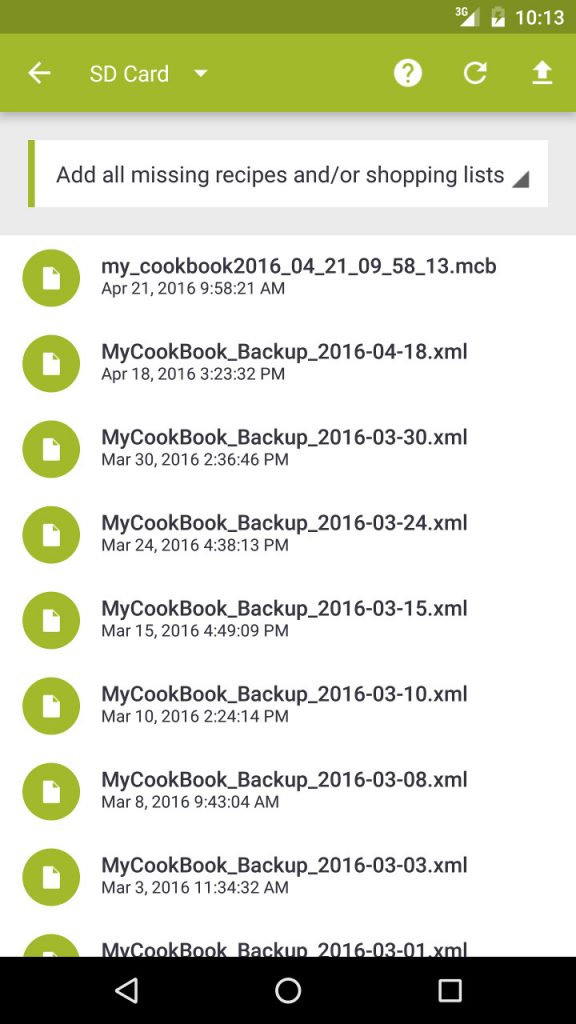

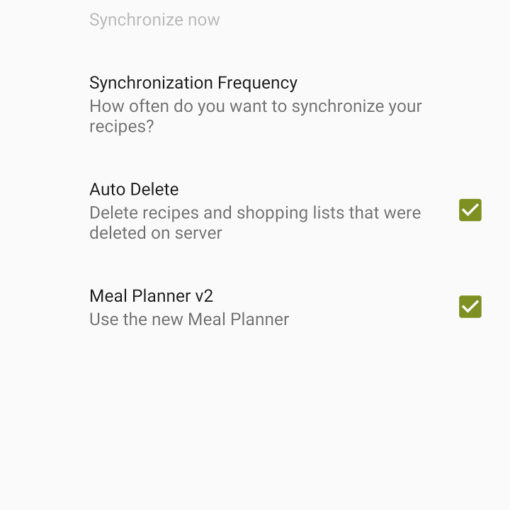
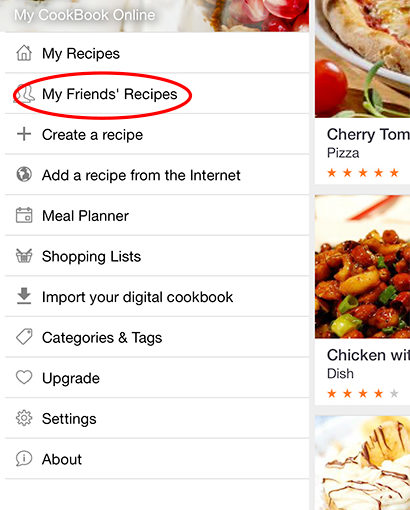
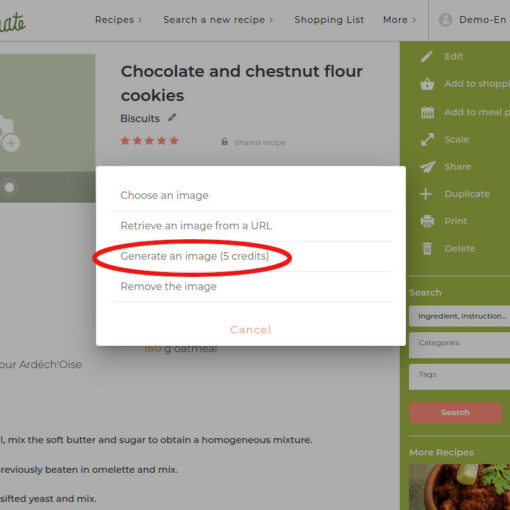
208 thoughts on “File import/export (documentation for Android)”
I’ve tried importing from both Dropbox and sdcard but neither is working. The importing/busy window pops up for about half a second, goes away and then nothing happens.
There are some issue on some device to import some .mcb files. But we can’t reproduce it… If someone can send us some logs (using aLogCat for ex) it may help us to fix it.
Hi I just got a new phone. Before I got rid of my old phone I exported to my SD memory card but cannot find them how do I get them back? I’m not very good with computers & stuff like that but I had lots of my personal recipes & stuff that I downloaded it was a lot of work. Please help me.
Hi, you will find your files in the directory sdcard/MyCookBook/
If you want to synchronize you recipes on different devices, you can also use Dropbox, it may be easier
When I import from allrecipes.com to my Galaxy tablet I only get the link. However, when I import to my android phone I get the ingredients and directions and photo.
This website has changed , we have to correct the import.
We will fix that in the next release. It should be available soon
I have a large MasterCook .mc2 file I would like to import. I tried My Cook Book free copy then I purchased the PRO copy. Can’t get ether to Import can you help I will send you the file, tell my how.
Larry Ruckert
Computer Tutor
Hi,
We don’t support that file format, but you can import .mxp or .mx2 files.
I love your app, and when it was time for me to upgrade my phone, I made sure to export my recipes to my sd card, but when I try to import my recipes, it says there’s nothing there, I know it’s on my card cuz I connected my phone to my computer and found it, how do I get it to import? I have several family recipes on there that I no longer have any where else, please help
Try to disconnect your phone from your computer when you try import your file.
I read all the rave reviews and how this was THE app for MasterCook users. Problem: it won’t import my .mcf file …
Hi, True.. We don’t import .mcf. But we import .mxp and .mx2 files.
I love your product, is it possible to import microsoft word .docx files and also onenote or evernote file. I have over 500000 recipes in this format that i have collected over 20 years and i really need an easy way to import and view on my phone in bulk. Thank you
Unfortunately, it is difficult… For the moment we are only able to import recipes from well formatted documents …
When importing mmf file only heading imports. Ingredient, directions etc. NOT imported!
Could you send us your file by email? We will test and correct the import. Thx