How to import from a file ?
There are two ways :
- Using any file browser, click the compatible file to launch it with COOKmate
- Copy your file on your device in the backup directory of COOKmate and use the import menu (File Import/Export). You can find or modify the backup directory in the settings of the app
Compatible formats
COOKmate mcb format, xml format, Master Meal (.mmf, .mm, .txt), MasterCook (.mz2, .mx2, .mxp, .txt), LivingCookBook (.fdx), RezKonv (.rk, .txt), CookML(.cml), CookBook Wizard Recipe Software (.txt), Springpad (.json), Handy CookBook iOS app (.hcb) and Digital Recipe Sidekick android app (.xml)
Meal Master recipe format is one of the most common recipe format, you should find many compatible software on your PC :
Windows : NYC, RezKonv, LivingCookBook, …
Linux : Krecipe
What are mcb and xml format ?
.mcb files are complete backup of one or more recipes with pictures, perfect for sharing or transfering recipes. .mcb files are ZIP archives.
.xml files are for a local backup of one or more recipes, it doesn’t not include pictures. You can find a description of our xml schema here : COOKmate XML Schema
How to import recipes from a file ?
You should save your compatible recipe file (.xml, .mmf, .mm, .txt, .rk) on your phone SD card in the COOKmate backup directory.
Then choose the import mode and use import button on the line of your file.
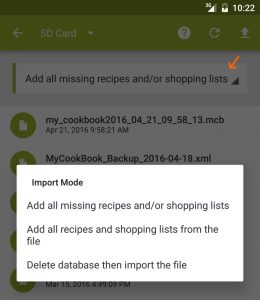
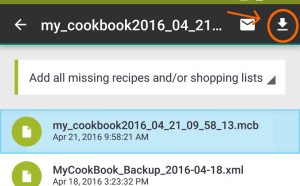
How to export recipes to a file ?
In the action bar, select the destination where you want to send your file (SD Card or DropBox), and use the export button.
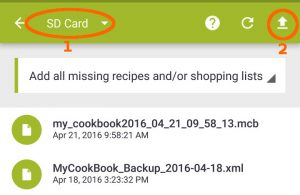
Select recipes that you want to export and click export button.
Choose the file format and the file name.
Your file will be saved on your phone SD card in the COOKmate backup directory, or on your dropbox account.
Where is the COOKmate backup directory
You can find or modify the backup directory in the settings of the app.
The default backup directory is located on your emulated sdcard. Depending on the device it may be /sdcard/MyCookBook/ or /mnt/sdcard/MyCookBook or /storage/sdcard0/MyCookBook or…
Known issues
- Krecipe only support UTF8 encoding, mmf and rv files are exported in iso-8859-1. To avoid trouble with special characters switch to UTF-8 mode in the preferences.
- Others file format than COOKmate are not well fitted to COOKmate, you will loose some informations like your comments, recipe URL or cooking time.

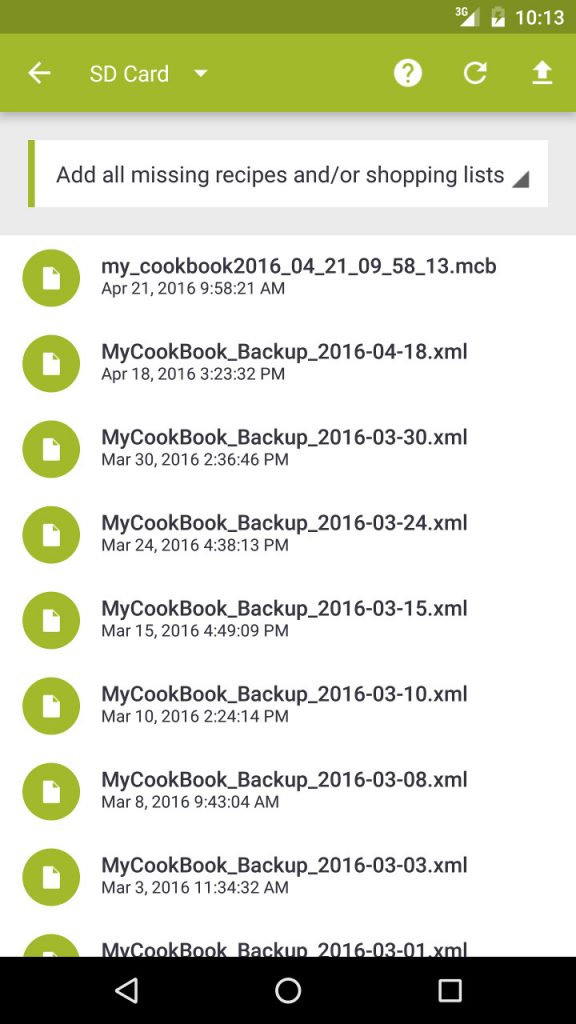

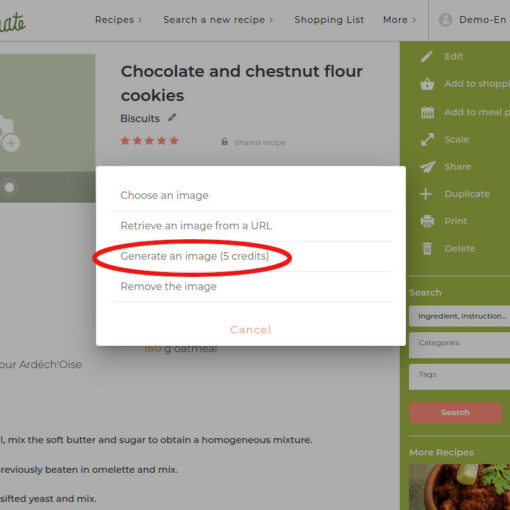
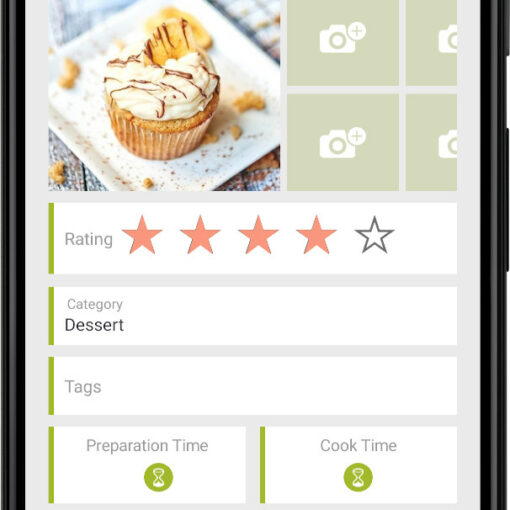
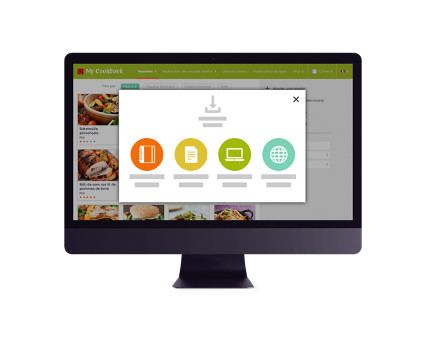
208 thoughts on “File import/export (documentation for Android)”
I have your abb “my cookbook” on my Samsung tablet and I would like to know how do I syc my tablet to my labtop computer.
Hi, you can find a tutorial here : http://mycookbook-android.com/site/synchronize-my-cookbook-application-and-my-cookbook-online/
Thank you for great application!
I’d like to be able create my own categories, is it possible?
Hi, Yes just open the main menu and go to Categories & Sites
I’ve been using mycookbook pro for android on my Samsung galaxy s3 For about 5 months. All of a sudden all the pictures disappeared. Is there any way of getting them back. Makes searching so much easier?
Hi Jenn, could you contact us on https://mycookbook.zendesk.com if you have some issue ? Thanks
Sometimes when you download a recipe there is no picture. How do I add an image from what I already have on my tablet. There is no way to select a picture from my gallery of pictures.
Hi Marie, you have to edit your recipe then tap on the current or default picture
I want to use my own offline videos from extsdcard folder.
But is there a way, can you help me
I have the pro version
I don’t want use online cookbook
I don’t want use dropbox
I need a way how to put in the video path
To play the videos with my phones video player
MfG
This is currently not possible… We are only reading online videos
But I’ll try to improve it in a future release
I installed the pro version on both my phone and tablet. How do I sync them so I can see my recipes on either device?
Can I backup me recipe database to Dropbox?
Yes, just select dropbox in the dropdown menu in the action bar . Here are some documentation : http://mycookbook-android.com/site/synchronizebackup-your-recipes-with-dropbox/
How do I export to print
Hi Andy, You can print one recipe if you share it with a Google Cloud Print app
I have bookmarked recipes in my Chrome Browser. How do I import those to my cookbook?
Hi,
You can use the share feature of your browser on your android device, and share your recipes to the My CookBook app
Thanks for this great application! I already managed to create my own xml-files, so I can import from more sites than currently supported. I have, however, a question. Maybe my screen is less sensitive on sides, but the import icon is very small and almost not responding. Is it possible to create a bigger icon and/or a more intuitive and easy way to add new files? Further, as I understand it, there is no option to update recipes by using import?
Hi,
– Yes you’re right. I will improve that screen in a future release
– No, we don’t have yet that option …