Cookmate allows to import recipes from .txt files. Here is an example of .txt file :
Angel Food Cake by: source URL: https://www.allrecipes.com/recipe/7324/angel-food-cake-i/ Category: Dessert Tag: Easy Cook Time: 1 hour Yield: 1 bundt pan Prep Time : Ingredients: 1 1/4 c cake flour 1 3/4 c white sugar 1/4 tsp salt 1 1/2 c egg whites 1 tsp cream of tarter 1/2 tsp vanilla 1/2 tsp almond extract Directions: Beat egg whites to stiff peaks. Add cream of tarter and extracts. In a separate bowl, combine dry ingredients. Gently fold in egg whites. Pour batter into an ungreased pan. Bake at 325 for 1 hour or until brown. Invert to cool. Notes: My Notes ---------------- Title: Recipe 2 by: Author Yield: 10 Prep Time : Cook Time: 45 minutes Total Time : Categories: Entree Description My description Ingredients My ingredients Directions Steps Notes Comments
If you have several recipes, separate them with
----------------
Description of txt format
- Title: : Title of the recipe
- by: : Source or Author
- URL: Source URL
- Yield: : Yield
- Prep Time : : Preparation time
- Cook Time: : Cook Time
- Total Time : : Total Time
- Description : Description of the recipe. You can have multiple lines.
- Ingredients : Ingredients of the recipe. You can have multiple lines.
- Directions : Directions. You can have multiple lines.
- Notes : Any comments you want to add. You can have multiple lines.
- Categories: : Recipe category.
- Tags: (or Tag:): Recipe tags separated by a comma.

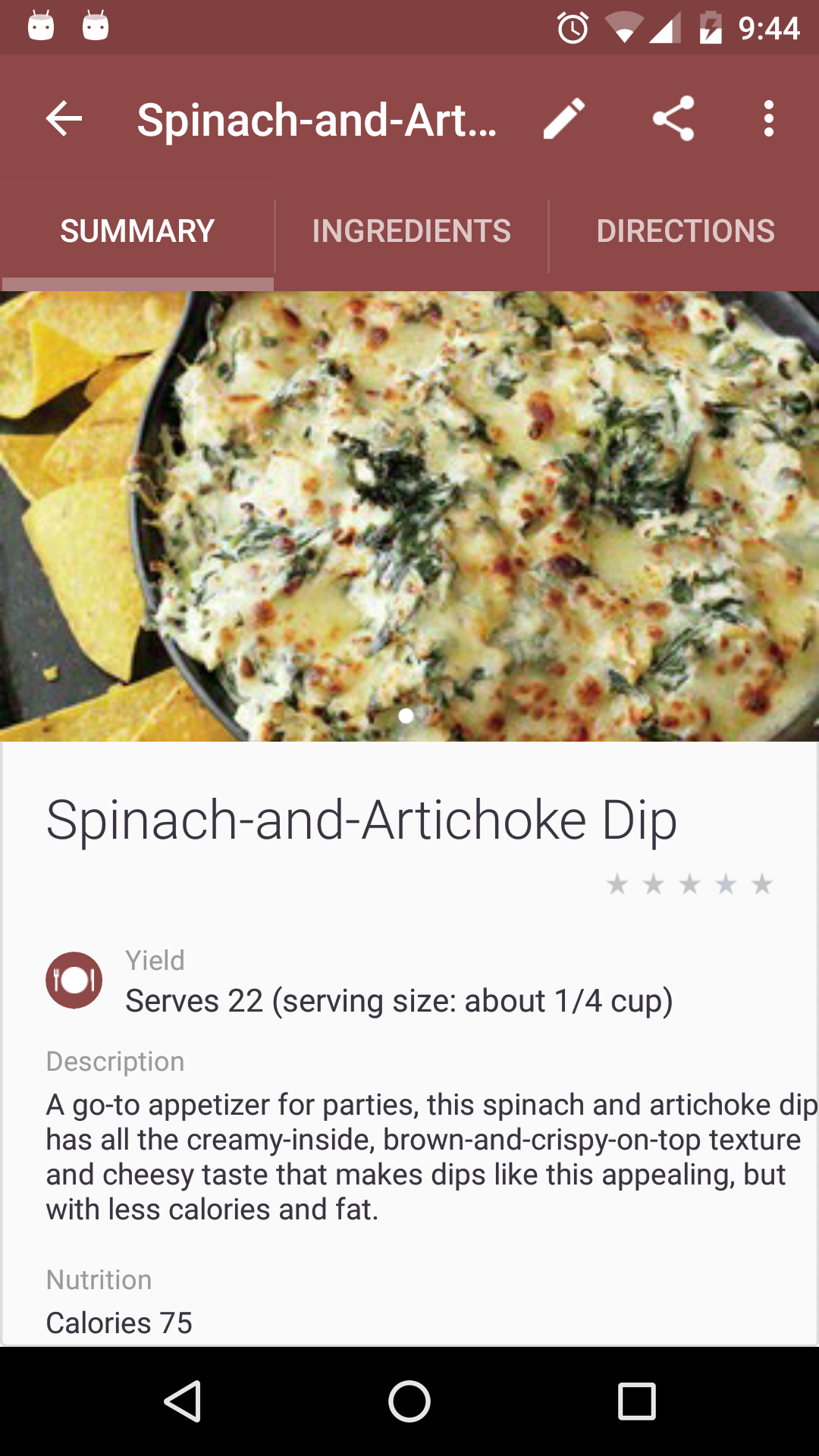

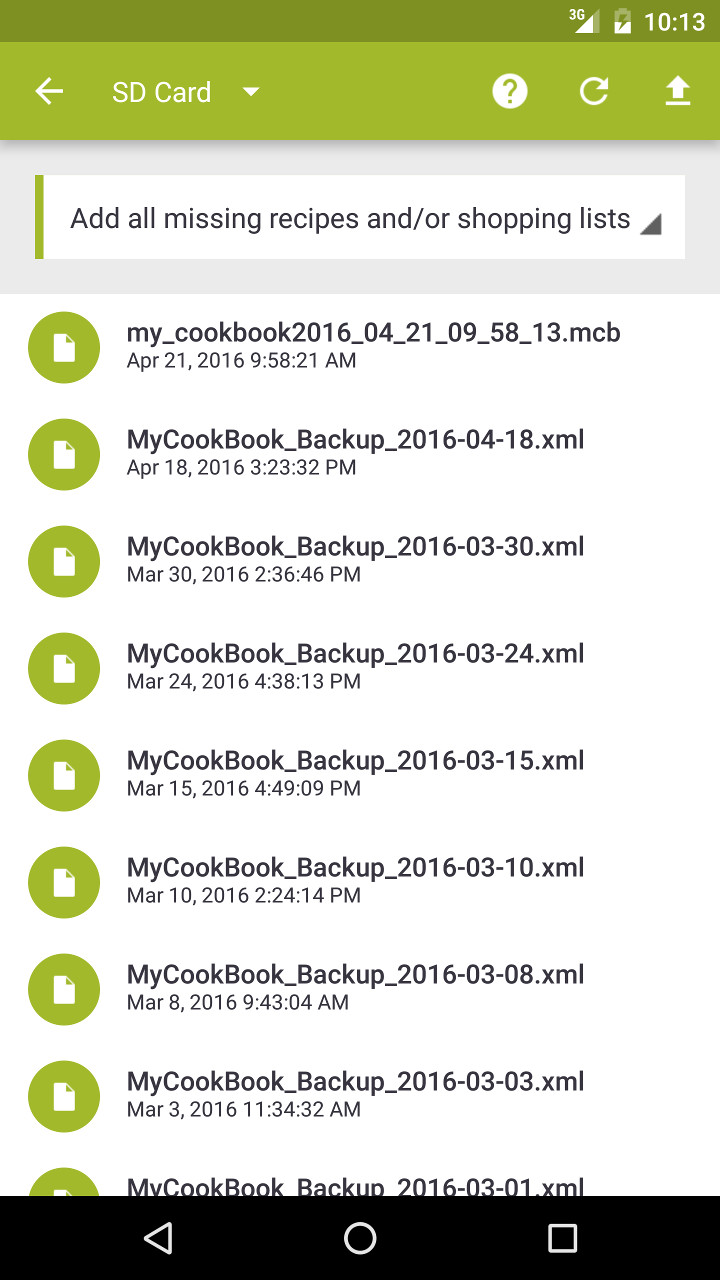
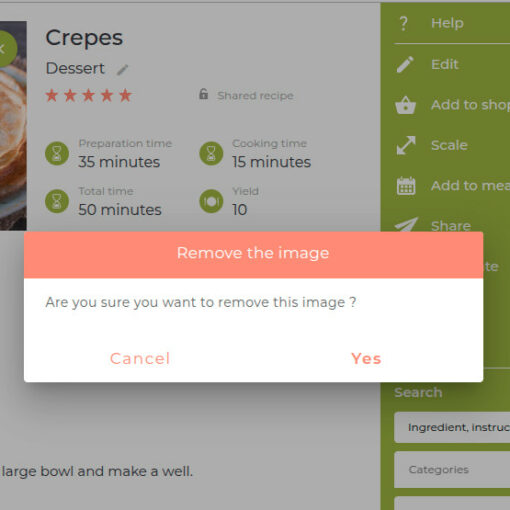
4 thoughts on “Import txt files”
I need my recipe’s on my computer please
Hi, you can contact the support here https://mycookbook.zendesk.com/hc if you need some help
Does the document to be imported have to go in this exact order and does spacing matter between the name and the colon (:)? Thank you for this great addition to MyCookBook! I love this product.
Thanks Amanda !
Space is optional between the name and the colon(:)
Description, Ingredients, Directions and Notes must be in this order .
The order of the other fields doesn’t matter