You can synchronize your devices with Cookmate Online. First you have to register on the Cookmate website : https://www.cookmate.online. Once your account is activated, you can link your app with your online account.
The basic free account of Cookmate Online has some limitations: https://www.cookmate.online/pro/. If your number of recipes exceeds the limits, synchronization won’t work any more. You will have to upgrade to a Premium account.
Open the menu of the Android application and click on “Settings”
Click on “Cookmate Online”
Sign in to Cookmate Online
Put your username and your password. End click on “Log in”
Then you should be redirected to the app (in the synchronization section) and the first line should be replaced with “Logged in as yourusername”
If your app if properly linked to your online account, the synchronization should start
You will see the synchronization status of your recipes in the list, on the left of your pictures.
Synchronized

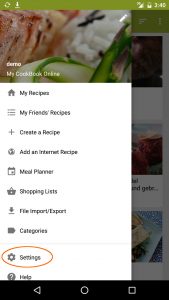
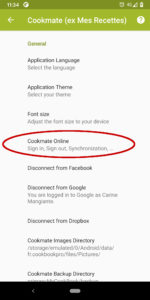

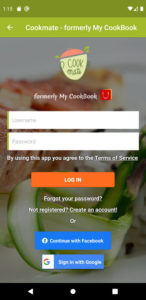

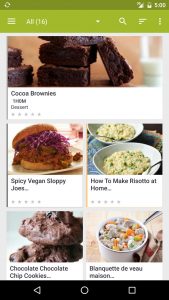
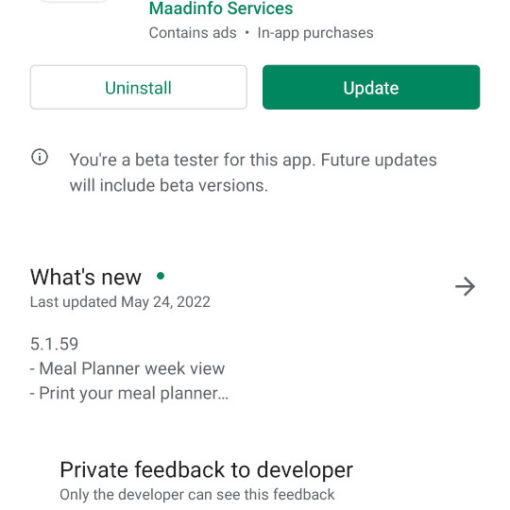

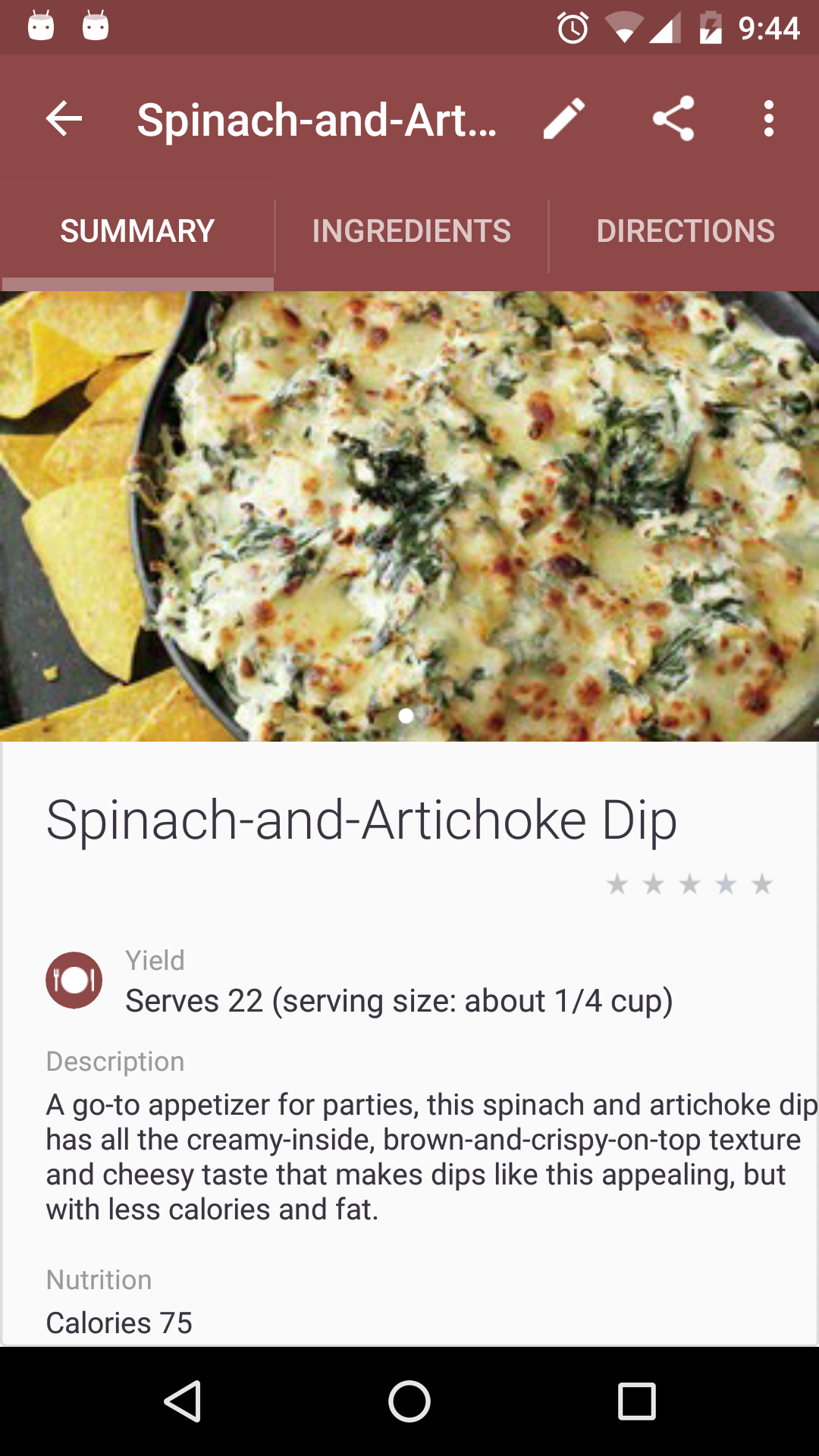
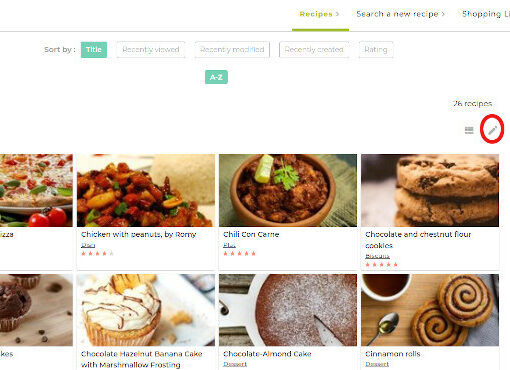
96 thoughts on “Synchronize Cookmate Android application and Cookmate Online”
Help Please Followed the instructions as best I could I seem to have an online account username bosofsky I already have the android app (premium) on my tablet and smart phone All the recipes are on my tablet I try to sychronize but I get a message that I exceeded limit I see that I need to have the premium online application ($20/yr) but I dont see how to sign up for it Please tell me where I have gone wrong and what I should do
Não consigo exportar para o Dropbox em mcb, só em xml.
I love this app and recently upgraded to the paid version but I still cannot access my account online. I do not even get the option in the settings section to log in. My Android device has approximately 80 recipes and I am trying to sync to my iPad mini and iPhone since the android is no longer in use. Am extremely frustrated that I still cannot access my recipes. Please help!
Thanks
Natalie Lock
Hi, please send a request here : https://mycookbook.zendesk.com or at support@mycookbook-online.net
i have 5 recipes online. when i try to sync them i get an error message(i have reached the maximum number…)
i thought i could have 50
thanks amanda
Hi Amanda, yes you can have 50 recipes on your free online account. Maybe you have more than 50 on your Android device ?
Hi, The synchronization does not work on my iOS app. I had about 10 recipes in the app. I deleted all of them online and instead uploaded 5 new ones. Nothing happened in the app. I tried disconnecting my account from the app and reconnected. After reconnection ALL recipes were gone. It is showing “synchronization is running…” But even when this is completed – no recipes in the app. I tried “import from digital cookbook” and uploaded the same file with the 5 recipes. They are successfully shown online. In the app still nothing.
What’s going wrong?
Hi Nic, could you contact us here https://mycookbook.zendesk.com/ and send us your username ?
Thanks
sorry for my bad English 🙂
i’m interested in your Windows pc and android versions.
i understand that we can synchronise ours recipes but i would know if we can use the android version without internet connection
(example : i have not internet connection in my kitchen or when i’m going out. if i do a synchronization before, can i have my recipe on my tabs without internet ?
and second question : what is the format extension of save file ?
many thanks
Hi Carole, yes you can use the android app without an internet connection.
You can backup your recipes into .mcb (mycookbook zip archive), .xml, .mmf (meal master), .rk (rezkonv) and .html files.
many thanks
i’m so interested 🙂
I don´t know about the problem is happening with the synchronization. I have an account but I don´t get log in. I fill with the e-mail about my count but appear the wrong message. I already reset my password then I received in my e-mail, but I don’t get the synchronization. Is there a solution? P.S.: I reset my password, but I never get the synchronization using the new password. Help me, please.
Hi, you have to put your username when you are trying to log in, and not your email
Why are a lot of the pictures not showing up with the recipes
Do you have some issue when you are trying to import a recipe ?
Is there a way to make the online version the ‘master’? I would prefer to push edited recipes down to the android app rather than the other way around…?
Hi, synchronization is done in both ways. But first sync may take a long time if you have a lot of recipes.
Thanks, this worked but I have ads on my kindle and I’ve on my computer I have paid for the premium version and should not be getting ads.
Hi Rita, you can disable Kiip rewards in the settings of the app : http://mycookbook-android.com/site/kiip-rewards/