You can synchronize your devices with Cookmate Online. First you have to register on the Cookmate website : https://www.cookmate.online. Once your account is activated, you can link your app with your online account.
The basic free account of Cookmate Online has some limitations: https://www.cookmate.online/pro/. If your number of recipes exceeds the limits, synchronization won’t work any more. You will have to upgrade to a Premium account.
Open the menu of the Android application and click on “Settings”
Click on “Cookmate Online”
Sign in to Cookmate Online
Put your username and your password. End click on “Log in”
Then you should be redirected to the app (in the synchronization section) and the first line should be replaced with “Logged in as yourusername”
If your app if properly linked to your online account, the synchronization should start
You will see the synchronization status of your recipes in the list, on the left of your pictures.
Synchronized

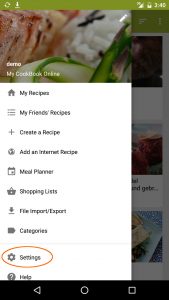
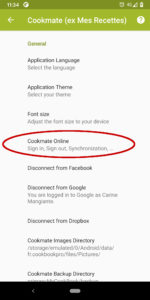

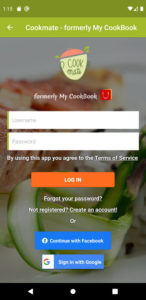

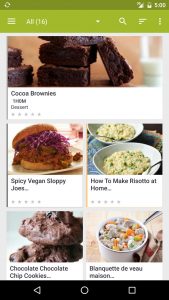
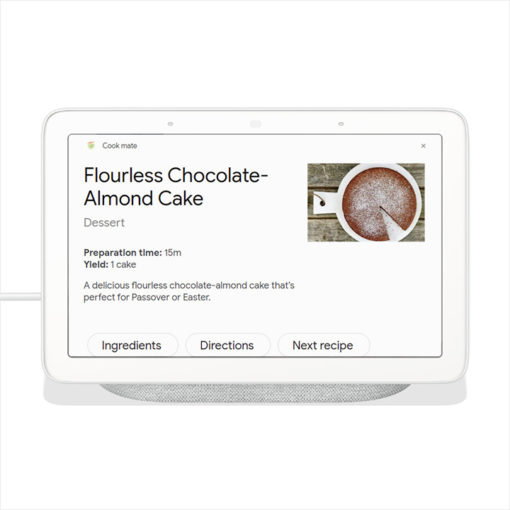
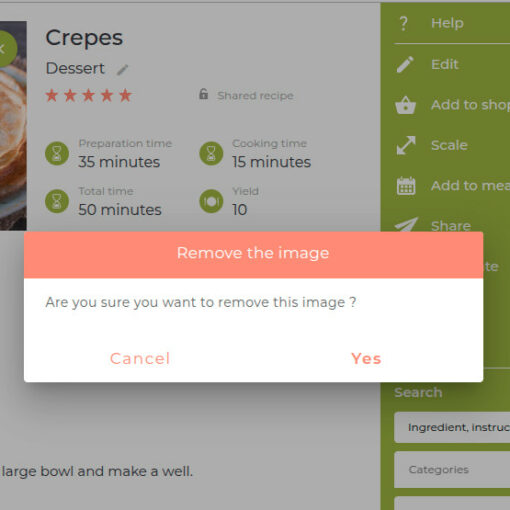
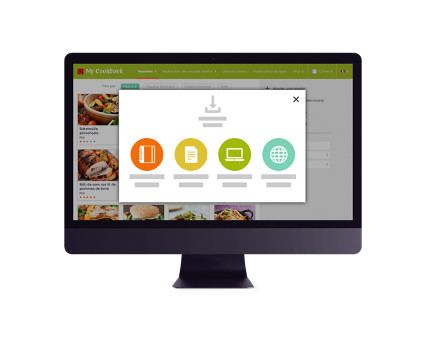
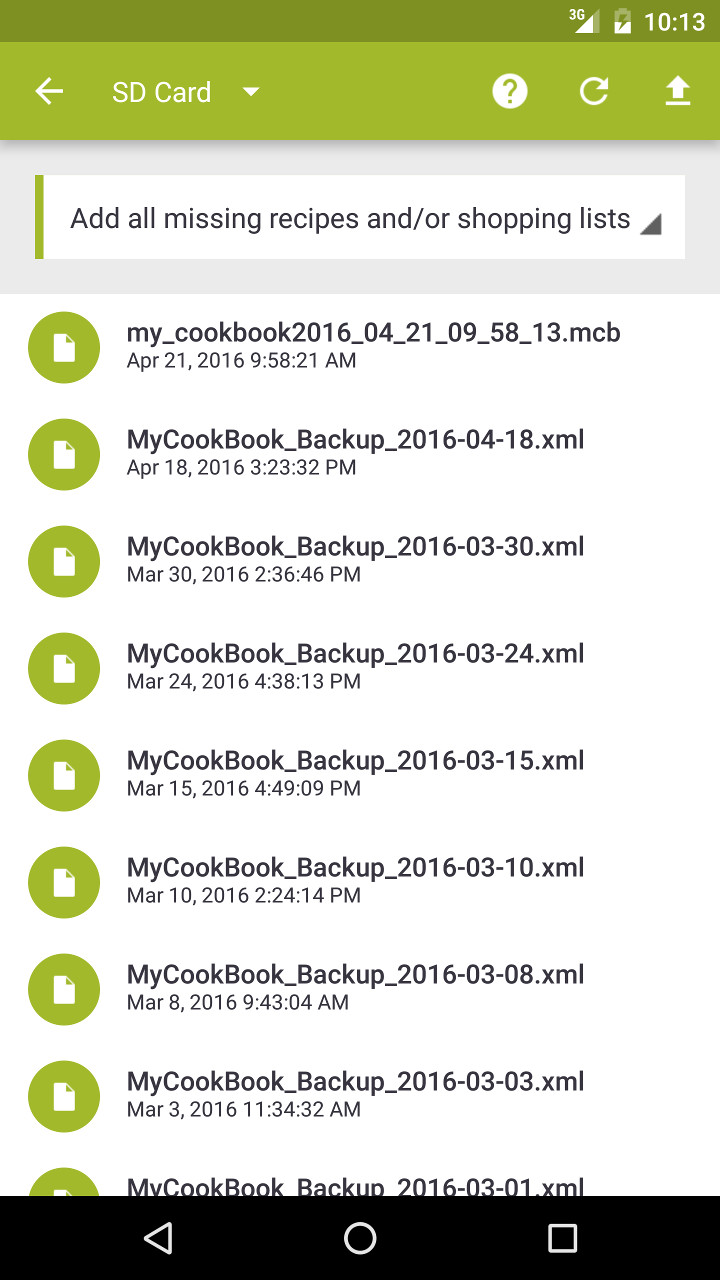
96 thoughts on “Synchronize Cookmate Android application and Cookmate Online”
Okay! Now I’ve been directed away from the guide book so if there are any links that might help me to actually do what I want to I have to start searching for them all over again! Booooooooooooogus!
This does not tell me how to link my cookemate app to my Google account which is what I was looking for when I was directed to this guide!
Hi Thomas,
Your COOKmate Online account currently uses a login and password. If you want to link it to your Google account, please go to this page: https://www.cookmate.online/profile/.
I bought the app years ago. I thought that gave me premium access. But it doesnt seem to be the case?
Hi, it appears you bought the Ads Remover option some time ago in the app. This purchase does not include a Premium Online Subscription …
I would really like the recipes to be syncalized, it is simply cumbersome and no longer contemporary, this has to be done manually over and over again.
Hi Frank,
You can update the synchronization frequency in the settings of the app.
it`s not possible to import my cookmate file from android tablet into the cookmate app from apple. Pity.
Hi Claudia,
To synchronize your recipes between your Android app and iOS app, simply link both to the same COOKmate online account. Please note that if you have more than 60 recipes, a premium subscription is required to access the online features.
Would love to get premium again. However the last 2 times I had paid for it didn’t work.
I had ALWAYS used a prepaid Debit card for online safety purposes, but when it wouldn’t work I stopped buying it.
Fix that issue so I can up load my recipes toy newest phones please.
i have on my iphone My Cookbook ver 1.0.45 and it will not sync with Cookmate here on my computer please advise how i can get over 700 of my recipes added to here without having to add each one separately
Hi, a new app COOKmate is now available. I would suggest you to try it : https://apps.apple.com/us/app/cookmate-my-recipe-organizer/id1587685734
Can I use cookmate on an apple iPhone and sync my recipes with my android account? I managed to get all the recipes but they don’t categorize
Yes you can synchronize all your devices using an online account
I get synchronization failed everytimr
Hola! No puedo recuperar mi perfil. Cambié mi celular y no se sincroniza ninguna receta. Cómo puedo recuperarlas?
Hi, could you contact us here https://www.cookmate.support/hc/en-us/requests/new ? Thanks