This feature is available in the Android app release 5.1.63
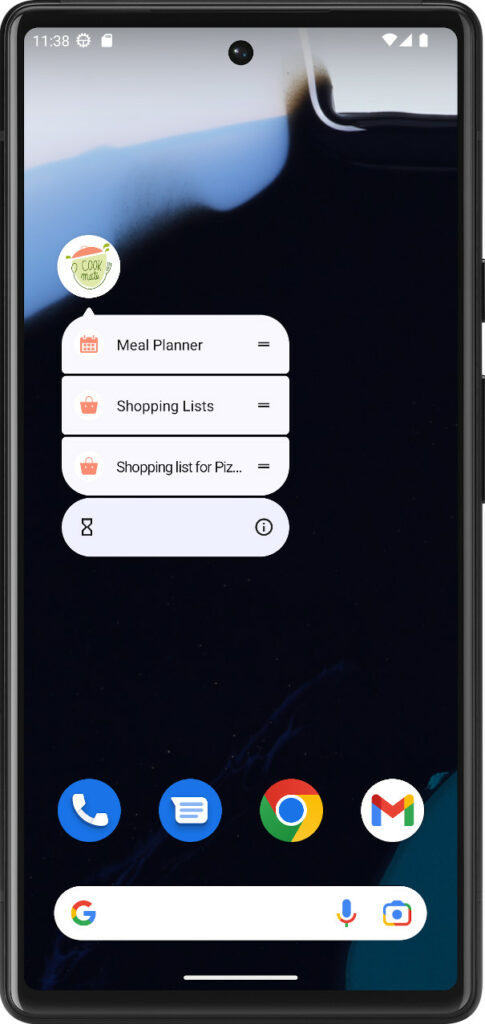
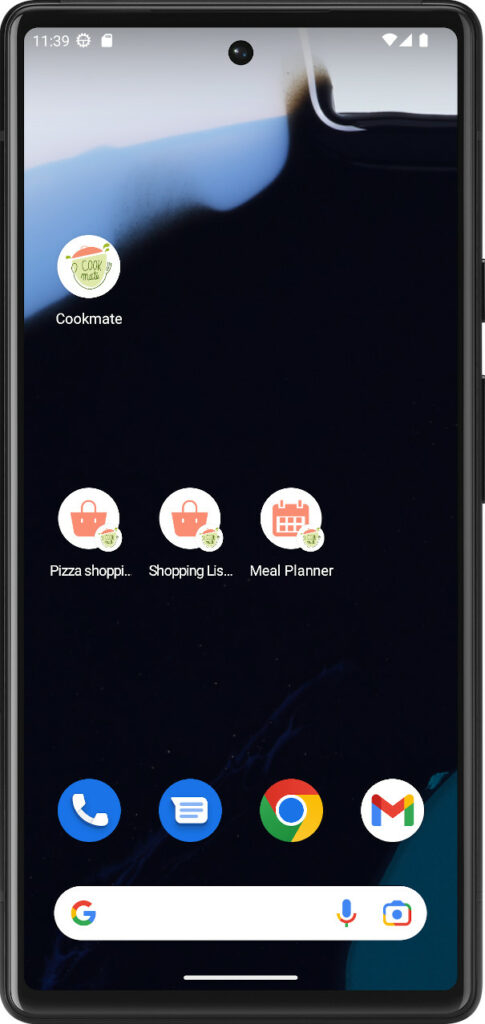
- Touch and hold the Cookmate app, then lift your finger. You’ll get a list of the available shortcuts.
- Touch and hold the shortcut.
- Slide the shortcut to where you want it. Lift your finger.
Tip: To use a shortcut without adding it to a Home screen, tap it.
The following shortcuts are available :
- Meal Planner
- Shopping Lists
- The last viewed shopping list


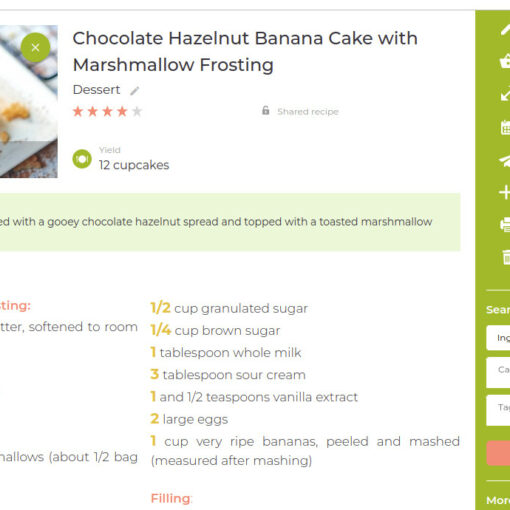
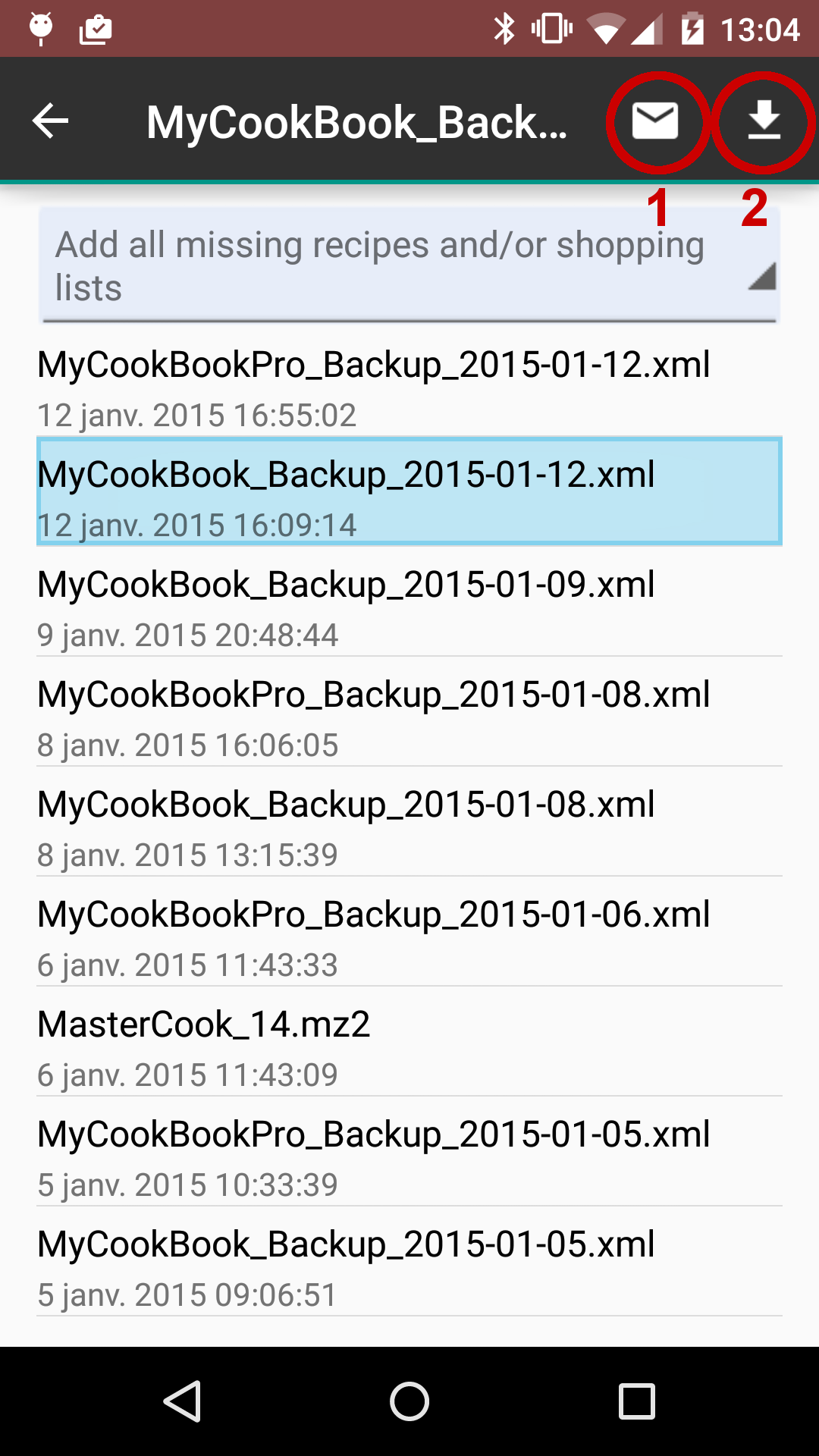

2 thoughts on “Add COOKmate shortcuts to your Android Home Screen”
I know this is an old post, but is it possible or could it be possible to pin shortcuts to specific recipes?
Thank you for sharing your suggestion. I have taken note of your request and will look into the possibility of adding the feature to pin shortcuts to specific recipes in a future update