Dropbox is a cloud-based file hosting service that allows you to synchronize folders across multiple devices.
By linking COOKmate to your Dropbox account, you can:
- Backup your recipes.
- Synchronize recipes between various devices.
- Access your last 100 backups directly from Dropbox!
All you need is a free Dropbox account to enjoy these features: https://www.dropbox.com/login.
How to Link COOKmate to Dropbox
- In the action bar, choose Dropbox from the dropdown menu.
- You will be redirected to the Dropbox website where you can:
- Log in to an existing Dropbox account, or
- Create a free Dropbox account if you don’t already have one.
- After logging in, grant COOKmate permission to access the COOKmate folder in your Dropbox account.
2. You will be redirected to the Dropbox website where you can:
- Log in to an existing Dropbox account, or
- Create a free Dropbox account if you don’t already have one.
3. After logging in, grant COOKmate permission to access the COOKmate folder in your Dropbox account.
Managing Your Files:
After linking, you’ll be able to view your files directly from your Dropbox account.
- Export Recipes or Shopping Lists: The export option in the action bar allows you to save all your recipes to your Dropbox account for backup or sharing.
- Import Recipes or Shopping Lists: Select a file from your Dropbox to import recipes or shopping lists directly into COOKmate.

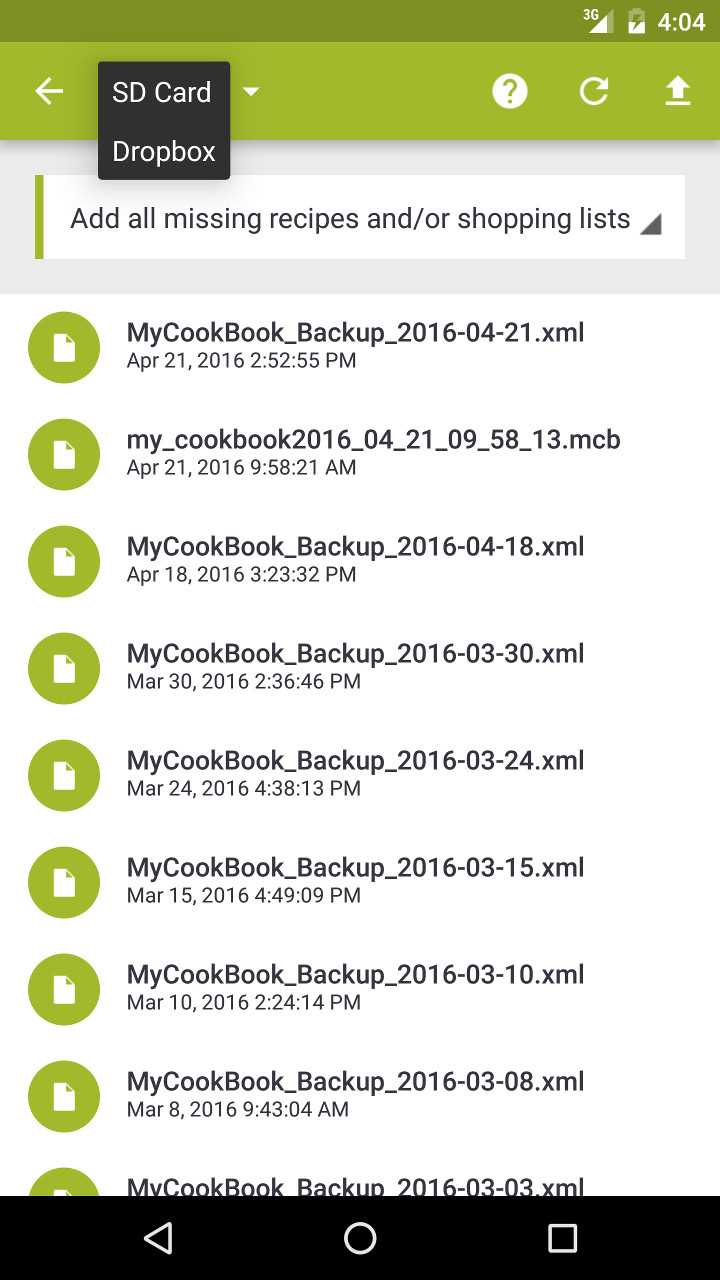

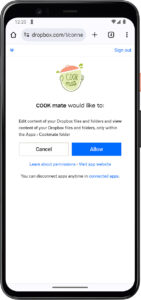

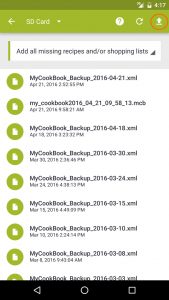
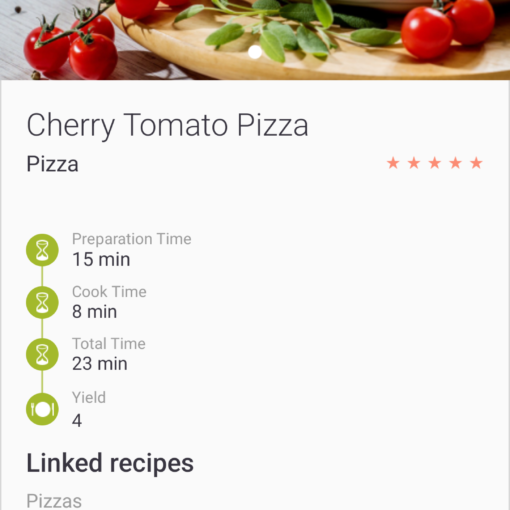

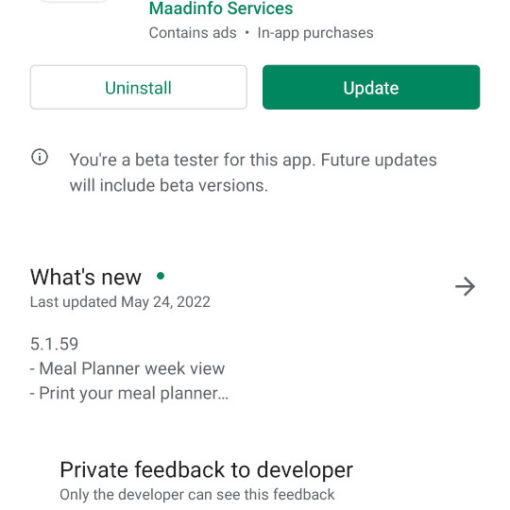
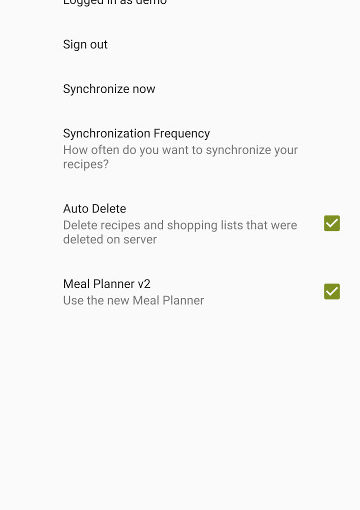
116 thoughts on “Synchronize/backup your recipes with Dropbox (documentation for Android)”
I tried to sync before I did backup and got the connection error. Then I did backup first, and sync began working. I believe you mentioned that earlier, and that’s how it worked on my Droid.
Yes, we have to change our error message
Great news, thanks
Love this app, does all I want and more.
The icing on the cake would be the ability to import recipes straight from dropbox. Will this ever be possible please?
We will try to do something
Are u suppose to be able to use my cookbook on computer thru dropbox, meaning write in new recipes on computer, then be able to download to phone? I have alot of my own recipes to imput, but harder to do on phone then on computer.
Not yet…
Dropbox is used only to backup your recipes. But we will probably improve it in the future.
I’m using the My Cookbook Pro over WiFi…. trying to sync my last 100 files onto my nexus. Drop app is installed.
Have you backup your recipes on dropbox before trying to click on sync? There may be an internet connection error if we click on Sync and if my cookbook can’t find on dropbox the backup file. We have to change our error message!
Continually getting Internet connection error. Using a Google Nexus.
I am having seen Internet problem? Drop box working normally but not with you Cook Book
Is it supposed to work with free version
Yes it is supposed with the free version. What about our other questions?
-3G/Wifi internet connection
-The size of the file your are uploading
-Is Drop app installed?
Thanks
I am having the internet connection issue also. I am using 2 galaxy s tabs one is andriod froyo. And the other is android on honeycomb. Please let me know when this will be fixed. Love the app.
Love this app, I too have been consistently getting the internet correction error when trying to sync with my dropbox account. Dropbox seems to be functioning with no issues.
Hi,
Can you please give us more details to reproduce the issue ?
-Phone/Tablet and android version
-3G/Wifi internet connection
-The size of the file your are uploading
-Drop app installed ? and its version
Thanks and regards,
AndroidCookBook team
I keep getting an internet connection problem error when trying to sync with Dropbox.
Have you retried ? Maybe the Dropbox site was down ?