Dropbox is a cloud-based file hosting service that allows you to synchronize folders across multiple devices.
By linking COOKmate to your Dropbox account, you can:
- Backup your recipes.
- Synchronize recipes between various devices.
- Access your last 100 backups directly from Dropbox!
All you need is a free Dropbox account to enjoy these features: https://www.dropbox.com/login.
How to Link COOKmate to Dropbox
- In the action bar, choose Dropbox from the dropdown menu.
- You will be redirected to the Dropbox website where you can:
- Log in to an existing Dropbox account, or
- Create a free Dropbox account if you don’t already have one.
- After logging in, grant COOKmate permission to access the COOKmate folder in your Dropbox account.
2. You will be redirected to the Dropbox website where you can:
- Log in to an existing Dropbox account, or
- Create a free Dropbox account if you don’t already have one.
3. After logging in, grant COOKmate permission to access the COOKmate folder in your Dropbox account.
Managing Your Files:
After linking, you’ll be able to view your files directly from your Dropbox account.
- Export Recipes or Shopping Lists: The export option in the action bar allows you to save all your recipes to your Dropbox account for backup or sharing.
- Import Recipes or Shopping Lists: Select a file from your Dropbox to import recipes or shopping lists directly into COOKmate.

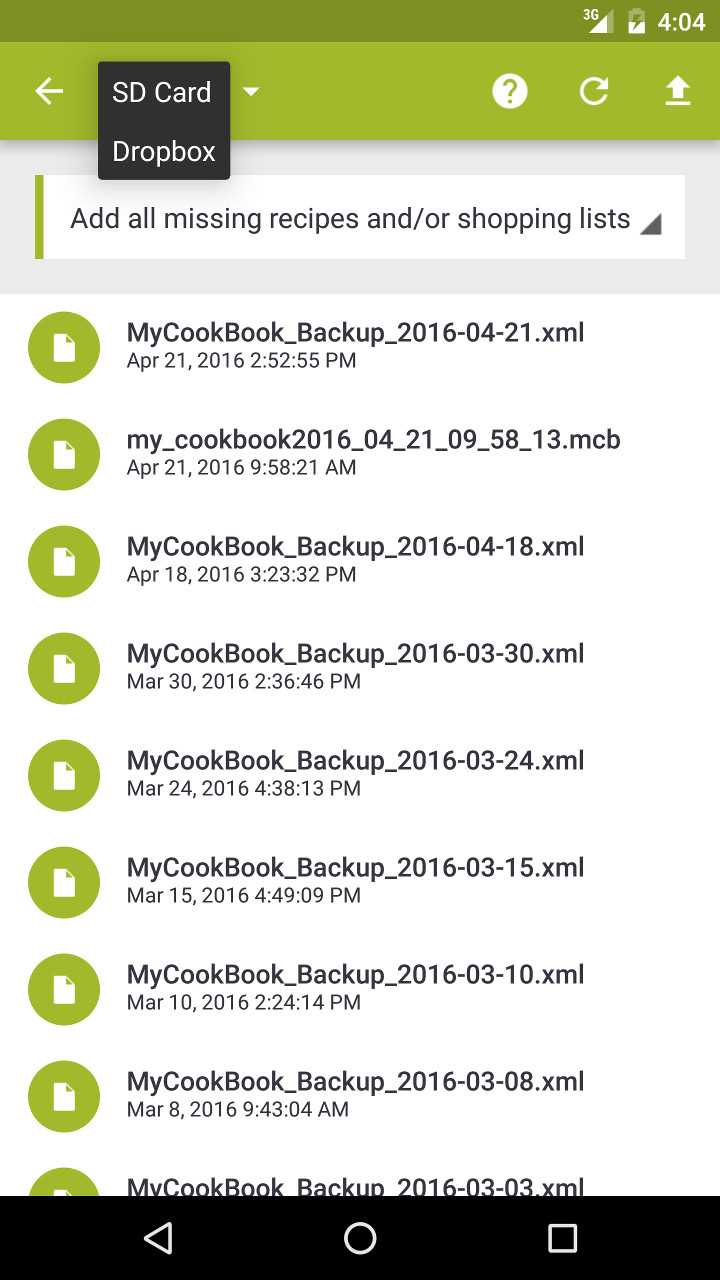

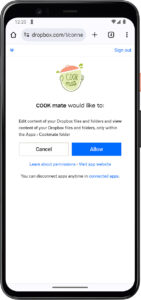

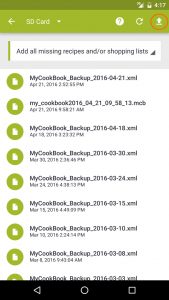
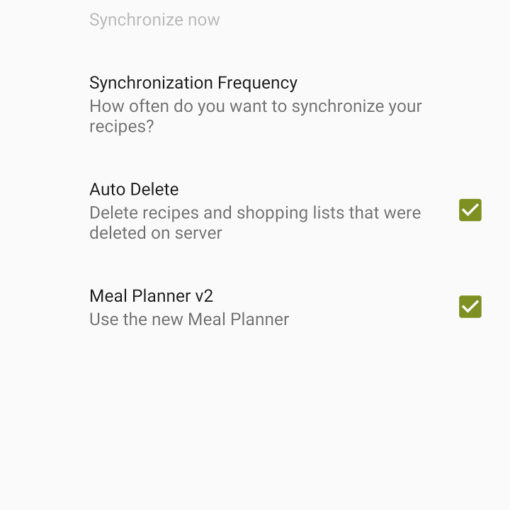
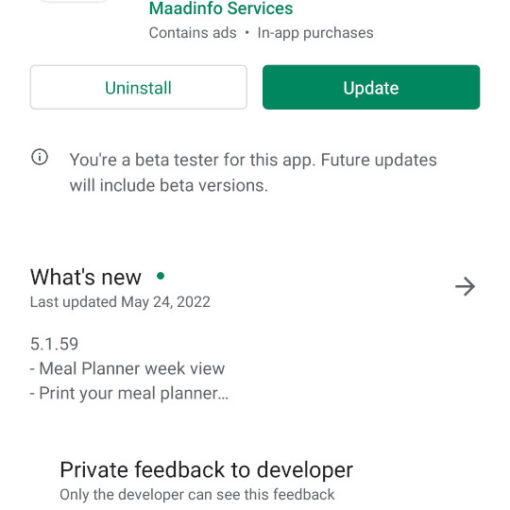
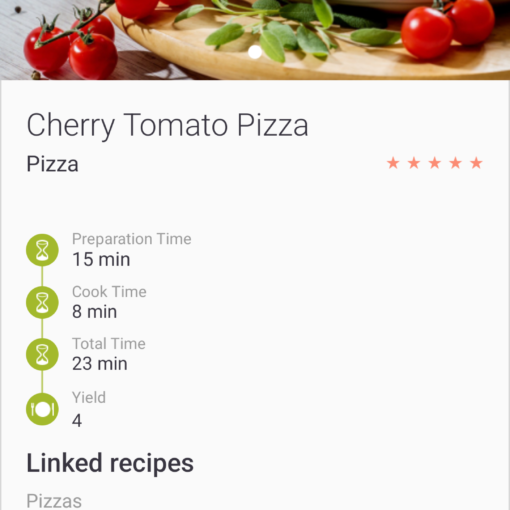
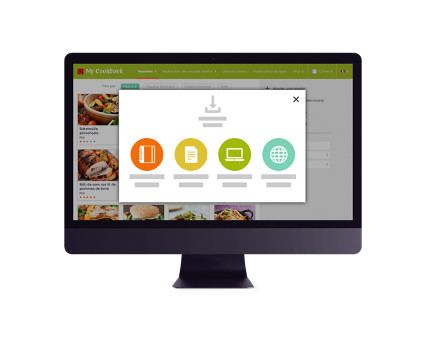
116 thoughts on “Synchronize/backup your recipes with Dropbox (documentation for Android)”
I would like to have a desktop version that I can use on my computer when offline, also, with Dropbox sync. in the works? we are not all always online. thanks.
Not planned yet … Maybe one day … I hope so
Any plans to add other file hosting services, such as Box or SkyDrive?
Hi Bill, it is not yet planned, but have added your suggestion in our wish list. Thanks
Hello MCB (Android Cookbook),
love ur app. Problem; I’ve been trying to export my recipes into Dropbox over about the last 7 hours, or so. Perhaps it’s me but, I cant seem to get this to work. I simply end up with an empty MCB file on Dropbox. Ive tried to follow the directions, but the directions don’t match up with most of the actual visuals and words while following the app’s directions. I really need to get this done because Samsung wants to update my unit’s software as a “must -do”, but it advises thst all info be backed-up first. I DONT WANT TO LOOSE ALL OF MY PRECIOUS RECIPES. Help, please???
Maybe your file is too big ? Do you have a lot of recipes?
You can export also backup your recipes on your SD Card, then move your file somewhere else…
Do I export to MyCookBook (mcb) or MyCookBook(xml)?
I don’t want to loose the recipes that I spent so much time entering.
Better is to use .mcb, xml won’t contain your images.
Will there be a print functionality also in the future? It will really be very very helpful.
Have you tried to share a recipe to google cloud print ?
Or you can print recipes using our online version of My CookBook (http://www.mycookbook-online.net)
What if I want to back up more than 100 recipes on dropbox?
You can have 100 backup files (not recipes). The number of recipes is not limited in your backups.
I have some recipes on my tablet and other recipes on my phone. I want to combine the two without losing the recipes on either one of them and without any duplication. How can I do this?
Hi Lois, you can use our “File Import/Export” page. Choose the option “Add all missing recipes and/or shopping lists” when you import your recipes. It won’t delete any recipe, and it will copy the recipes with a different title
Are you planning to make this automatic in the near future like other apps that use dropbox? where you just tell the app that you are using dropbox and once it is linked, it will use the file in dropbox as the main file? The import/export to dropbox, is a waste of time and should be automatic if the user would like. I have grown accustomed to the automation of dropbox and other apps.
We will add an option to make it automatic. We are also working on an online version of My CookBook. It will be possible to synchronize the app with the online account. Recipes will be saved on the cloud
YES!
My cookbook didn’t sync with my dropbox account on my kindle.what am I doing wrong?
Hi Amanda, please send us an email with any additional information you may have. Any screenshot ? Any error ? Thanks
Thank you! I had to change from a Vizio tablet to the Nexus 7 and did NOT want to have to hunt for the recipes again.