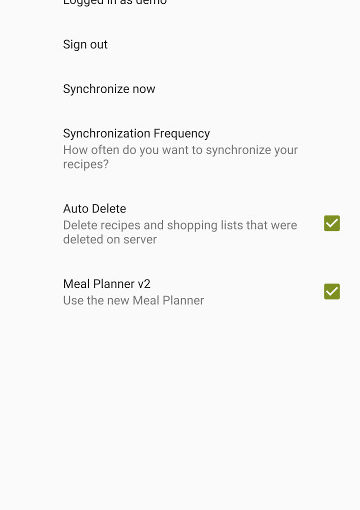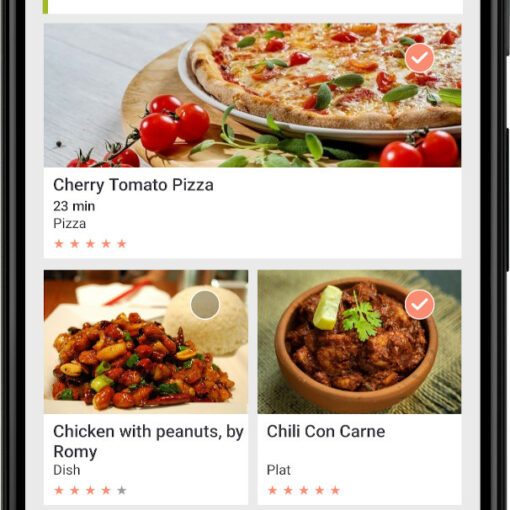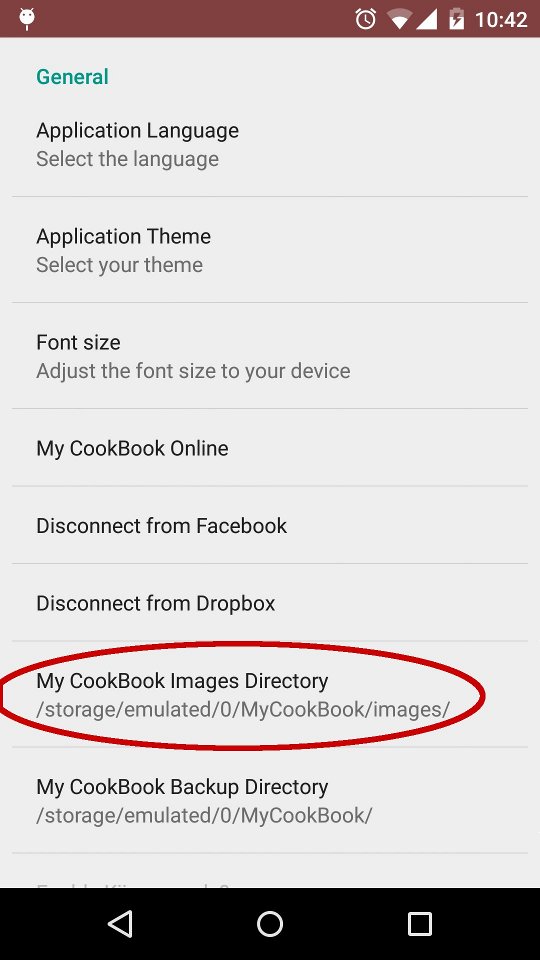Let our AI Chef craft images for your recipes effortlessly.
How to use
- Visit our website: https://www.cookmate.online/recipes/
- Open a recipe from your collection.
- Click on the default image of your recipe, and a popup will appear.
- Select “Generate an image”.
- Confirm your choice in the new popup by clicking OK.
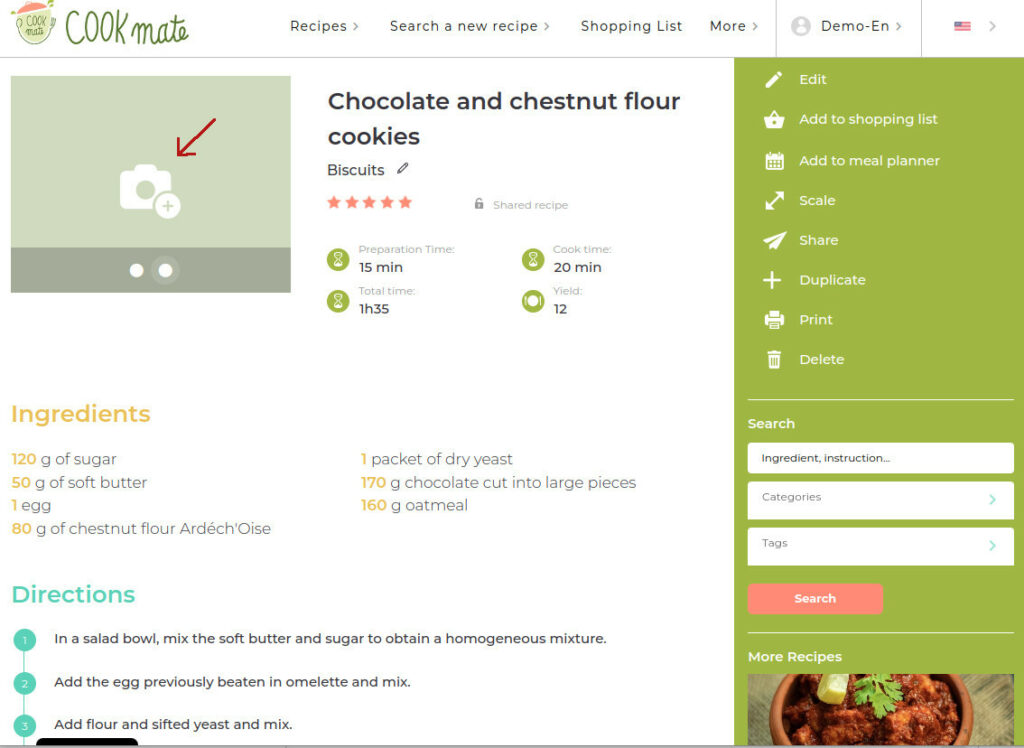
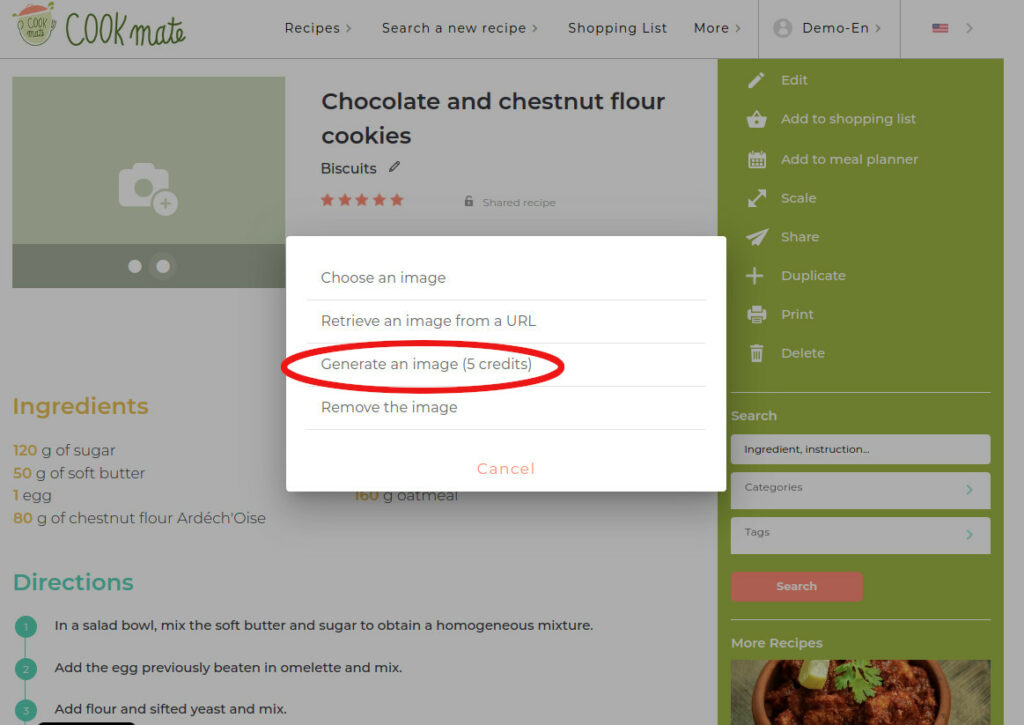
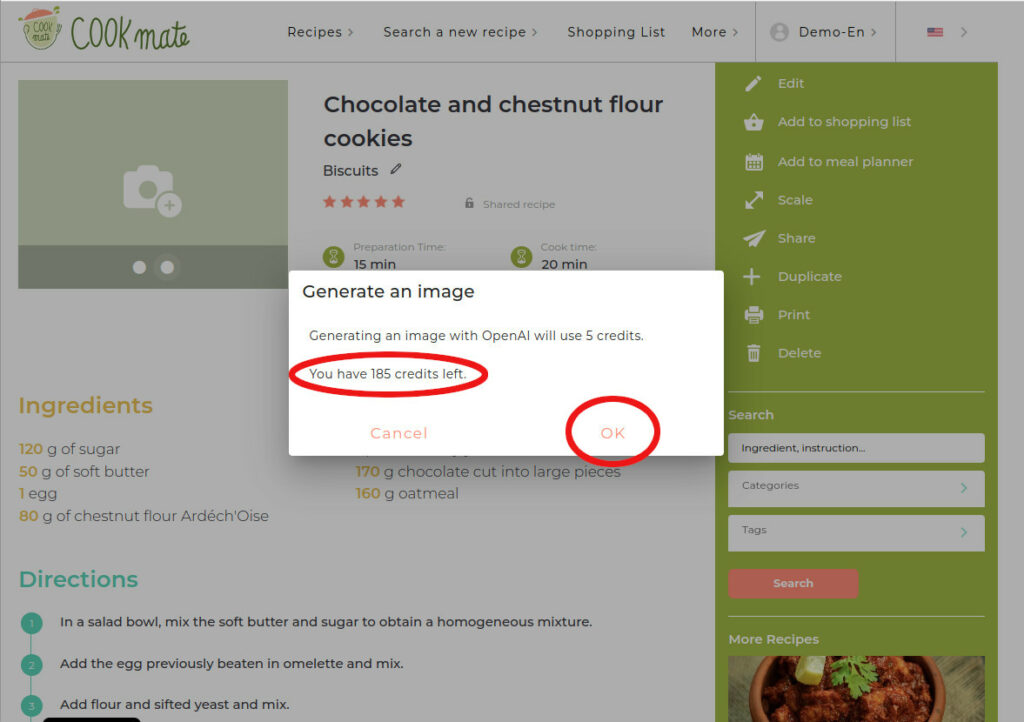
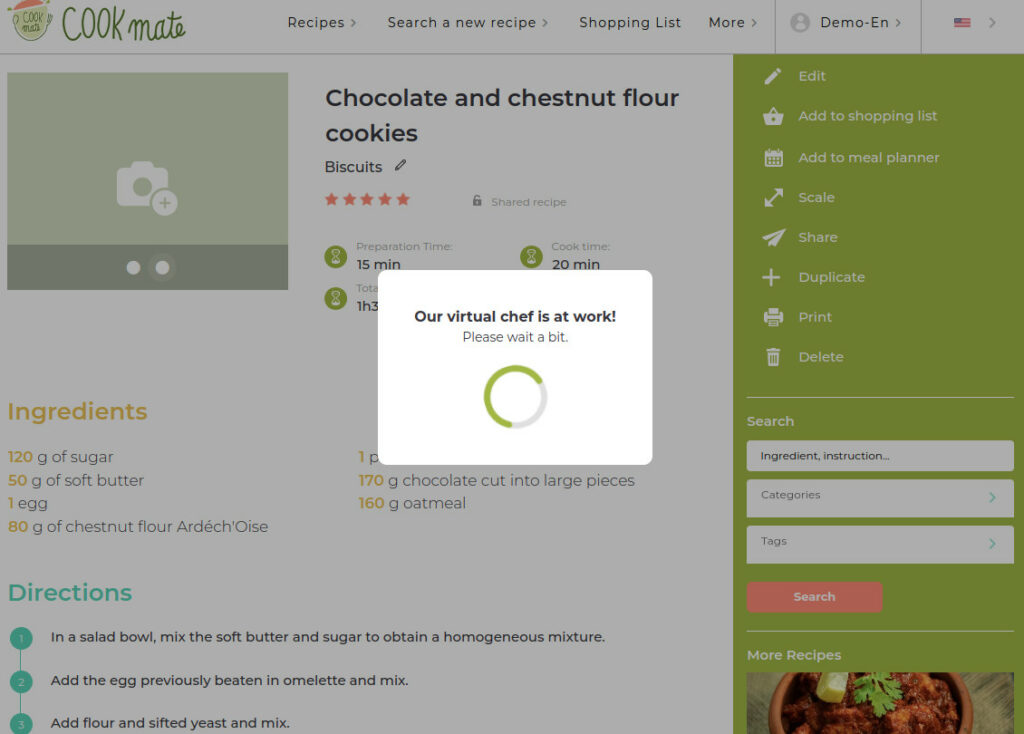
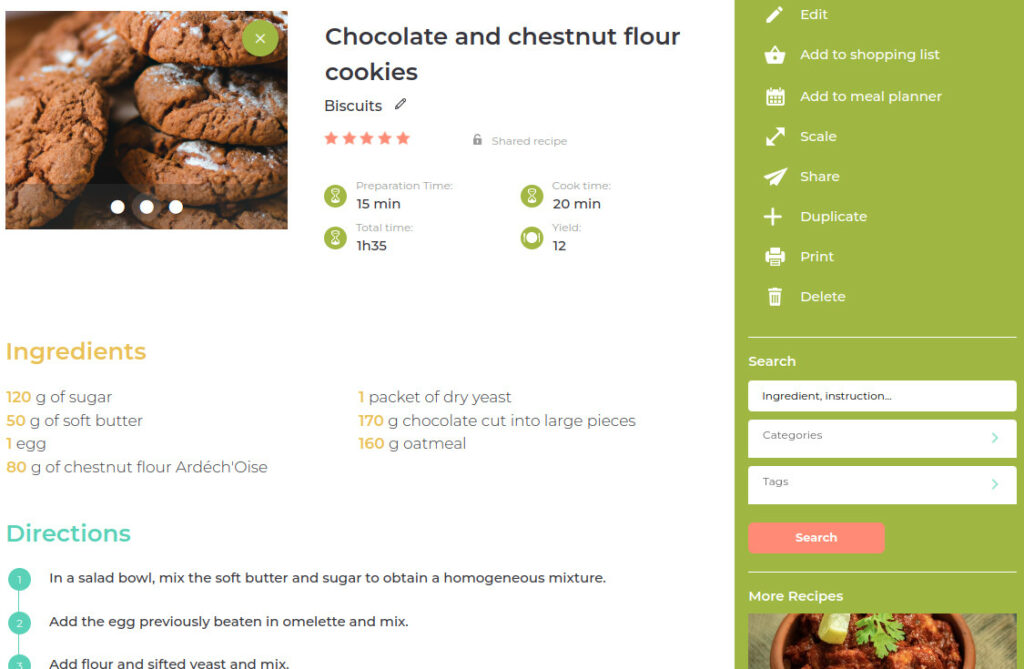
Additional Information
- Availability: This feature is currently available on the website, and in the Android and iOS app.
- Credit System: This feature requires 5 credits for each image generated. You can see your remaining credits in the last popup
- Free Credits: Users automatically receive free credits on the 1st of each month. These credits expire at the end of the month, so it’s important to use them before they disappear.
- Credit Allocation:
- Free users: 10 credits per month
- Premium users: 200 credits per month
Enjoy enhancing your recipes with visually appealing images using COOKmate and OpenAI! Happy cooking!







These images were generated using DALL-E.