Easily organize your weekly or monthly meals with COOKmate’s Meal Planner. Add recipes into your calendar, adjust serving sizes, and generate shopping lists with just a few taps.
Note: To use this feature, you must have a COOKmate Online account and synchronization enabled.
Available: on www.cookmate.online, in the Android app and the iOS app
Plan a Meal
Plan a Meal Directly from a Recipe:
- Open your desired recipe.
- Tap on the three dots and on Plan.
- Select the day, and choose the time (Breakfast, Lunch, Snacks, or Dinner) to schedule your meal.
Plan a Meal from the Meal Planner:
- Tap the + button within the Meal Planner.
- Select the recipe you want to add.
- Specify the yield, date, and time of day for the meal.
Create Shopping Lists
- Tap on the shopping basket icon.
- Set your start and end dates for the shopping list. Choose whether to add ingredients to an existing list or create a new one.
Update the Meal Planner
Edit Mode:
- Tap the Edit button in the action bar.
- Drag a recipe to a new date or delete it by tapping the cross icon.
Alternatively, you can tap the edit button next to a recipe to:
- Button 1: Open the recipe.
- Button 2: Adjust the yield if you need to update your shopping list.
- Button 3: Move the recipe to a different day.
- Button 4: Choose the mealtime (Breakfast, Lunch, Snacks, Dinner).
- Button 5: Remove the recipe from the Meal Planner.
Change Views
- Tap Week to view your entire week’s plan.
- Tap Day or scroll to switch to the day view.
- Tap on the “Week” tab to view your complete weekly schedule.
- Scroll down and tap the Print button to print your plan.

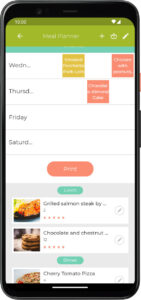


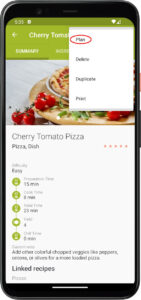

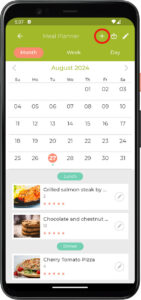
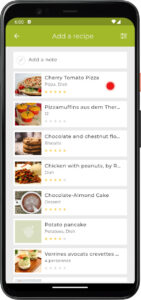
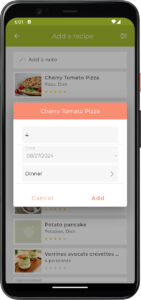
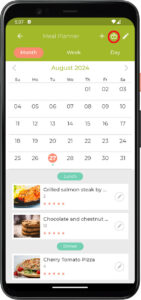
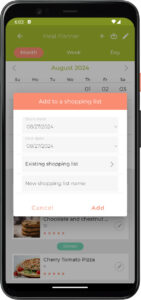
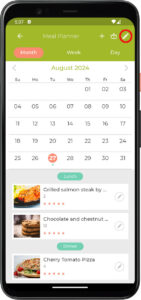
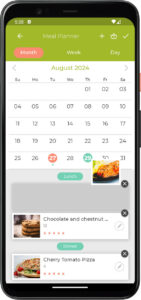
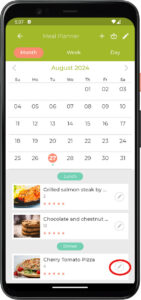
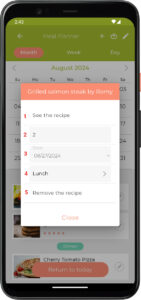
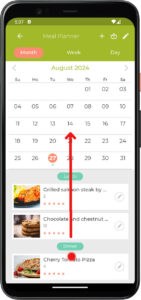
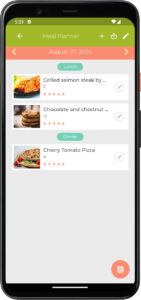
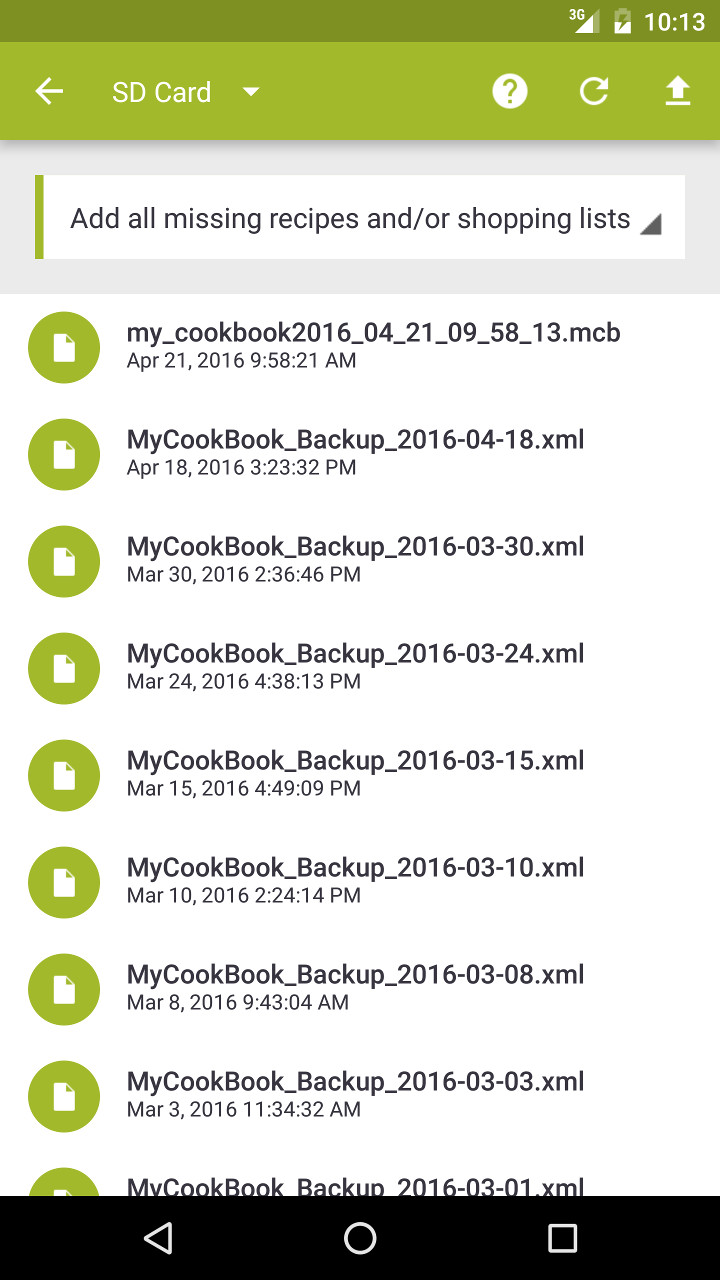
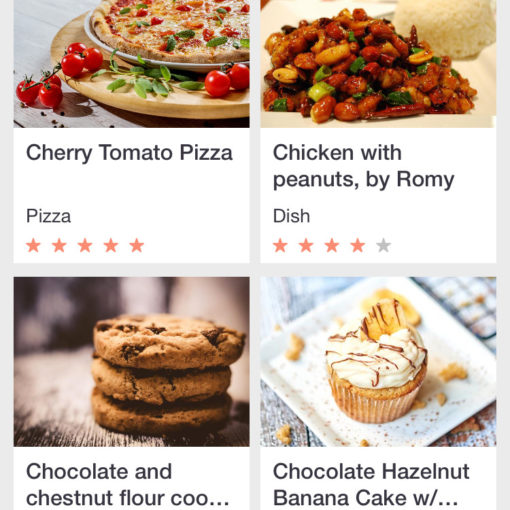

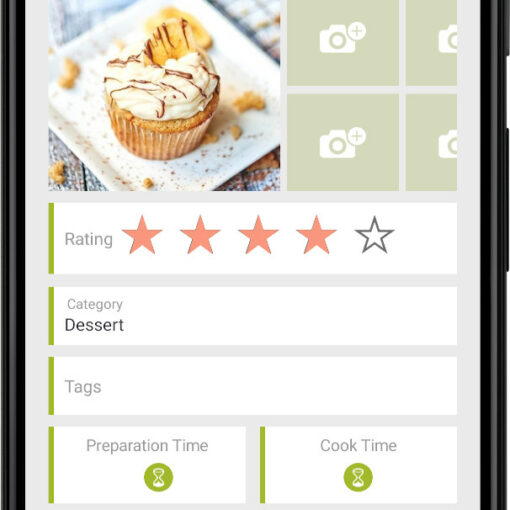
18 thoughts on “COOKmate Meal Planner Guide”
Is it possible to link the meal planner calendar with calendars that are already on my phone or even notifications? Thank would very awesome.
Hi, We don’t have yet this feature… Maybe one day ?
For some reason the print function stopped working. Any ideas?
What are you trying to print ?
Hello I would really appreciate a “random meal” button in the meal planner calendar
Like this https://ibb.co/hmTuHT
I absolutely love pro! I have it on my phone and my tablet. I am a cookbook junkie, I have a ton, but I will use this 99 out of 100. I literally spend hours looking for recipes. Keep up the good work.
Thanks Debra 🙂
Seit kurzem wird mein Wochenplan Mahlzeitenplanung nicht mehr vollständig angezeigt. Bitte um Hilfe.
Can you print out or export the planner?
Also, i do not see an option to free hand a recipe if you do not have recipe uploaded.
Hallo,
kann der Mahlzeitplaner nur mit gespeicherten Rezepten genutzt werden?
Viele Grüsse
Martina
Meal planner in my app doesn’t work -no “menu” button only the table. How can I plan meals?
If I eventually plan the meals, I’d love to have a widget on the main screen where I can see the table for at least one day, please.
BTW, your app is the best of the kind! Thanks.
Hi, you can find a button to plan a meal in the recipe page. We’ll try to improve the meal planner in a future release..
On your next update could you include a Print option and Edit option for the Meal Planner? I like to print out the weekly plan to hang on the fridge so I can see if something needs defrosting ahead of time. I also would like to add items to the days meal plan that complete the meal but don’t have a recipe.
Thanks.
Hi Sharon, is this feature now enabled on the PRO/Paid version?
It would be nice if we could sort the meals in the Breakfast-Lunch-Dinner fashion, with the possibility to inject “inbetween meals” also.
Cheers / Chris