To change a setting in the app, open the main menu on top left corner, and select “Settings”


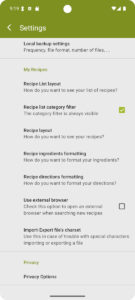

General
- Application Language : Cookmate is translated in more than 20 languages. Change the app language with this option. You have to restart the app to apply new settings. If some translations are incomplete, you can contribute here: https://www.cookmate.online/translate/
- Application Theme : Change the colors of the app.
- Font size : Increase or decrease the font size
- Cookmate Online : Used to link your app to your online account on Cookmate Online. You can find more details here: Synchronize Cookmate Android application and Cookmate Online


- Sign in to Cookmate Online: Tap here to log in to your COOKmate Online account.
Once logged in, your username will appear in this section. - Sign out: If you are currently logged in, tap here to sign out. This will unlink your app from your online account, but it will not delete any recipes stored on your device.
- Synchronize now: Tap this option to manually sync your data. This will upload and download recipes, meal plans, and other information between your device and Cookmate Online.
- Synchronization Frequency: Sync will run automatically at the selected frequency.
The default setting is every 1 hour.
If the Never option is selected, automatic synchronization will be disabled. - Auto Delete: If enabled, any recipe deleted from your online account will also be deleted from your device the next time you sync.
- Meal Planner v2: Keep this option enabled. Meal Planner v1 is no longer supported or maintained.
- Close your Cookmate Online account: Tap here to permanently delete your Cookmate Online account and all associated recipes from the server. Once deleted, your online data cannot be recovered.
- Disconnect from Facebook : If you have shared a recipe on Facebook, you can use this button to unlink your app from your facebook account
- Disconnect from Google : If you used the Google button to sign in to Cookmate Online, you can tap this option to unlink your Android app from Google. This will not disconnect your app from your Cookmate Online account.
- Disconnect from Dropbox : You can use this button to unlink your app from your dropbox account.
- Cookmate Images Directory : Images of your recipes are stored here. You can change the path and use for example a path on your external sdcard. Images will be copied to the new path, but won’t be deleted from previous path. You will have to purge your old images
- Cookmate Backup Directory : Cookmate backup automatically your recipes in some xml files here. If you want to export to import or export some files, use this directory. You can change the path. Be careful, since Android 4.4, apps are not allowed to write on any directory on your external sdcard. It is better to choose a directory on your emulated sdcard.
- Colors : Change colors into summaries, ingredients or directions of your recipes.
- Local backup settings : How do you want to backup your recipes on your device? Recipes are automatically saved in a mcb file every day. Change here the frequency if needed.
My Recipes
- Recipe List layout : You can change the view of your list of recipes :
- Recipe list category filter: If enabled, the category filter will always be visible on the recipe list page.
If disabled, it will only appear when you tap the magnifying glass icon to search for a recipe. - Recipe layout : You can choose a tablet layout with one screen for a recipe , or a phone layout with tabs :
- Recipe ingredients formatting : You can prefix each ingredient with a bullet. This option is disabled by default
- Recipe directions formatting : You can prefix each step with a number. This option is enabled by default
- Use external browser : Check this option if you want to use an external browser when you search new recipes from Cookmate. If you use an external browser, you won’t have the import button. You will have to use the share feature of your browser to import a recipe
- Import-Export file’s charset : Try to change this option if you have some issue when you are importing recipe from a file
Privacy
- Privacy Options : You can customize your GDPR settings
Advanced Settings
- Debug Mode : Allow to enable the debug mode. Check this option if you have some issues. Then send us error logs with the following button
- Send us error logs : Tap here to generates a file with some logs and send us this file by email

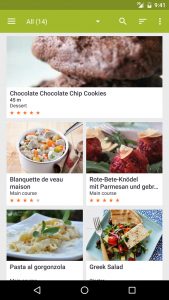
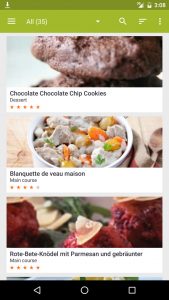
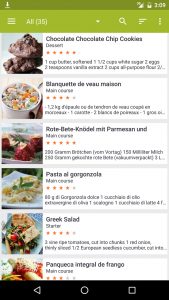
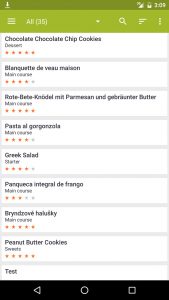
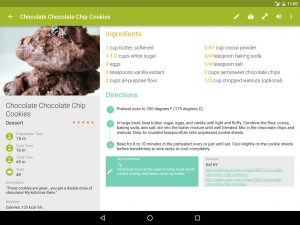
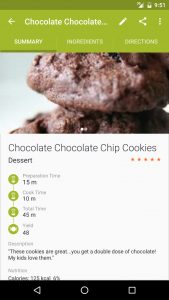
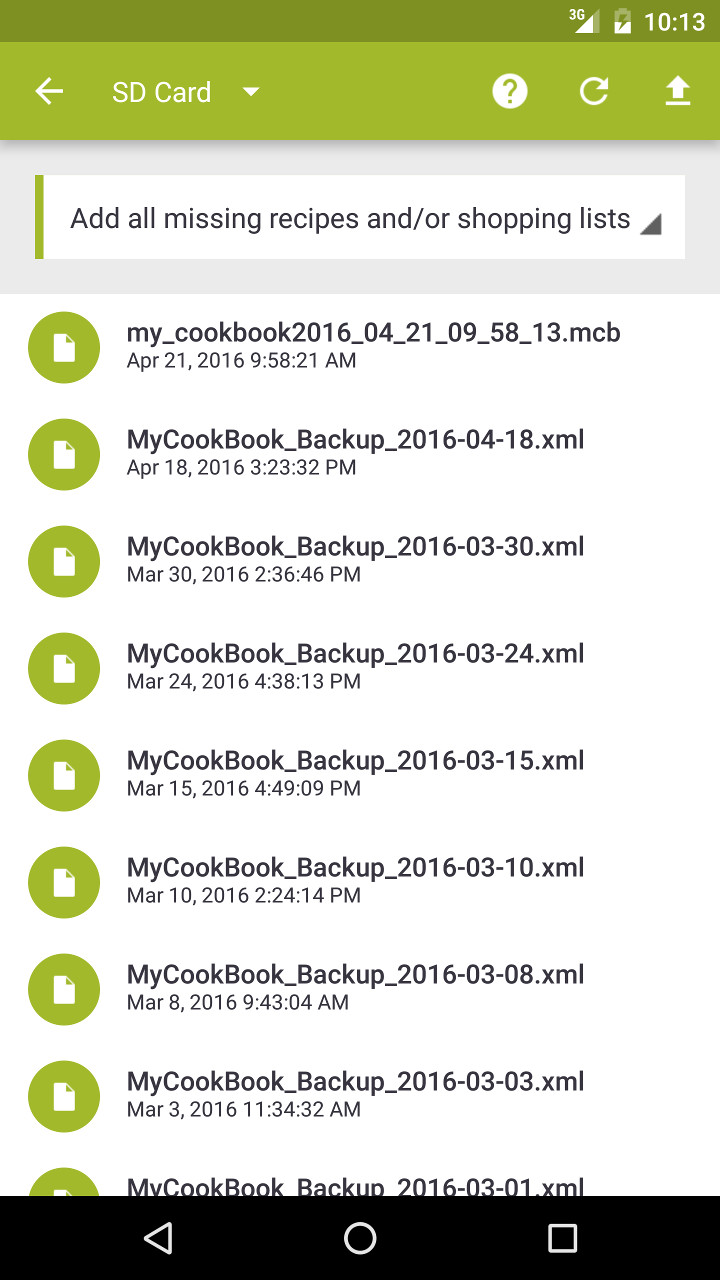
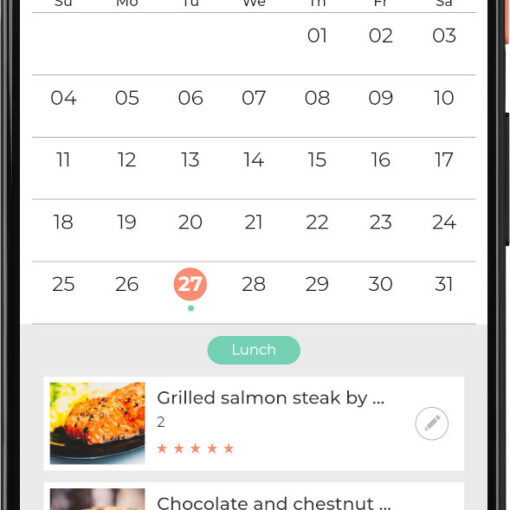

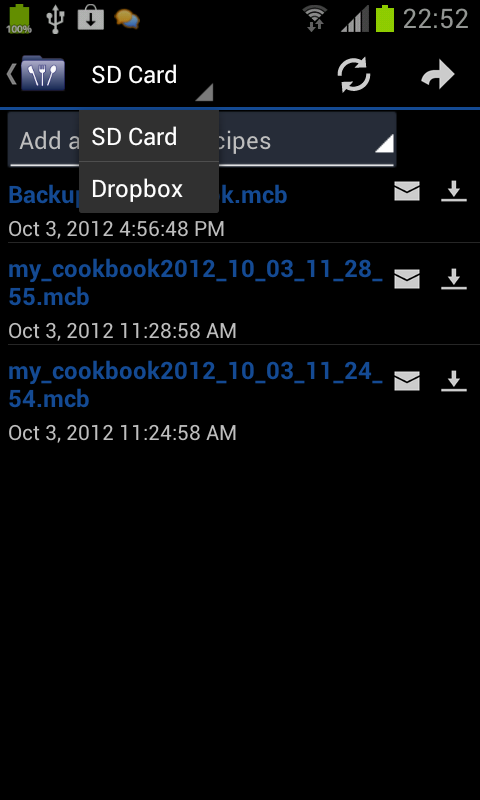
100 thoughts on “Cookmate Android Settings”
I need to know if the recipes i add to the app are visible to my connections or to the public or remain private?
Hi,
Your recipes are private.
If you are using an online account, you can share your recipes with your “Cookmate friends” : https://cookmate.blog/friends-recipes/
I need to update my email address. I can’t find where to do that.
Hi, You can update your email address here https://www.cookmate.online/profile/
Why does QuickBooks advertising play a very loud and annoying advertisement every time I download a recipe. I just paid for premium and I do not want this ad. If you cannot remove it I want my money back.
Hi, Ads are removed in the screens of the Cookmate Android app.
But you may see some ads when you are searching a new recipe on the Internet. These ads are displayed by the cooking websites, not Cookmate… And I am not able to remove them.
Are you talking about these ads ? If you still have some issues, could you contact the support here https://mycookbook.zendesk.com/ ?
Best Regards,
Carine
Please help. I am older and my eyes aren’t what they use to be. I was able to see all of the My Cookbook settings but ever since you changed it to Cook Mate, the typing in the ingredients section is too light to read. I would love it if all the type was darker, but it is especially hard to read the ingredients. Can you do anything to help?
Hi Debbie, you can change the font size in the settings of the app. It will increase the ingredients size
Today was my first time opening the app since the name change and all my recipes are gone. The folder on my tablet is showing zero files. Is there something about the new app that caused it to wipe out all of my recipes and photos?
Hi,
You can synchronize your data on your devices using an online account : https://blog.mycookbook-online.net/synchronize-my-cookbook-application-and-my-cookbook-online/
Another option to copy your recipes is to use a dropbox account, but the synchronization will not be automatic : https://blog.mycookbook-online.net/tutorial-import-your-recipes-on-a-new-device/
Hallo, wie kann man in der Android-App die Rezepte als PDF speichern?
Hi, It is not possible to export all your recipes into a pdf file in one time.
We’ll try to add this feature in the future!
But when you are viewing a recipe, you can print it into a pdf file.
Hi, why do I have a maximum capacity of only 75 recipes?
Hi, Recipes are not limited in the Android app, but they are limited on the website : https://www.mycookbook-online.net/pro/.
The online account is not mandatory to use the Android app.
I don’t see an option to print my receipe. Am I not able to print?
Hi, Thanks for your message! You can find a print button in the Android app when you are viewing a recipe.
Hallo, die Druckschaltfläche kann ich in der Android App sehen aber ich kann sie nicht anklicken. Es passiert einfach nichts. Ich will ein Rezept als PDF speichern. Früher funktionierte das und jetzt leider nicht mehr.
I love this app. I’m willing to pay money to keep mine ad free.
A cosa servono le categorie se una volta create e inserite le ricette non si aprono? Ho creato categoria carne e pesce, inserito le ricette, cliccato sulla categoria che mi interessa e non si visualizza l’elenco delle ricette. Spero di essermi spiegata