Images of your recipes are stored by default on your emulated SD card, in the directory /sdcard/MyCookBook/images/
If your internal memory is full, you will need to change this path, and move your photos to your external SD card if you have one.
Starting Android 4.4, applications are not allowed anymore to write in any directory on external SD cards. But applications can write data to some specific directories.
To change the directory :
- Open the main menu of My CookBook
- Tap on Settings
- Tap on My CookBook Images Directory
- Select the directory you want to use. The list may change depending on your device. Your images will be copied there (it may take some time if you have a lot of recipes)
Be careful, some directories (…/Android/data/fr.cookbook/…) are deleted if you uninstall the android app. Your images will be lost if you don’t backup them.

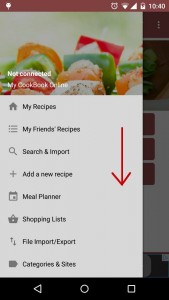
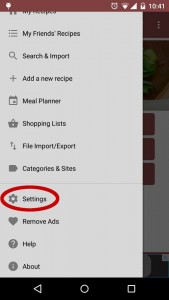

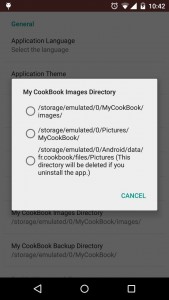
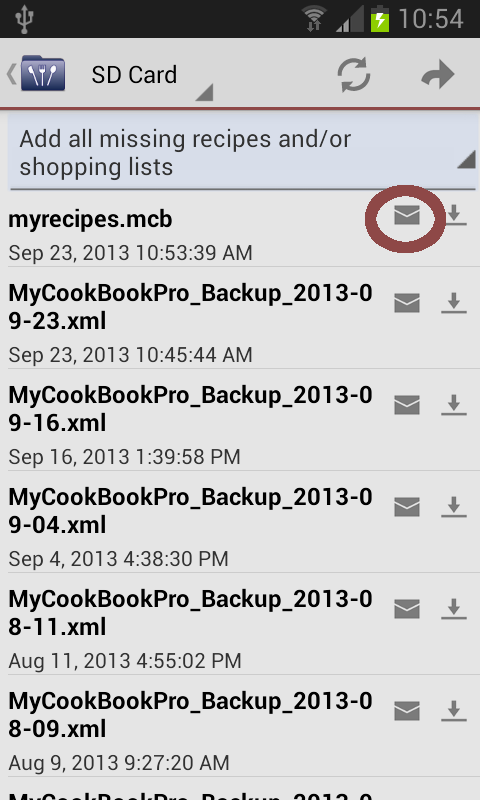
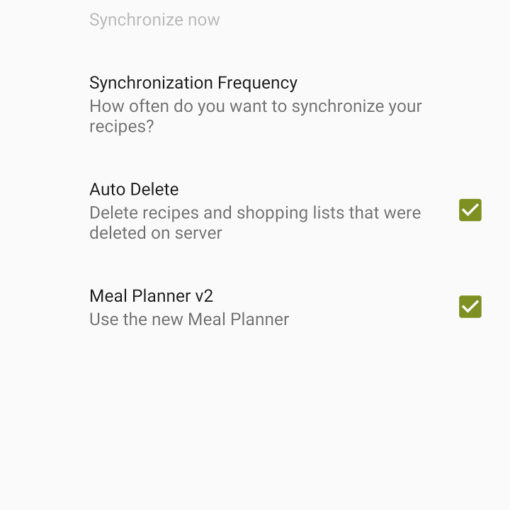
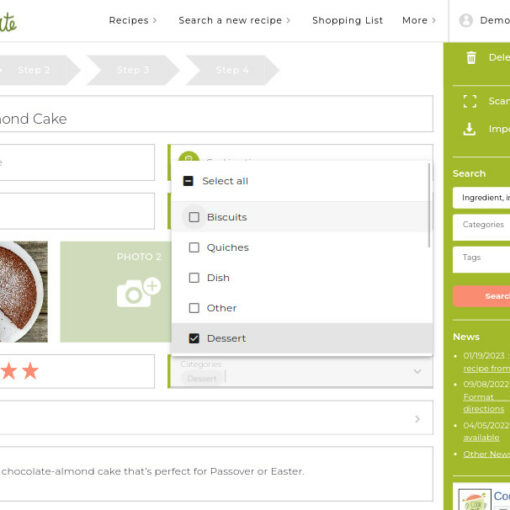
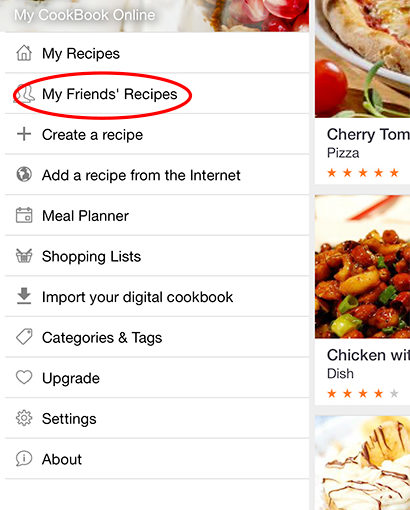
5 thoughts on “Store your images on your external SD card (documentation for Android)”
If I change picture directory to external SD card according to the was rxplsined herein they are not shown in receipes anymore even though I moved them to this directory
I changed phones and my recipes are not in my cookbook pro, how do I retrieve them? I can not even find a way in the mobile app to enter my info.
You can synchronize your data on your devices using an online account : http://mycookbook-android.com/site/synchronize-my-cookbook-application-and-my-cookbook-online/
Another option to copy your recipes is to use a dropbox account, but the synchronization will not be automatic : http://mycookbook-android.com/site/tutorial-import-your-recipes-on-a-new-device/
Why can not ore than one photo be uploaded per recipe? What about recipes that illustrate different steps by photo?
Hi, You can add more photos in the “Images” tab