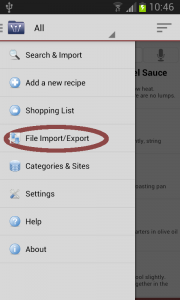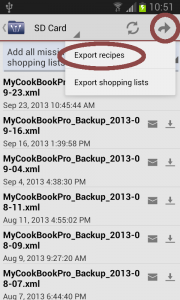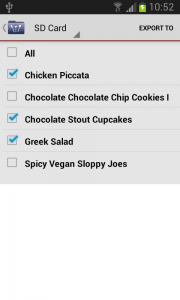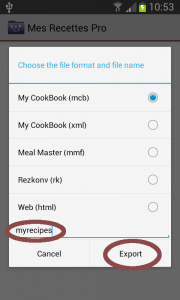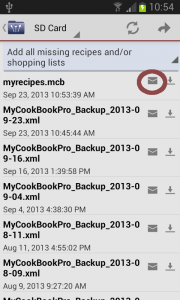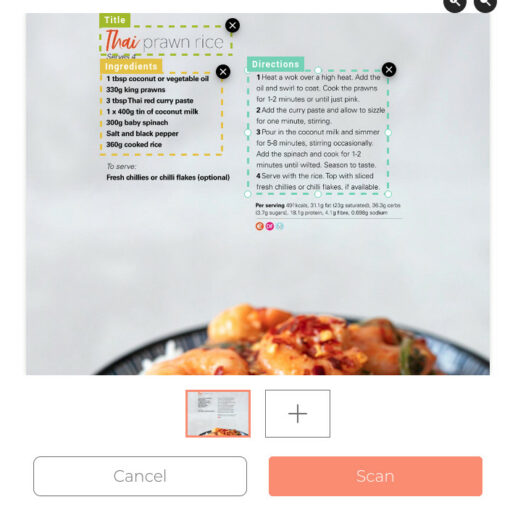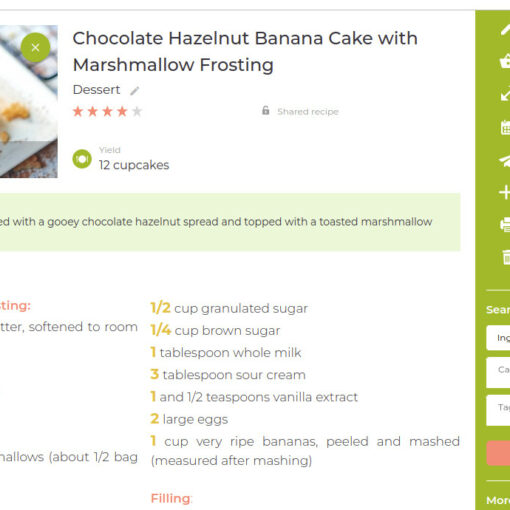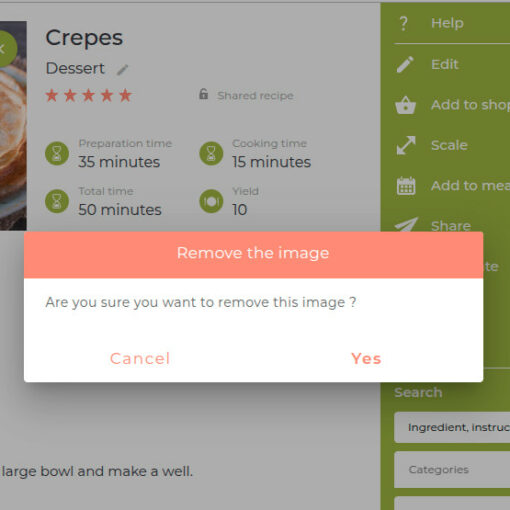Here is a little tutorial that explains how you can send some recipes to a friend by email. If your friend has the My CookBook app installed, he will be able to save your recipes into the app
Open the menu and click on “File Import/Export”
Click on the export button in the action bar, and select the option “Export Recipes”
Select the recipes you want to send, and click on “EXPORT TO”
Give a name to your file and tap on “Export”
Click on email button. It will open your email app and attach your recipes to your email