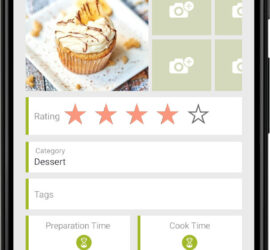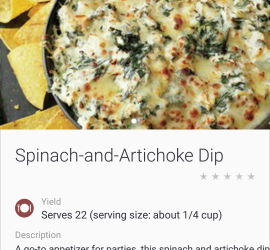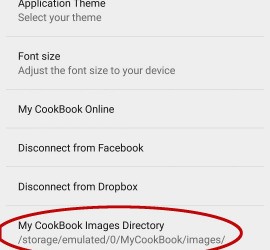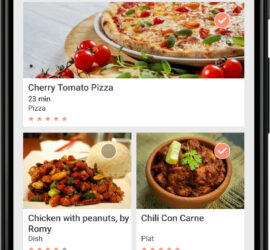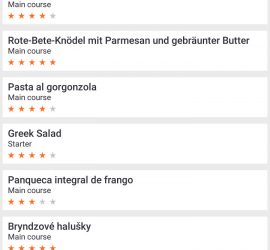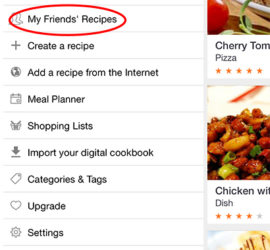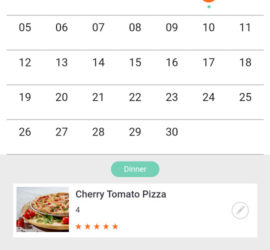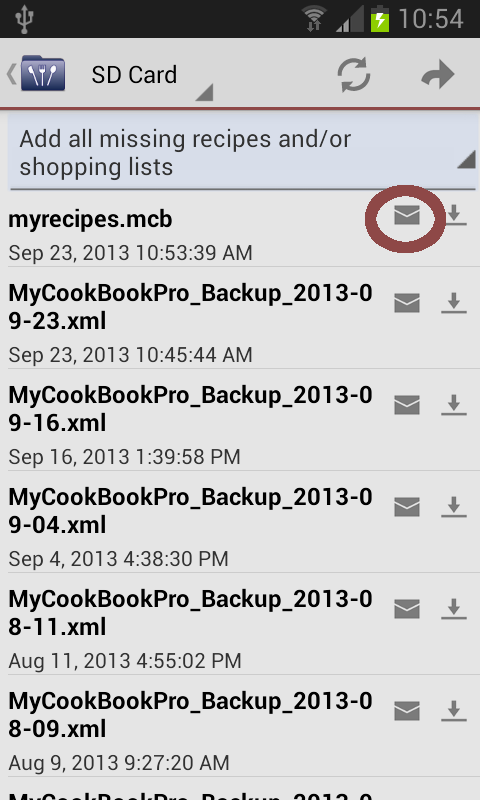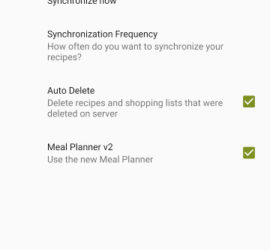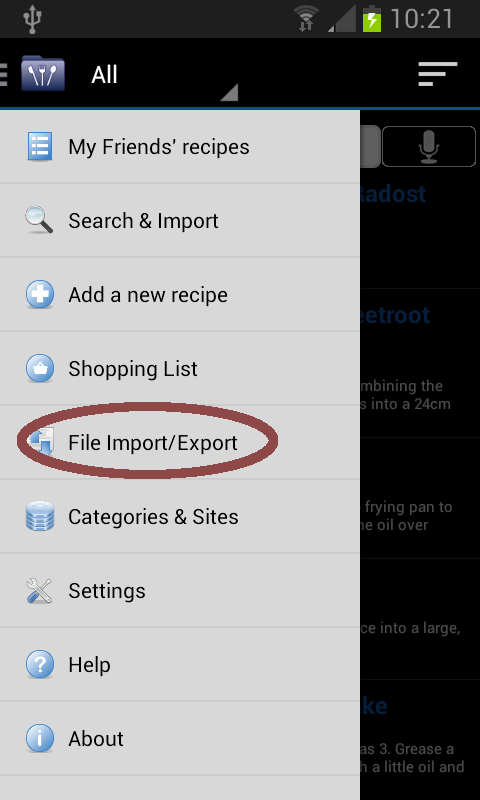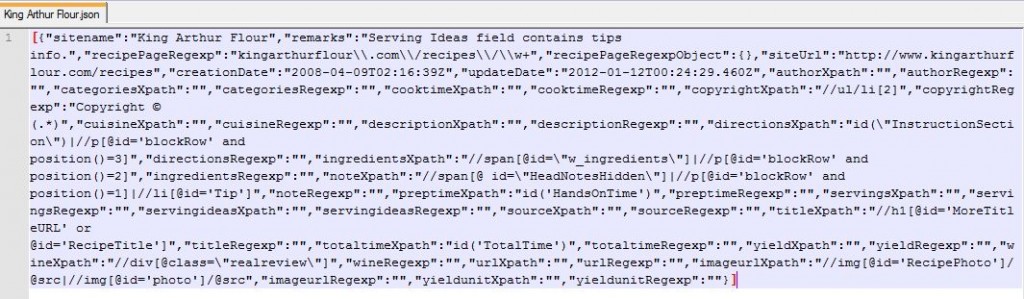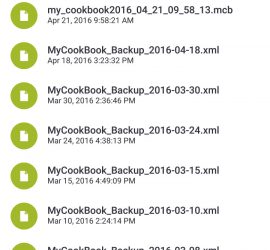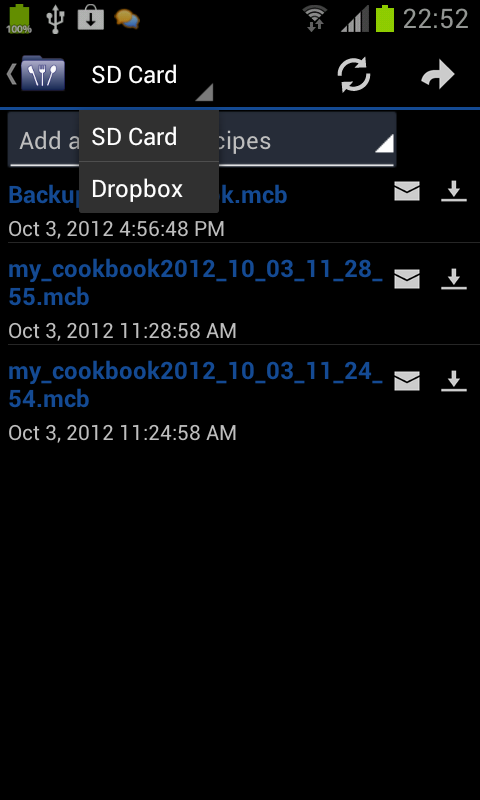This feature is available for users with an online account on www.mycookbook-online.net For Android users : If your android application is linked to your online account, you will be able edit your image. Open the menu and click on the pen : It will open the following link https://www.mycookbook-online.net/usersettings/. For iOS users […]
Documentation
Ingredients and steps Using the + button to add new ingredients or steps is optional. You can paste or write several lines into one ingredient or step field. The app will split the lines when the recipe is saved. OR Organize your ingredients and step lines […]
You have received a recipe by email and want to save it into My CookBook? Just select the text, and share it into the app
Images of your recipes are stored by default on your emulated SD card, in the directory /sdcard/MyCookBook/images/ If your internal memory is full, you will need to change this path, and move your photos to your external SD card if you have one. Starting Android 4.4, applications are not allowed […]
Cookmate allows to import recipes from .txt files. Here is an example of .txt file : Angel Food Cake by: source URL: https://www.allrecipes.com/recipe/7324/angel-food-cake-i/ Category: Dessert Tag: Easy Cook Time: 1 hour Yield: 1 bundt pan Prep Time : Ingredients: 1 1/4 c cake flour 1 3/4 c white sugar 1/4 […]
To modify the category of a recipe, open “COOK mate”. In the “Recipe List”, tap and hold the recipe that you wish to change. You can select the “Add category” option. Then just choose the category, the recipe will be added to that category. A second option is to […]
To change a setting in the app, open the main menu on top left corner, and select “Settings” General Application Language : Cookmate is translated in more than 20 languages. Change the app language with this option. You have to restart the app to apply new settings. If […]
An account on Cookmate Online is required to use that feature. Invite your friends to join Cookmate Online using this page : https://www.cookmate.online/friends/ Then you will be able to view their recipes : in the website : https://www.cookmate.online/friends/recipes/ in the Android and iOS app :
Create your weekly or monthly meal plans. Drag your recipes in your calendar, change servings and create your shopping lists. An account on My CookBook Online is required to use that feature and synchronization must be enabled. Plan a meal : Open the meal planner and create your shopping […]
Here is a little tutorial that explains how you can send some recipes to a friend by email. If your friend has the My CookBook app installed, he will be able to save your recipes into the app Open the menu and click on “File Import/Export” […]
You can synchronize your devices with Cookmate Online. First you have to register on the Cookmate website : https://www.cookmate.online. Once your account is activated, you can link your app with your online account. The basic free account of Cookmate Online has some limitations: https://www.cookmate.online/pro/. If your number of recipes exceeds […]
You are changing your phone and want to import your recipes on it ? First you have to backup your recipes on your old phone, and then import them on your new device. The easiest way is to use your dropbox account. You can find on that page how to […]
Your favorite site is currently not supported ? If you are not afraid by html, xml, xpath or regular expressions, you can now try to support your favorite website by yourself ! My CookBook uses different algorithms to import a recipe. One of them is to use a site definition […]
How to import from a file ? There are two ways : Using any file browser, click the compatible file to launch it with COOKmate Copy your file on your device in the backup directory of COOKmate and use the import menu (File Import/Export). You can find or modify the […]
3.4 version introduces the Dropbox synchronization. Dropbox is a file hosting service that allows to synchronize folders between several devices. Linking MyCookBook to your Dropbox allows you to backup your recipes, to synchronize recipes between different devices, and to access your last 100 backup ! You only need to create a […]