To change a setting in the app, open the main menu on top left corner, and select “Settings”


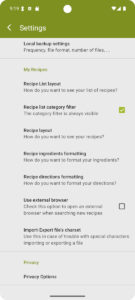

General
- Application Language : Cookmate is translated in more than 20 languages. Change the app language with this option. You have to restart the app to apply new settings. If some translations are incomplete, you can contribute here: https://www.cookmate.online/translate/
- Application Theme : Change the colors of the app.
- Font size : Increase or decrease the font size
- Cookmate Online : Used to link your app to your online account on Cookmate Online. You can find more details here: Synchronize Cookmate Android application and Cookmate Online


- Sign in to Cookmate Online: Tap here to log in to your COOKmate Online account.
Once logged in, your username will appear in this section. - Sign out: If you are currently logged in, tap here to sign out. This will unlink your app from your online account, but it will not delete any recipes stored on your device.
- Synchronize now: Tap this option to manually sync your data. This will upload and download recipes, meal plans, and other information between your device and Cookmate Online.
- Synchronization Frequency: Sync will run automatically at the selected frequency.
The default setting is every 1 hour.
If the Never option is selected, automatic synchronization will be disabled. - Auto Delete: If enabled, any recipe deleted from your online account will also be deleted from your device the next time you sync.
- Meal Planner v2: Keep this option enabled. Meal Planner v1 is no longer supported or maintained.
- Close your Cookmate Online account: Tap here to permanently delete your Cookmate Online account and all associated recipes from the server. Once deleted, your online data cannot be recovered.
- Disconnect from Facebook : If you have shared a recipe on Facebook, you can use this button to unlink your app from your facebook account
- Disconnect from Google : If you used the Google button to sign in to Cookmate Online, you can tap this option to unlink your Android app from Google. This will not disconnect your app from your Cookmate Online account.
- Disconnect from Dropbox : You can use this button to unlink your app from your dropbox account.
- Cookmate Images Directory : Images of your recipes are stored here. You can change the path and use for example a path on your external sdcard. Images will be copied to the new path, but won’t be deleted from previous path. You will have to purge your old images
- Cookmate Backup Directory : Cookmate backup automatically your recipes in some xml files here. If you want to export to import or export some files, use this directory. You can change the path. Be careful, since Android 4.4, apps are not allowed to write on any directory on your external sdcard. It is better to choose a directory on your emulated sdcard.
- Colors : Change colors into summaries, ingredients or directions of your recipes.
- Local backup settings : How do you want to backup your recipes on your device? Recipes are automatically saved in a mcb file every day. Change here the frequency if needed.
My Recipes
- Recipe List layout : You can change the view of your list of recipes :
- Recipe list category filter: If enabled, the category filter will always be visible on the recipe list page.
If disabled, it will only appear when you tap the magnifying glass icon to search for a recipe. - Recipe layout : You can choose a tablet layout with one screen for a recipe , or a phone layout with tabs :
- Recipe ingredients formatting : You can prefix each ingredient with a bullet. This option is disabled by default
- Recipe directions formatting : You can prefix each step with a number. This option is enabled by default
- Use external browser : Check this option if you want to use an external browser when you search new recipes from Cookmate. If you use an external browser, you won’t have the import button. You will have to use the share feature of your browser to import a recipe
- Import-Export file’s charset : Try to change this option if you have some issue when you are importing recipe from a file
Privacy
- Privacy Options : You can customize your GDPR settings
Advanced Settings
- Debug Mode : Allow to enable the debug mode. Check this option if you have some issues. Then send us error logs with the following button
- Send us error logs : Tap here to generates a file with some logs and send us this file by email

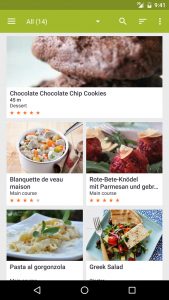
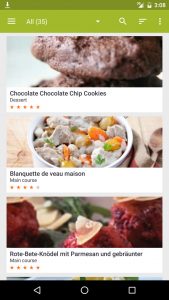
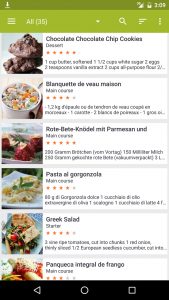
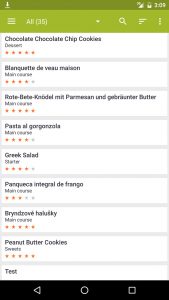
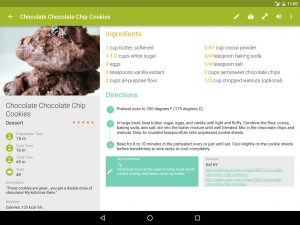
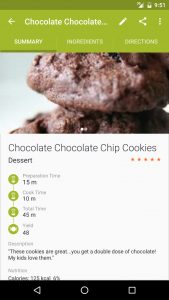
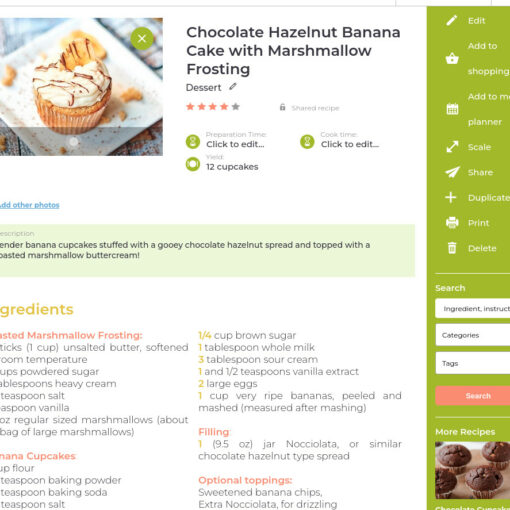
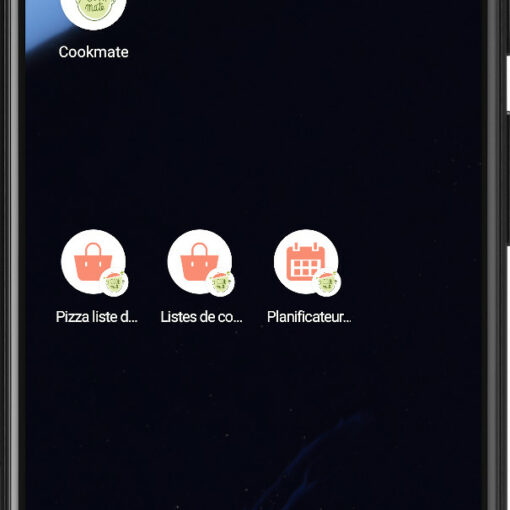
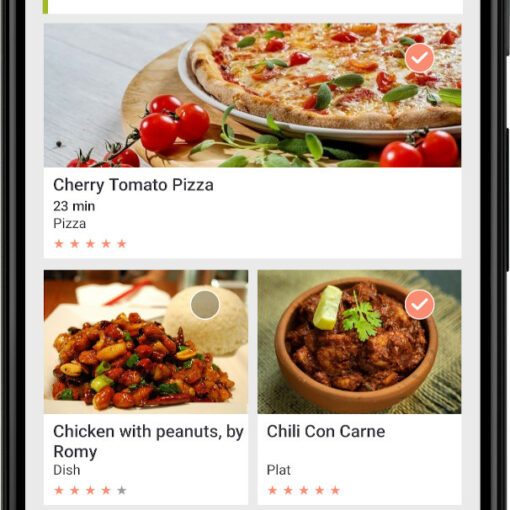
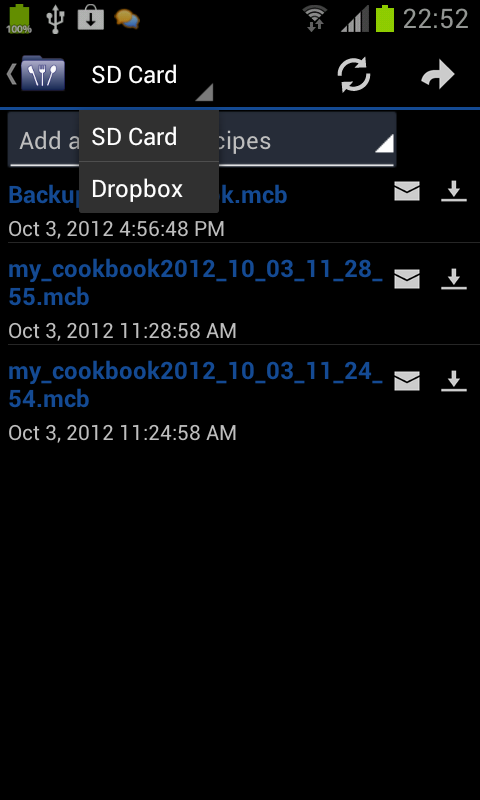
100 thoughts on “Cookmate Android Settings”
How can I change the measurement to a different system? I recognize mine as undesirable but it’s the only one I know for now. Thank You!
Hi we don’t have such feature currently …
When viewing a recipie, and leaving that recipie, the app always takes me back to the start of my recipie list. Is there a way to go back to where you left off on your list and not have to scroll all the way back to where you were? Very frustrating when looking at multiple recipies. I am running your app on a Iphone.
I have all my recipes on my tablet but can only see about half the recipes on my phone. What do I need to do to see all recipes on both?
Hi, You can contact our support here https://mycookbook.zendesk.com/ if you need more help. Thanks!
Is there a way to organize recipes by category? Mine are just all mixed together? Maybe different colors for different categories? Thank you… Cindy Baldwin
Bonjour
Ma tablette et mon mobile n affichent pas les mêmes recettes.
Cela ne se met pas à jour sur ma tablette si je travaille sur mon téléphone portable.
Comment faire pour actualiser ?
Bonjour, vous pouvez forcer la synchronisation en utilisant le bouton Actualiser sur la page qui liste les recettes
Hola, me gustaría saber cómo puedo compartir recetas con mis amigos y otros usuarios de mycookbook. Gracias
Hi, you can invite friends using this page : https://www.mycookbook-online.net/friends/
Is there a way to make the category sort function be an “and” function and not an “or” function? It would be nice to be able to quickly find a recipe that was an “asian”, “chicken”, ” main course”, “dinner” recipe.
Currently it is not possible… Maybe one day!
Hola!! Como puedo entrar en mi perfil de aqui, para saber el nombre y la contraseña que puse, que se me ha olvidado.
Hi, You can find your username in the settings of the app, in the My CookBook Online section
Will you be adding an option to change the measurements to display in metric?
I have mistakenly pressed the disconnect butt9 and have disconnected my cookbook Pro from Google account. How could I reconnect please?